I received a stupid message from AVLab Internet Security showing that my laptop has a lot of dangerous viruses. I felt afraid and wondering at the very beginning because my original security protector Norton said nothing without viruses. After searching for it on the Internet, I know that it is a fake antivirus program! It is a computer virus! Is there a good way to get rid of it?
AVLab Internet Security can be classified as a rogue program that attempts to bring a lot of troubles to the victim’s computer. This fake program usually dresses as a legitimate antivirus tool and claims that it can provide computer protection and threat removal services. With the deceptive appearance, it has successfully made many computer users to pay for its registered (full) version. How do we know that it is not a friendly program? Firstly, the rogueware will install itself without the computer owner’s permission; secondly, it will automatically run non-interruptible system scan; lastly, it will tell you that your computer is infected with various vicious viruses and in order to eliminate all the problems, you will have to pay to get the registered (full) version. In fact, all the scan results it shows are fake! Those detected threats are nonexistent. Basically, those are the steps for computer hackers to accumulate money from global computer users with the help of this fake AVLab Internet Security. It can spread through the network rapidly.
People who were deceived by AVLab Internet Security usually mistake it for a legitimate software and think that the more antivirus programs they have in the computer, the more advanced protections they can get. That is not a correct concept. In addition, installing two or more different antivirus tools in the computer may cause software conflicts which can result in computer system crash. This rogueware can access your computer with the assistance of other unfriendly “free” programs, hacked web sites and spam email attachments. In other words, the computer will become vulnerable due to your inappropriate online activities. AVLab Internet Security will seize every opportunity to sneak in the computer system. It is able to bring a lot of troubles including 1) scanning the system every time you start the computer, which cannot be stopped manually; 2) threatening you thorough displaying terrible scan results; 3) implanting other malware into the computer to further control the computer. When you decide to use it to remove all the detected problems, you will have to pay. However, the fact is that your money and even the bank info will be acquired by the cyber criminals!
Basically, victims of this computer rogue scam virus will see and experience:
1) constant popups of the fake antivirus screen;
2) lots of security alerts reporting viruses in almost all files and programs;
3) constant blocks from the pop-up virus screen;
4) a rather slow computer.
Removing the AVLab Internet Security is the most important thing you should do once your computer is infected with it. Because other antivirus programs cannot catch it, you need to think of other ways. Manual removal steps are listed below which needs advance computer skills.
1. Restart the Infected Computer into Safe Mode with Networking
(* Usually the malware will be temporarily disabled in Safe Mode which will provide users a chance to get this problem fixed. If you are still getting the virus popup in safe mode with networking, please try safe mode with command prompt instead.)
For Windows 7, Windows Vista and Windows XP
Restart your computer, immediately, quickly and repeatedly hit F8 key before the Windows start-up screen shows. Select “Safe Mode with Networking”, and then press Enter key.

For Windows 8
(1). Sign out to get the log-in screen
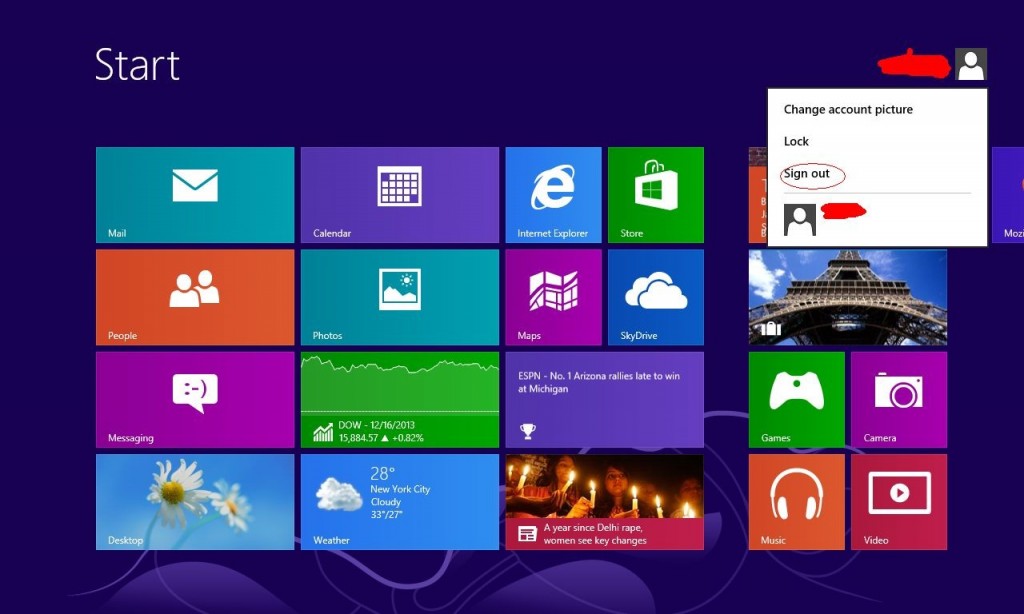
(2). Keep holding down Shift key then click on the Shut Down icon to select Restart
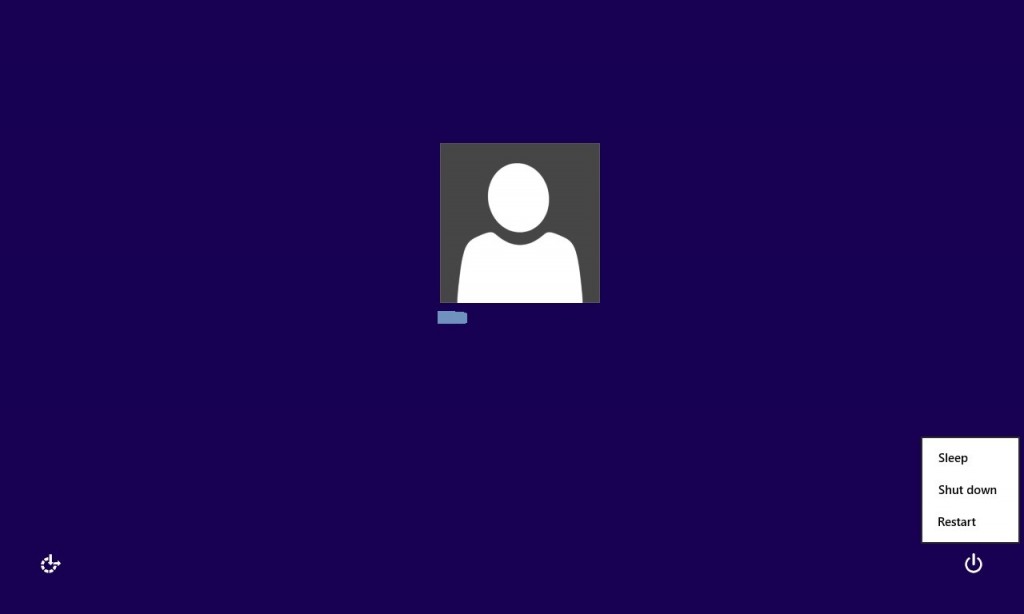
(3). If you do it right, you will see ‘Choose An Option’ screen. Choose ‘troubleshoot’
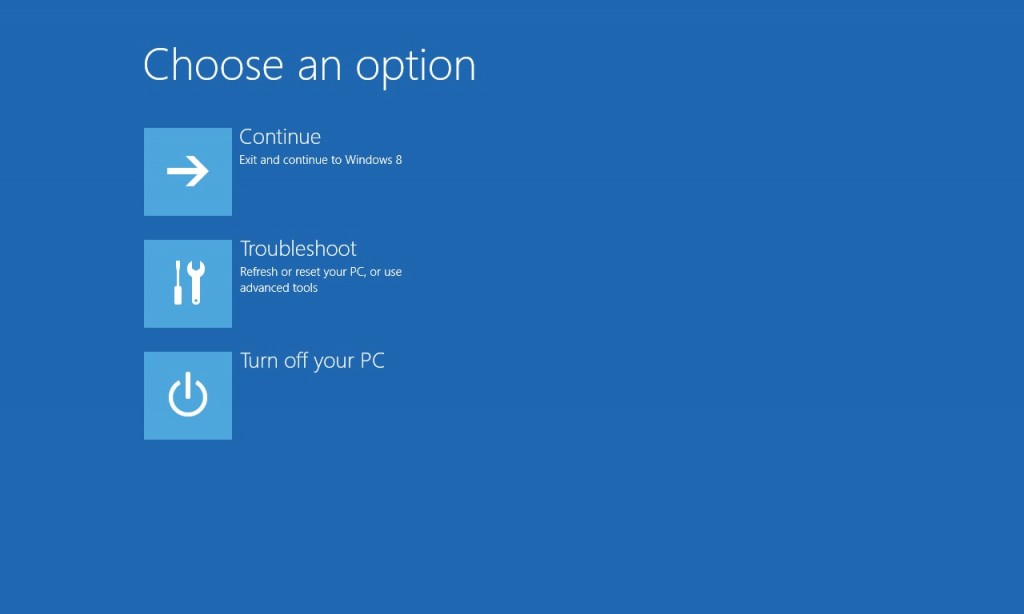
(4). Click on ‘Advance Options’
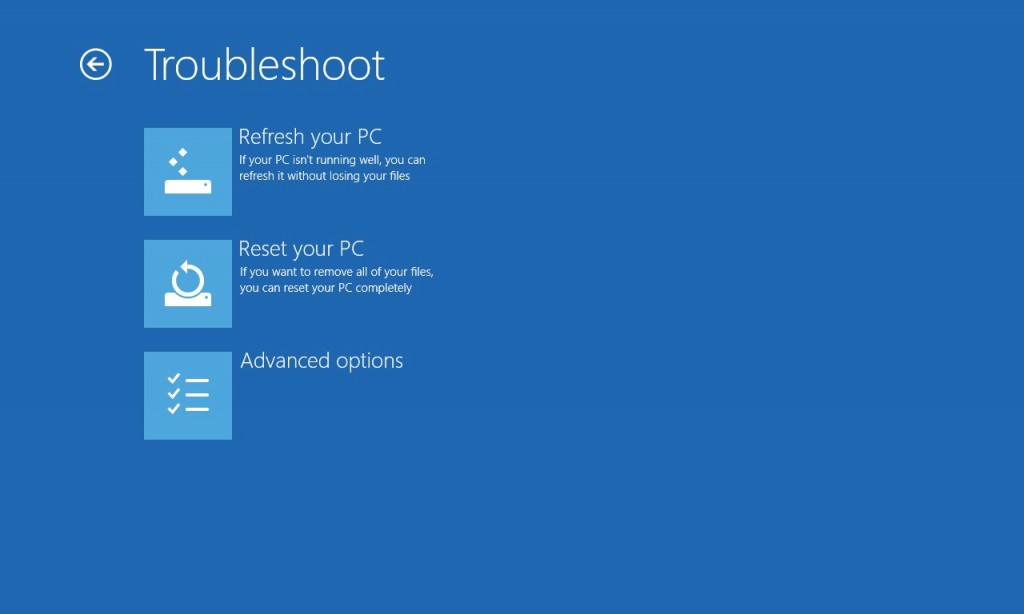
(5). Click on ‘Startup Settings’
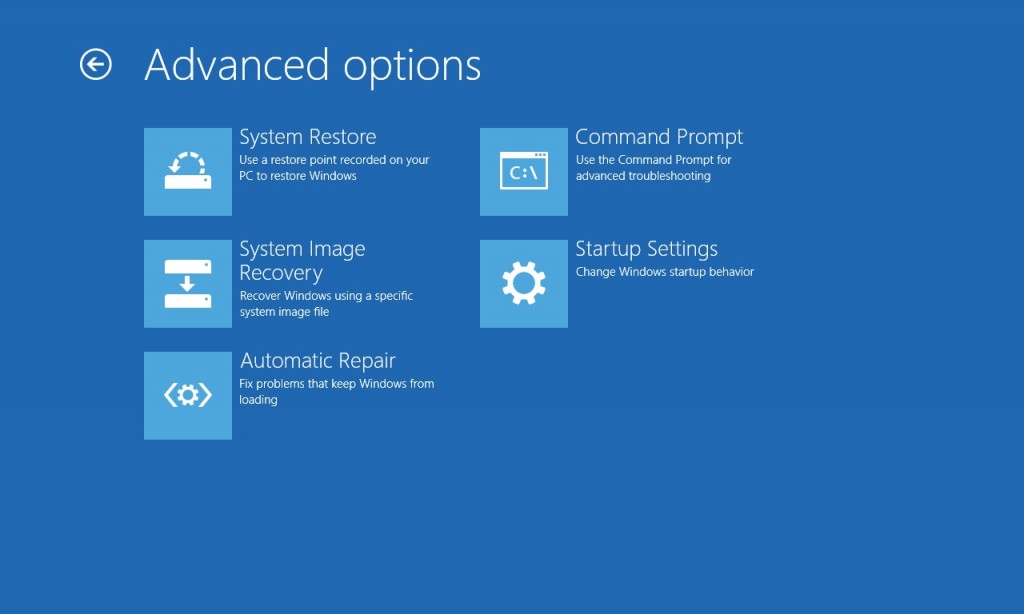
(6). Click on ‘Restart’
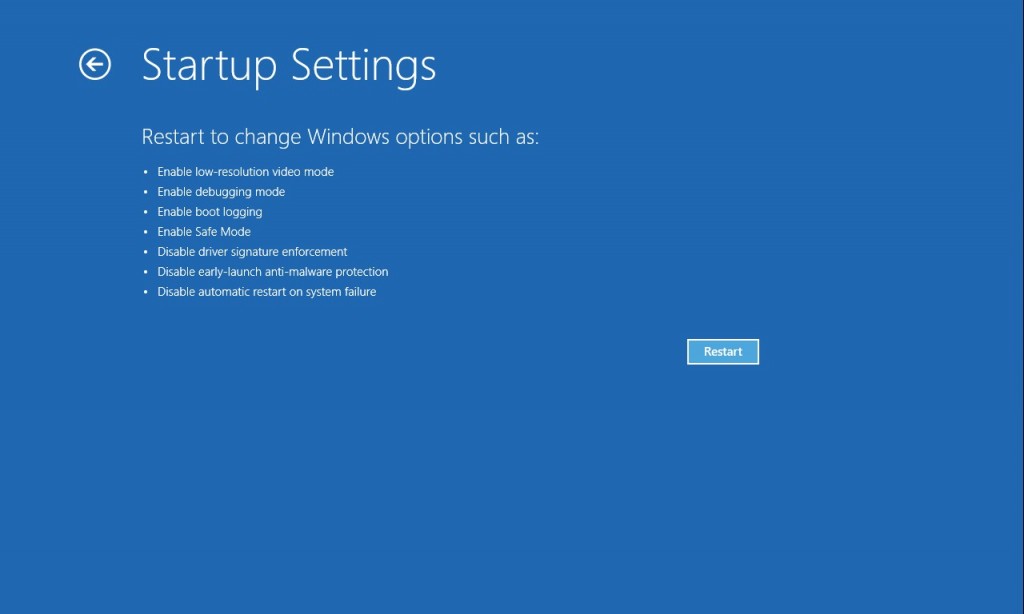
(7). The system will go through a reboot, please wait till you get the following screen. Choose ‘Enable safe mode with networking’ (or any other option you want to start up the system with)
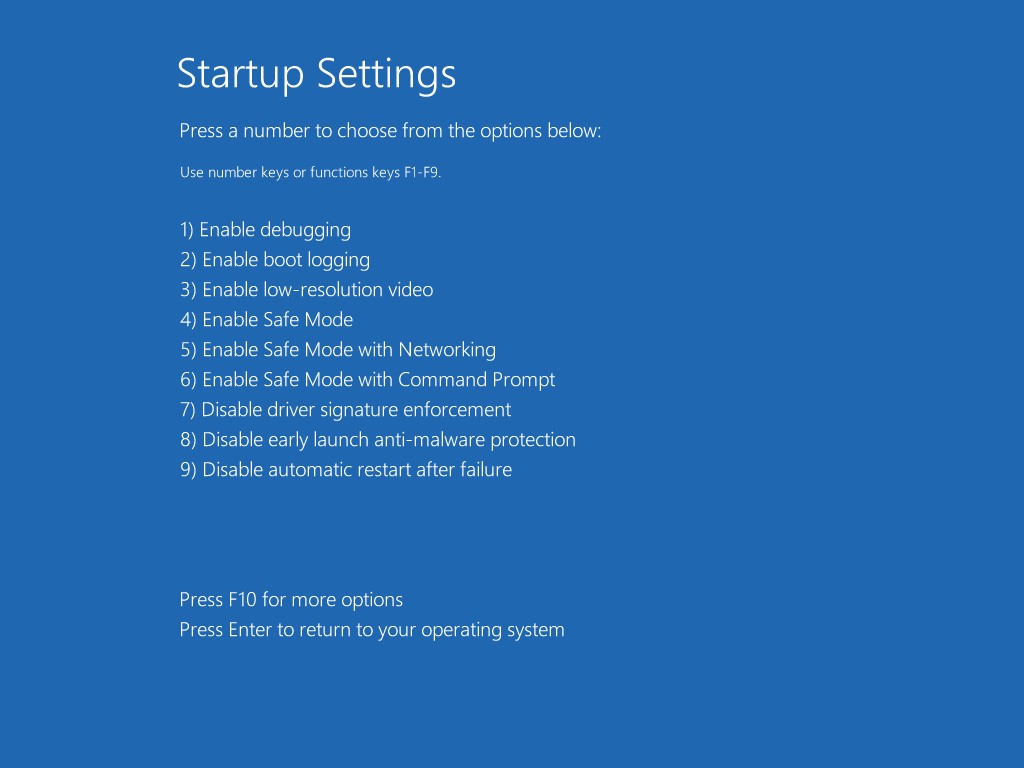
Then you can get into safe mode with networking in Windows 8 and see a desktop like this
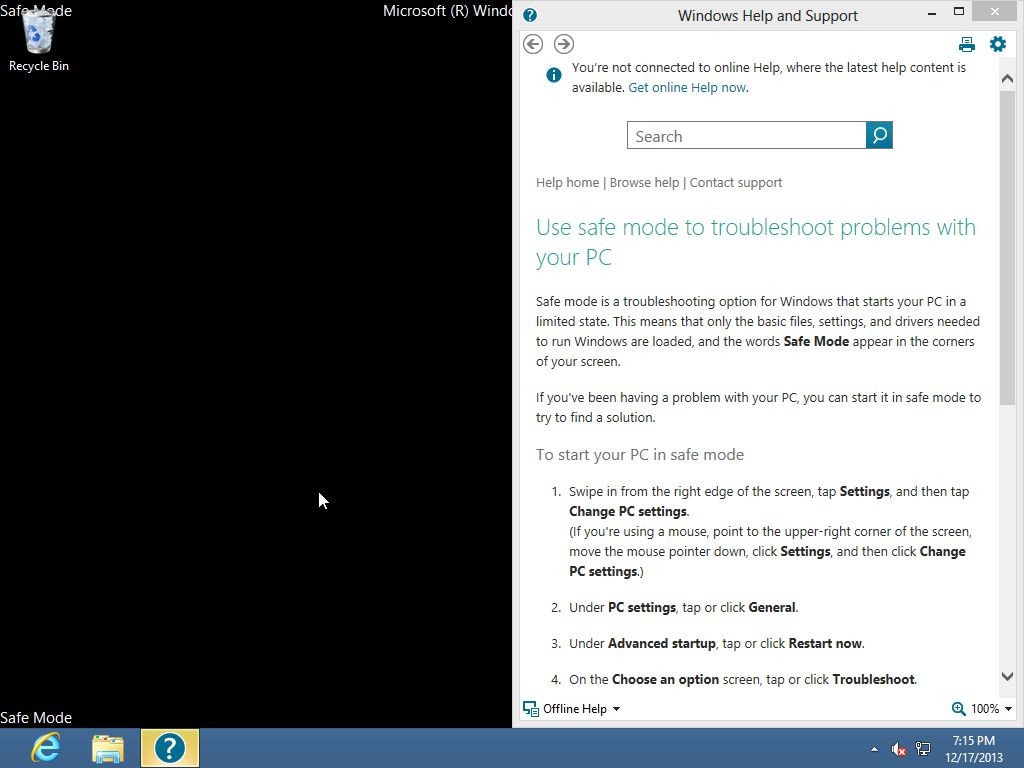
2. Stop the Processes Related to AVLab Internet Security in Windows Task Manager
For Windows 7, Windows Vista and Windows XP
Press Ctrl+Shift+Esc keys together and end the virus processes in the Processes tab of Windows Task Manager.

For Windows 8
(1). Press Ctrl+Shift+Esc keys together to get Windows Task Manager

(2). Click More details

(3). Then scroll down to end the virus processes
3. Show Hidden Files
(1). Press Win+R to get Run window

(2). Type Control Panel in the Run window and hit enter to get Control Panel

(3). Click on Appearance and Personalization

(3). Click on Folder Options
(4). Click on View tab in Folder Options window
(5). Tick Show hidden files, folders, and drives under Hidden files and folders tab

(6). Click Apply to take effect, then click OK at the bottom of the Folder Options window
4. Delete Virus Files
(1). Using Registry Editor to delete or adjust all the related registry entries of AVLab Internet Security scam virus
*Guides to open Registry Editor:
Press Win+R key together to get the Run box, type in ‘regedit’ then click OK, Registry Editor window will pop up

(2). Find out and remove the associated files of this fake Antivirus
In conclusion: Now there are more and more interesting and wonderful things on the Internet and computer users rarely pay attention on the thing they click on. A simple click on a corrupted online resources can bring you this AVLab Internet Security. And the virus is specially designed by computer hackers to escape the removal of most legitimate antivirus programs. Therefore, even if your computer is always protected by a famous antivirus program, you still should be careful when surfing the Internet. Malicious computer infections can seize every chance to get into your computer. AVLab Internet Security can continue to implant different viruses into the computer to deceive you of more money and finally collapse your computer. What is more, in order to avoid being infected again by this fake antivirus program in the future, adhering to one real computer protection tool is suggested. Of course, you should try your best to remove AVLab Internet Security virus as soon as possible once your computer is infected.
The above manual removal is quite dangerous and complicated, which needs sufficient professional skills. Therefore, only computer users with rich computer knowledge are recommended to implement the process because any errors including deleting important system files and registry entries will crash your computer system. If you have no idea of how to process the manual removal, please contact experts from YooCare Online Tech Support for further assistance.
Published by on December 19, 2014 3:20 pm, last updated on December 19, 2014 3:20 pm



Leave a Reply
You must be logged in to post a comment.