My only web browser Internet Explorer does not work regularly. Everything has gone wrong since my default homepage was changed to an unknown site called Search3.infomash.org. Now the whole computer works slow like a snail. I cannot access to many web sites. And my network connection is cut off every once in a while. How to eliminate this annoying site and make my computer back to normal?
Search3.infomash.org is a web site which seems no difference with other normal web sites providing Internet search service. There is a simple search bar on its site page. Inexperienced computer users may think that it is able to provide a lot of online resources as well as useful information and improve your surfing experience. However, it is actually a browser hijacker that can take over your browser completely and collect your valuable data for its developers. By recording your online activities, it also shows you some unreliable ads that just meet your interests. Therefore, we should be careful when we are surfing the web so as to avoid this hijacker and any other computer threats.
Similar to other browser hijackers Websearch.search-plaza.info and Guard-search.com, Search3.infomash.org is designed to be a search engine. When it gets the chance to be activated, it is able to process the installation into your computer immediately without asking for your permission and soon becomes the default homepage as well as search engine of your web browser. You cannot change them back to your frequently-used ones unless you have the hijacker removed. It shores up its leading role in the web browser by furtively modifying browser setting and forces you to start online activities from the given homepage and search engine. However, many of the search results it offers are ads or even some malicious web sites containing dangerous virus infections which are waiting for an opportunity to enter your computer. Search3.infomash.org not only is conducive to its developers through collecting your browsing history, bur also can be made use of by the cyber criminals to access to the infected computer. You should remove it as soon as possible if you want to avoid all the above bad consequences.
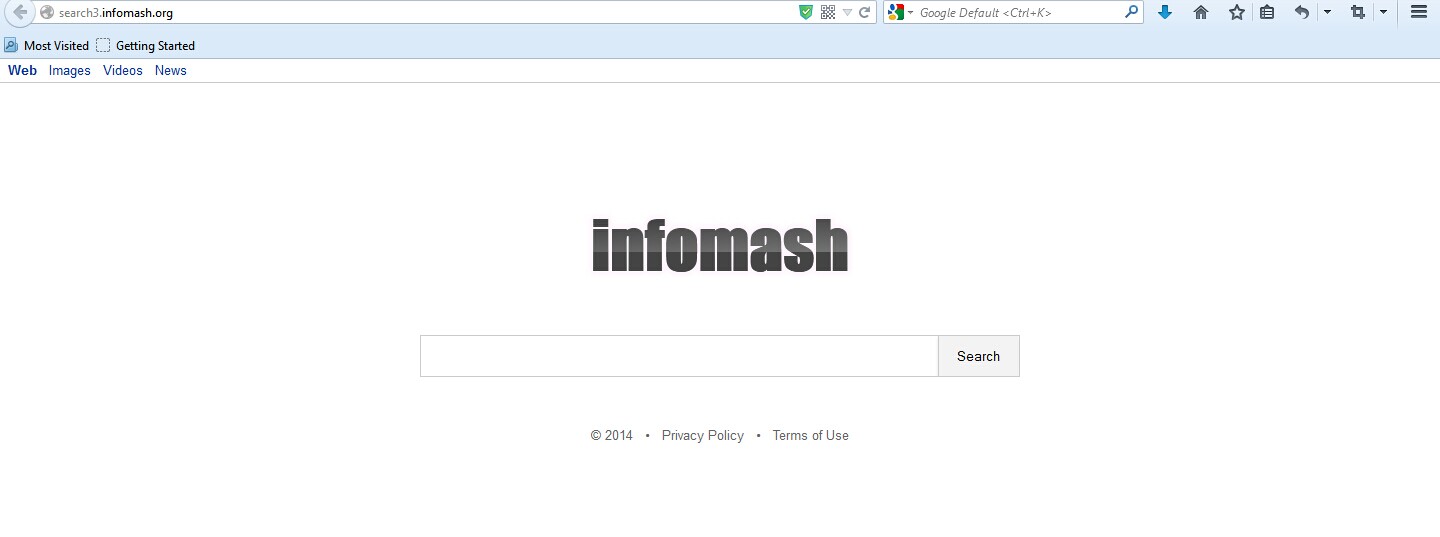
1. Search3.infomash.org is able to become the startup page of your web browser via modifying browser settings. No matter which browser you are using (Internet Explorer, Safari, Google Chrome, Mozilla Firefox or Opera), you can see the browser is occupied by it completely.
2. It may also install plug-ins, extensions and toolbars in the browser so as to record your search history as well as cookies.
3. You need to wait for a long time when visiting websites because the browser always gets stuck and is slow in reaction.
4. This annoying redirect may also result in unstable Internet connection and system freezes frequently.
5. You are forced to receive many advertisement windows when the computer is connected to the Internet.
The method of manual removal can ensure that Search3.infomash.org can be removed completely. Though antivirus programs are unable to help, by examining different positions in the system and then delete all related files and registry entries, we can get rid of it. However, due to the fact that the hijacker has the ability to change as time goes by, you may not be able to find out the identical files listed below. Thus, advanced computer skills are needed and the backup of important data is necessary in case that any wrong operation may destroy the system.
1. Clean Add-ons and Extensions
* Internet Explorer:
(1). Click Tools in the Menu bar and then click Internet Options
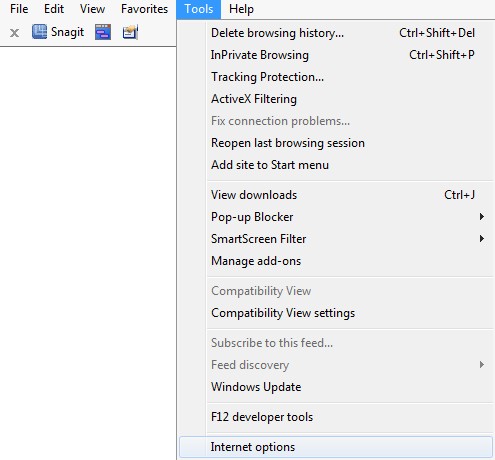
(3). Click Programs tab, click Manage add-ons and disable the suspicious add-ons

* Firefox:
(1). Click Tools in the Menu bar and then click Add-ons
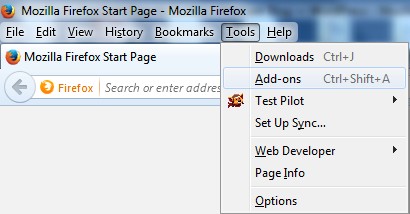
(2). Click Extensions, select the related browser add-ons and click Disable
* Google Chrome:
(1). Click Customize and control Google Chrome button → Tools → Extensions
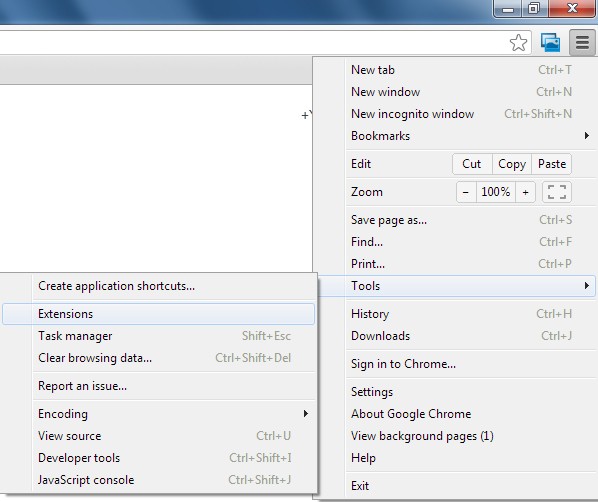
(2). Disable the extensions of Search3.infomash.org
2. End Relevant Processes
(1). Press Ctrl+Shift+Esc together to pop up Windows Task Manager, click Processes tab

*For Win 8 Users:
Click More details when you see the Task Manager box

And then click Details tab

(2). Find out and end Search3.infomash.org’s processes
3. Show Hidden Files
(1). Click on Start button and then on Control Panel
(2). Click on Appearance and Personalization

(3). Click on Folder Options

(4). Click on the View tab in the Folder Options window
(5). Choose Show hidden files, folders, and drives under the Hidden files and folders category

(6). Click OK at the bottom of the Folder Options window
*For Win 8 Users:
Press Win+E together to open Computer window, click View and then click Options

Click View tab in the Folder Options window, choose Show hidden files, folders, and drives under the Hidden files and folders category

4. Delete Relevant Registry Entries and Files
(1). Delete the registry entries related to Search3.infomash.org through Registry Editor
Press Win+R to bring up the Run window, type “regedit” and click “OK”

While the Registry Editor is open, search and delete its registry entries
HKEY_CURRENT_USER\Software\Microsoft\Windows\CurrentVersion\Run\[RANDOM CHARACTERS].exe
HKEY_CURRENT_USER\Software\Microsoft\Windows\CurrentVersion\Run ‘Random’
HKEY_LOCAL_MACHINE\Software\Microsoft\Windows NT\CurrentVersion\Random
HKEY_CURRENT_USER\Software\Microsoft\Windows\CurrentVersion\Internet Settings “CertificateRevocation” =Random
HKEY_LOCAL_MACHINE\SOFTWARE\Microsoft\Windows\CurrentVersion\policies\Explorer\run\Random.exe
(2). Find out and remove the associated files
%AllUsersProfile%\random.exe
%AppData%\Roaming\Microsoft\Windows\Templates\random.exe
%Temp%\random.exe
%AllUsersProfile%\Application Data\random
%AllUsersProfile%\Application Data\~random
%AllUsersProfile%\Application Data\.dll HKEY_CURRENT_USER\Software\Microsoft\Windows\CurrentVersion\Random “.exe”
Search3.infomash.org has become a very common problem for general computer users. Even if you have the real-time protection from a famous antivirus program, the computer can still be a victim of this browser hijacker. User’s inappropriate online behaviors are the main reasons for this problem. It is able to be hidden in some porn sites, unknown free programs and spam email attachments. Once successfully entering into the computer, it can bring a lot of troubles to make the computer user mad. You will be redirected to some other unwanted web sites continuously and many unknown applications are downloaded into your computer without letting you know. You private data in the computer are unsecured. Therefore, you should not enter your important data online before you get rid of Search3.infomash.org.
The above manual removal is quite dangerous and complicated, which needs sufficient professional skills. Therefore, only computer users with rich computer knowledge are recommended to implement the process because any errors including deleting important system files and registry entries will crash your computer system. If you have no idea of how to process the manual removal, please contact experts from YooCare Online Tech Support for further assistance.
Published by on November 17, 2014 3:09 am, last updated on November 17, 2014 3:09 am



Leave a Reply
You must be logged in to post a comment.