I am getting into a big trouble now. My computer is infected by a fake antivirus program which is named Sirius Win8 Antivirus 2014 or Sirius Win8 Protection 2014. I think it is a good program when I saw it at my first sight. Then I download this program without any thinking. Who knows that it is really a bad program which makes so many troubles on my computer, I want to remove it right now. Who can help me to get rid of this malicious fake program out of my computer? I will be highly appreciated!
Sirius Win8 Antivirus 2014 or Sirius Win8 Protection 2014 is classified as a member of the fake antivirus family. It is designed by cyber criminals to lure innocent computer users to download this rogue program and then install on their computer. This virus disguises to be a good program which claims to help computer users to protect their computer from being attacked by viruses. Many innocent computer users may be tricked by its statement which would convince them to believe this fake program is useful. After they install this fake program on their computer, they begin to complain about it as what it does on their computer is totally different from what it said. Lots of troubles will occur on the computer. So, in order to avoid yourself being tricked, you should be careful if you are unfamiliar with the program. You should not download any unknown and suspicious program on your computer. If you do it by accident, remove it as soon as you can before it makes chaos on your computer.
Once Sirius Win8 Antivirus 2014 or Sirius Win8 Protection 2014 installed on your computer, it will automatically show up on your screen. A big problem is that this fake program can’t be uninstalled and removed by antivirus program. Moreover, this rogue program will pop up anywhere when start your computer, and begin to scan your computer without your permission. For the sake of making you believed that it is a legitimate program which can do many things for you, after the scanning, it will inform you that there are lots of problems your computer existed, and display security alerts continuously. Later, it will tell you that if you want solve these problems you should sign up for this program by paying for its “registered version”. You should not believe it, all messages it displayed are all fake information which just hoax you to pay for the rogue program. Even through you pay for it, you still can’t solve your problems as the scam program you got from the fake rogue program doesn’t exist and you will not receive any registration procedures since it is not to provide protection services for your computer in the future, either. Therefore, the rogue antivirus program should be removed as soon as possible once you find it on your computer.
Basically, victims of this computer rogue scam virus will see and experience:
1) constant popups of the fake antivirus screen;
2) lots of security alerts reporting viruses in almost all files and programs;
3) constant blocks from the pop-up virus screen;
4) a rather slow computer.
Sirius Win8 Antivirus 2014 or Sirius Win8 Protection 2014 can install itself in the computer without permission from the computer user. It also can prevent computer user from accessing to other programs in the infected computer. You will realize that you cannot open anything on the computer because it will continue to pop up alerts to block you. Sometimes the Internet connection may get disconnected by the virus. More importantly, the system will be frozen frequently or get blue screen of death. If you pay for this fake antivirus program, you use credit card information may be exposed and collected by computer hackers remotely. This scam virus can be as dangerous as it can be. So we should get rid of it completely as early as possible.
1. Restart the Infected Computer into Safe Mode with Networking
(* Usually the malware will be temporarily disabled in Safe Mode which will provide users a chance to get this problem fixed. If you are still getting the virus popup in safe mode with networking, please try safe mode with command prompt instead.)
For Windows 8
(1). Sign out to get the log-in screen
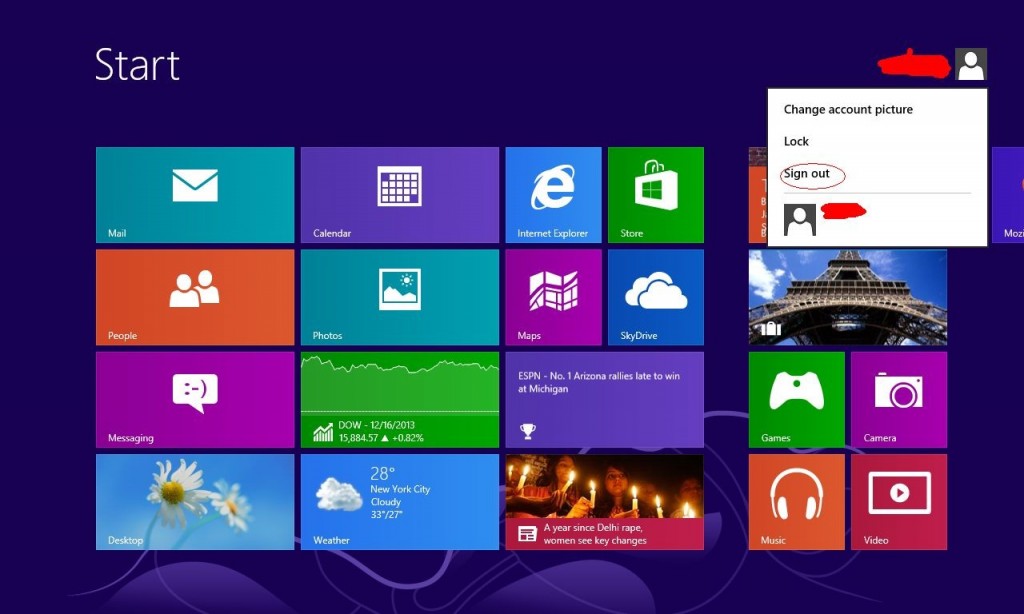
(2). Keep holding down Shift key then click on the Shut Down icon to select Restart
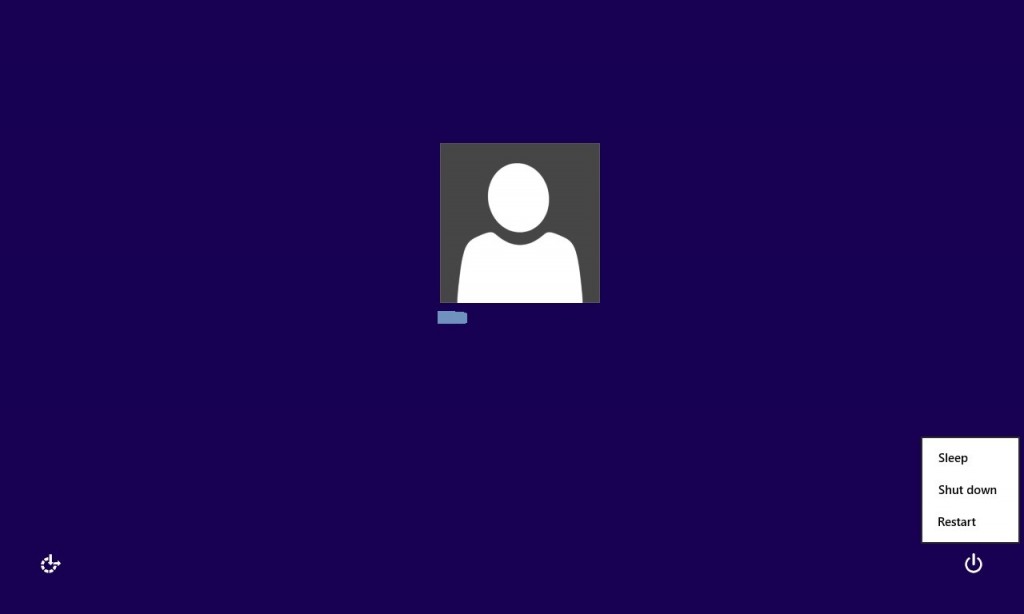
(3). If you do it right, you will see ‘Choose An Option’ screen. Choose ‘troubleshoot’
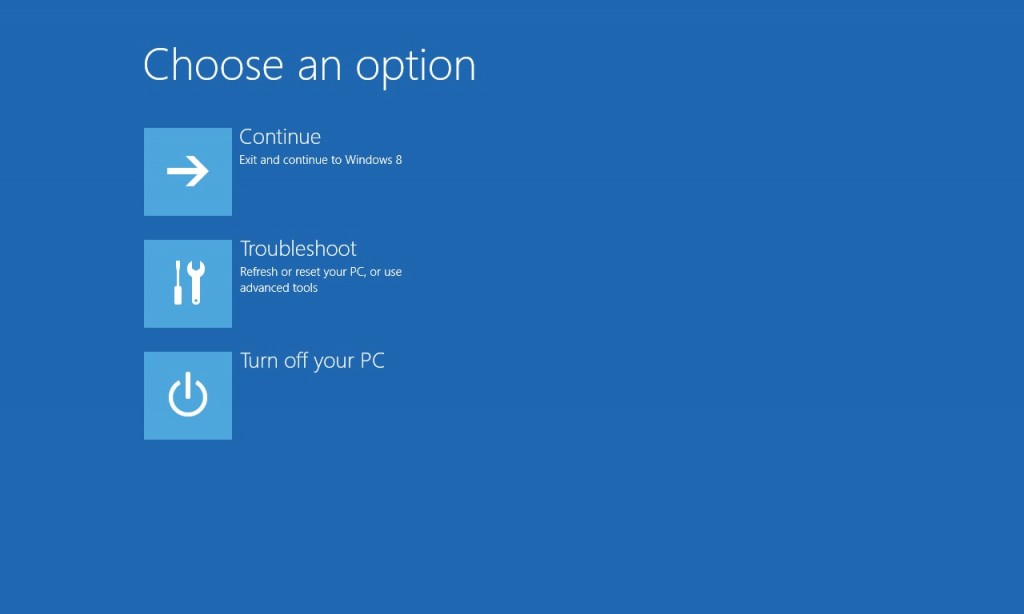
(4). Click on ‘Advance Options’
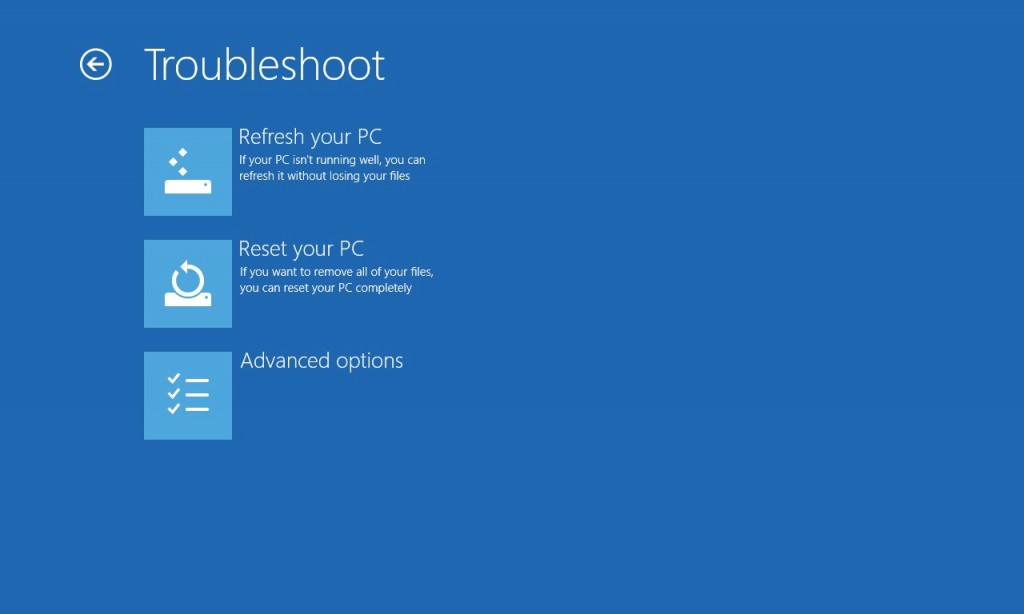
(5). Click on ‘Startup Settings’
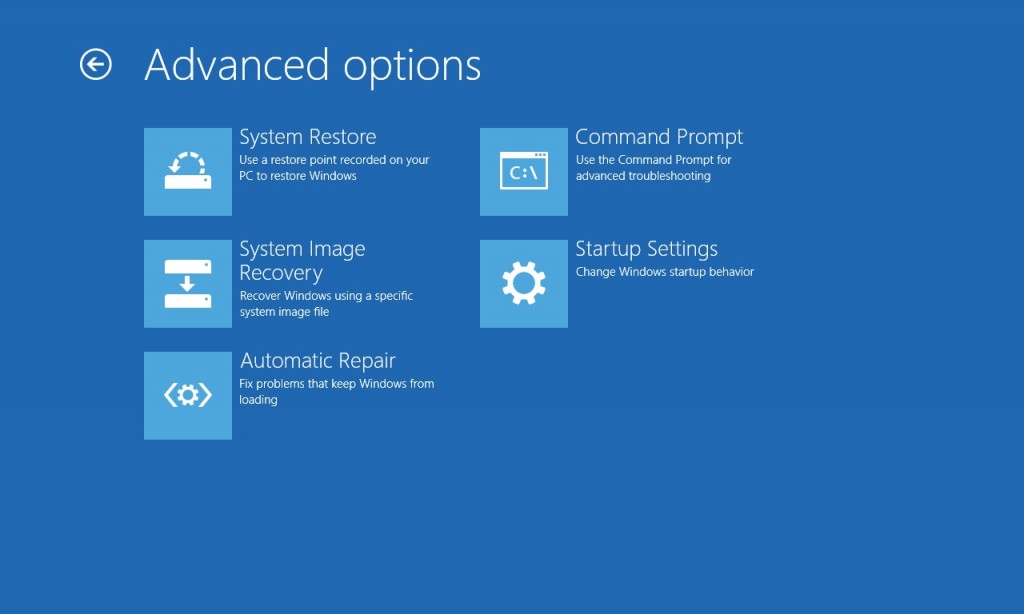
(6). Click on ‘Restart’
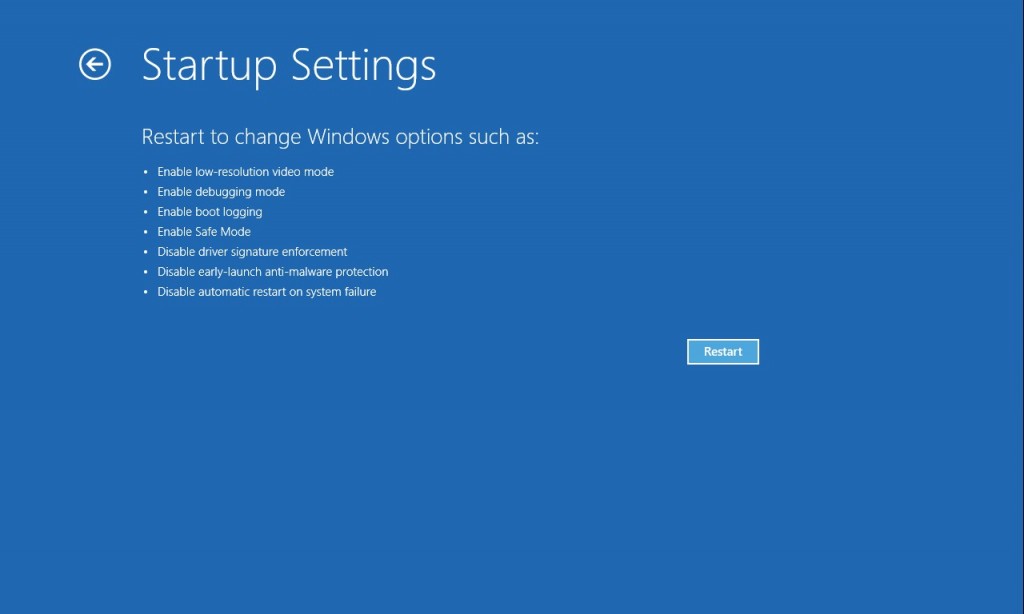
(7). The system will go through a reboot, please wait till you get the following screen. Choose ‘Enable safe mode with networking’ (or any other option you want to start up the system with)
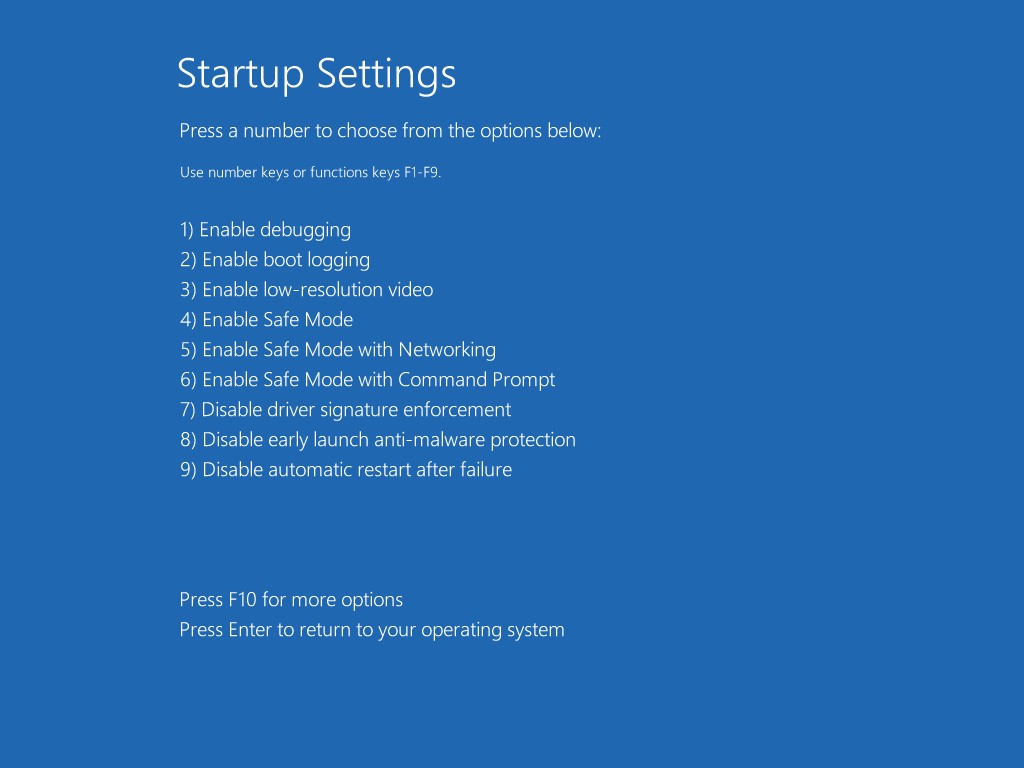
Then you can get into safe mode with networking in Windows 8 and see a desktop like this
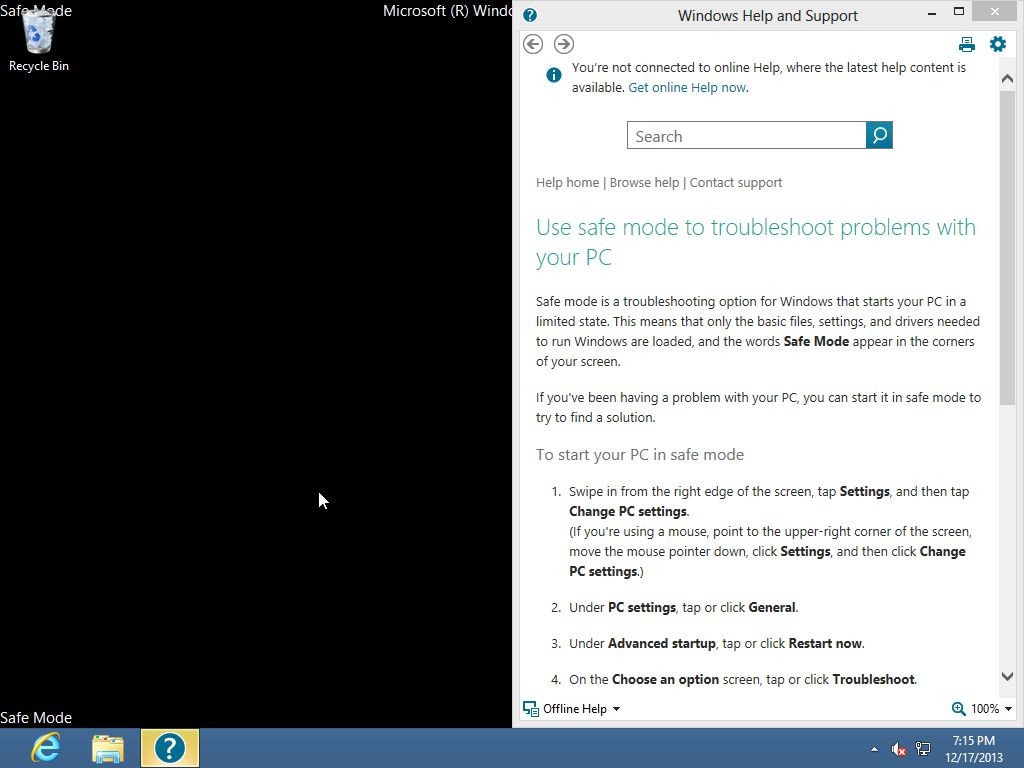
2. Stop the Processes Related to Win 8 Protection 2014 in Windows Task Manager
For Windows 8
(1). Press Ctrl+Shift+Esc keys together to get Windows Task Manager

(2). Click More details

(3). Then scroll down to end the virus processes
3. Show Hidden Files
(1). Press Win+R to get Run option

(2). Type in Control Panel and hit enter to get Control Panel

(3). Click on Appearance and Personalization

(3). Click on Folder Options
(4). Click on View tab in Folder Options window
(5). Tick Show hidden files, folders, and drives under Hidden files and folders tab

(6). Click Apply to take effect, then click OK at the bottom of the Folder Options window
4. Delete Virus Files
(1). Using Registry Editor to delete or adjust all the related registry entries of Win 8 Protection 2014 scam virus
*Guides to open Registry Editor:
Press Win+R key together to get the Run box, type in ‘regedit’ then click OK, Registry Editor window will pop up

(2). Find out and remove the associated files of this fake Antivirus
In conclusion:
Sirius Win8 Antivirus 2014 or Sirius Win8 Protection 2014 is really a fake program. You should not be tricked by this cunning virus as it is not all programs named with antivirus program which are all legitimate program. This program can sneak into your computer without your knowledge. Then it will control your computer and make lots of troubles on it. Later, it will do the scan on your computer without your permission. Sometimes, it can escape from good antivirus programs and will not be removed by them as well. It may replace your legitimate antivirus software and destroy your firewall badly. It will place your computer security and personal security in high risk as cyber hackers can get into your computer easily and pilfer your confidential data. Thus, you should remove this malicious fake antivirus program completely without any hesitation once you find any symptom of this infection on your computer.
The above manual removal is quite dangerous and complicated, which needs sufficient professional skills. Therefore, only computer users with rich computer knowledge are recommended to implement the process because any errors including deleting important system files and registry entries will crash your computer system. If you have no idea of how to process the manual removal, please contact experts from YooCare Online Tech Support for further assistance.
Published by on November 14, 2014 6:02 am, last updated on November 14, 2014 6:02 am



Leave a Reply
You must be logged in to post a comment.