Cyber Police Virus locked android phone/tablet? You see a warning message on your android phone saying that it is from the police or government? You have never encountered this Cyber Police thing? Is the lock screen true? Do you have to worry about any legal issues? Besides, do you need to pay the requested fine to unlock your phone? So I’ve had a message on my tablet requesting I purchase a passage card for viewing illegal material on web. It has blocked my Samsung tablet and I’m unable to access internet without Purhasing the $100 itunes gift card in the next 72 hours. I’ve also attempted to restart the tablet, but this message is still there. How do I get rid of this. Is this a scam? Yes. In fact, it is a virus scam! You should not be cheated by the scam virus.
Many users said that they saw the Cyber Police Virus locked android phone/tablet. Actually, a lot of fraud viruses are created by cyber criminals every day to defraud innocent users around the world. There are many different versions of this kind of Cyber Police Virus. For example, FBI (Federal Bureau of Investigation) virus mainly targets users from USA and PCeU (Police Central e-crime Unit) virus focuses on users from European countries, especially UK. However, everyone should know that all users who get online can be attacked by the scam virus because it is spread through the Internet. This is a global problem! Cyber Police Virus presents you a fake warning designed by cyber criminals telling you that you have to pay a fine to offset the illegal things you did. Some people may feel undeserved for they never do what it says on the lock page. However, the ultimate purpose of the cyber criminals is to earn money, so everyone can be the target. What is worse, your android phone/tablet won’t be unlocked even if you pay the “fine”. Therefore, you should remove the virus instead of being swindled.
You may want to know why the Cyber Police Virus locked android phone/tablet although you have a protection program in the phone. In fact, it is able to bypass most of protection programs. Once it infects your phone/tablet successfully, it will lock your screen completely with a warning page which shows that it comes from the police and a fine is required to unlock the phone/tablet within the limited time, otherwise you will face legal disputes in the future. And sometimes your IP address and even individual photo are displayed in the lock screen. Cyber criminals make the virus look as real and legitimate as possible. Ordinary users are not familiar with it, thus they are threatened easily and pay the fine. Moreover, because there is a block, you are unable to access anything on the android phone/tablet. One of the reasons why it locks your mpbile device is to prevent you from doing anything to get rid of it. Submitting the so-called fine does not help you eliminate this Cyber Police Virus. If you want a clean phone, you should take actions to remove it manually.
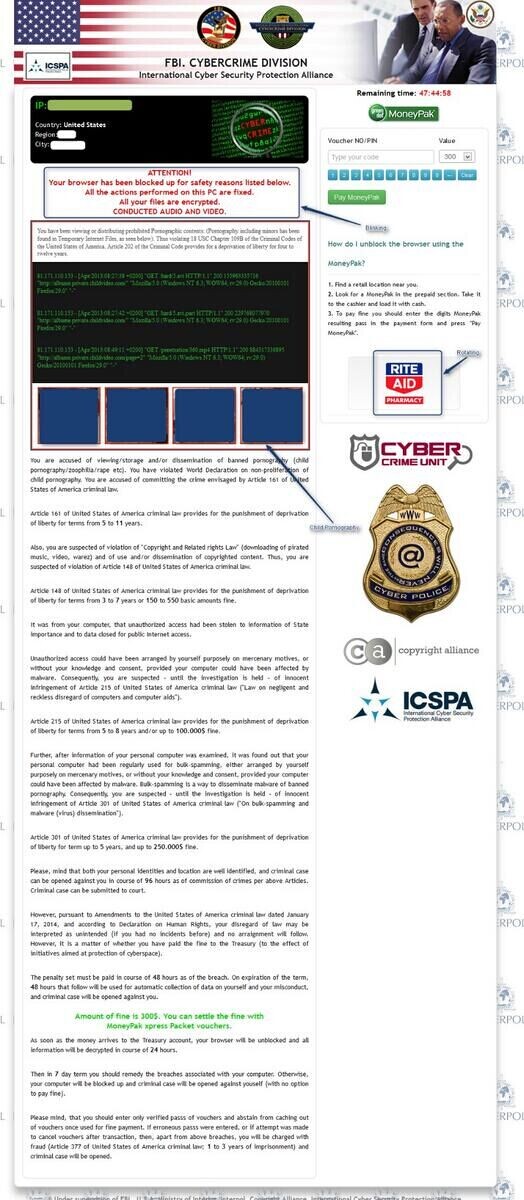
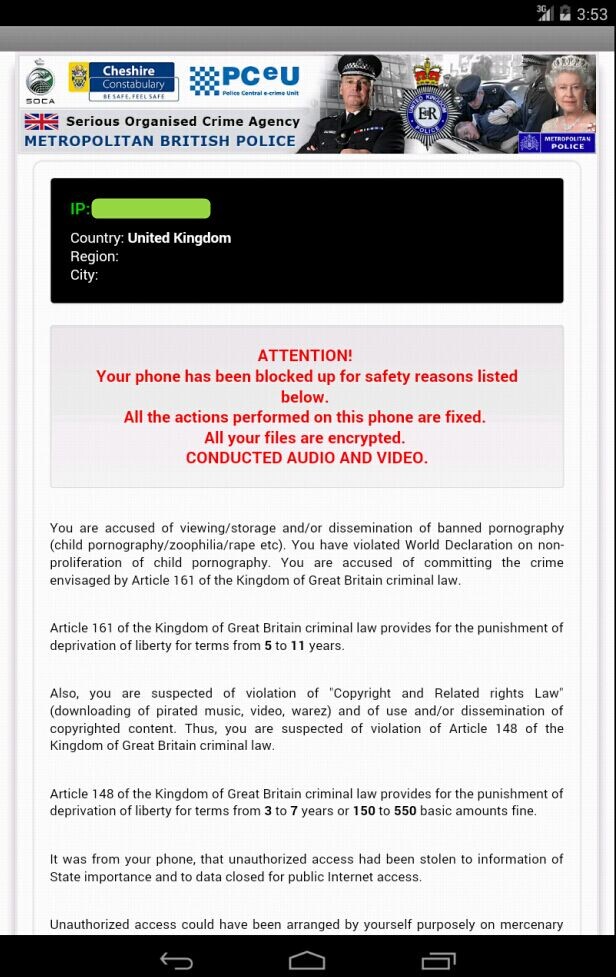
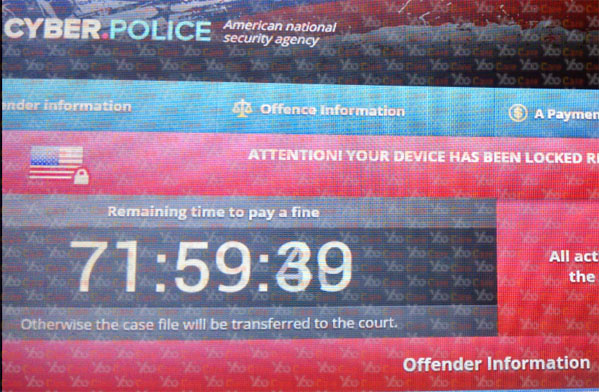
If the Cyber Police Virus locked android phone/tablet, users should stay calm down. It looks real. It also accuses you of doing the listed illegal things in its warning screen. You will get involved in legal disputes unless you pay a certain sum of money. But it is a scam! You will find out the truth if you search for Cyber Police Virus online. Please remember: you will benefit the virus makers if you pay the fine rather than unlocking your phone/tablet. Therefore, the virus should be removed as soon as possible.
Step 1: Please try to put the infected android phone/tablet into Safe Mode at first to unlock the screen temporarily from the warning case.
(1). For various android phones or tablets: hold down the power button to bring out the menu with Power Off and Reboot option—-hold down the Power Off option (If nothing happens, please tap and hold the Reboot option instead)—-click OK on the pop-up box asking if you want to access safe mode.
(2). For Samsung Galaxy S6 S5 S4 and Samsung Galaxy Note: power off the device—-turn on and tab the soft-touch Menu button repeatedly.
(3). For Samsung Galaxy S3 and other phones with similar customized android system: power off the device—-turn on and hold down the Volume Down button (try Volume Up or Volume Down and Volume Up together if Volume Down does not work) when the brand logo shows up.
You will see “Safe mode” at the lower left corner of the screen if you access safe mode successfully.
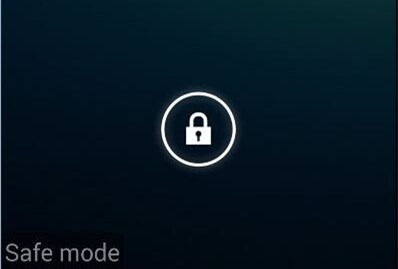
Step 2: Search and remove suspicious apps or files which are related to the virus.
Step 3: Reboot the device to get out of safe mode.
Android phones or tablets from all over the world can be targeted by Cyber Police Virus as long as the virus has the opportunity. Although many phones and tablets are equipped with a variety of protection programs, the virus still can sneak into the phone/tablet. It has the ability to escape most protection programs and then install itself furtively without letting you know. You should be careful when surfing online if you do not want your android phone/tablet to be infected. Improper online activities will leave the phone/tablet in an awkward situation. Once Cyber Police Virus is in the phone/tablet, it will lock your phone/tablet screen with a warning page. Your personal information including IP address, location and photo will be listed to scare you. It claims that the only way to make your android phone/tablet unlock and avoid legal disputes is to process the payment as it requests. However, if you submit the ridiculous fine, you definitely will help the cyber criminals to earn money instead of freeing your computer or moble device. Therefore, you should be aware that it is a scam which we should try to remove completely so as to avoid being deceived. What to do if Cyber Police Virus locked android phone/tablet? Manual removal is the best solution when the screen is locked down.
The above manual removal is quite dangerous and complicated, which needs sufficient professional skills. Therefore, only the users with rich tech knowledge are recommended to implement the processes because any errors will crash your phone/tablet. If you have no idea of how to process the manual removal, please contact experts from YooCare Online Tech Support for further assistance.
Published by on August 22, 2014 11:28 am, last updated on January 3, 2016 6:35 am



Leave a Reply
You must be logged in to post a comment.