Hi there. I have a problem on my computer and need some help. Earlier today I found my browser didn’t work properly. When I was online, I got a lot of unwanted pop-up ads, and most frequently it showed me Simplepcfix.net pop-up asking me to download its program. I knew it could be a virus/adware that has been placed on my computer so I didn’t click on the ads. However, I can’t find a way to get rid of it. I scanned the computer over 4 hours and it showed me nothing suspicious. I am using a Dell laptop and Firefox is my default browser. I have tried a thousand times to correct my browser settings and delete cookies, it didn’t work at all. How do I get rid of Simplepcfix.net pop-up?
Simplepcfix.net Pop-up is associated with browser hijacker that can be placed on a target machine by bundling with other freeware or music programs downloaded from the Internet. It provides misleading information to trick users into downloading potentially unwanted program so whenever you browse online, you will see pop-up ads from this domain keeps convincing you its software is the perfect tool to fix all system issues though in reality it was not. Also you may see pop-up advertisements including discount coupons, deals, and other online offers at the same time that totally ruin your online usage and give you too much disruption. Now this pop-up can appear on any of the web browsers including IE, Firefox, Chrome and even Safari. Under no circumstance should you click on those ads, or you will get PUPs (also called Potentially Unwanted Programs) or malware installed on your machine immediately.
Even though Simplepcfix.net pop-up claims it can protect your computer and fix your computer issues, and check whether your computer is at risk or not, you should not believe in it. This thing only displays various advertisements that entice you to download malicious products. It can cause more viruses and other adware infection on your system. So it has nothing to do with the real condition of your computer. Once your computer is compromised, you will be redirected to pages that could be unsafe or contain viruses. Furthermore, it can reduce your computer performance and make several web pages unable to load up. In many cases, a hijacker sneaks to your computer via bundling with programs that you installed, streamed or downloaded. It is important to read the end user license agreement carefully when you’re downloading or installing something from Internet and avoid the installation and avoid the installation of any other unwanted items. The Simplepcfix.net pop-up should be removed manually.
Ads from Simplepcfix.net may be installed if a computer user has ever visited illegal or malicious websites or downloaded freeware or shareware from untrustworthy sources. It can cause annoying redirection to disturb users. This problem happen when you use Internet explorer, Mozilla Firefox, even Google Chrome to browse online. Being as an adware, it keeps tracking of computer users’ online activity and causing web browser to display unwanted advertisements and pop-up windows. It poses huge risk for all the computer systems. If you have been forced to visit those unwanted websites against your authorization, particularly for this domain, you must immediately remove Simplepcfix.net ads as soon as possible in order to secure your computer.
Simplepcfix.net pop-up hijacks your browser to redirect your web search results and changes the homepage and browser settings. To completely uninstall it from an infected system, manual removal is the first choice because sometimes antivirus software cannot pick up the exact computer threat timely or remove it permanently. Now most browser hijackers are quite similar to spyware and adware threats and therefore they cannot be removed with the help of popular antivirus products. Users can follow the manual guide here to get rid of this browser hijacker completely.
1. Clear all the cookies of your affected browsers.
Since this tricky hijacker virus has the ability to use cookies for tracing and tracking the internet activity of users, it is suggested users to delete all the cookies before a complete removal.
Google Chrome:
Click on the “Tools” menu and click the “Clear browsing data” button.
Select “Delete cookies and other site data” to delete all cookies from the list.
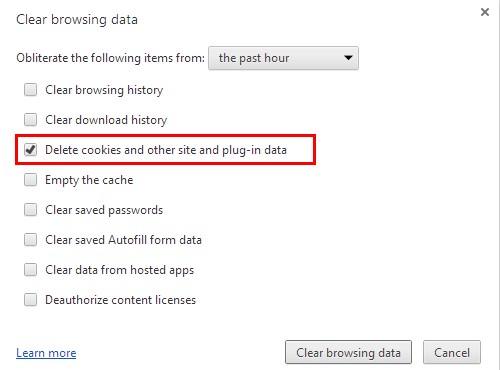
Internet Explorer:
Open Internet explorer window
Click the “Tools” button
Point to “safety” and then click “delete browsing history”
Tick the “cookies” box, then click “delete”
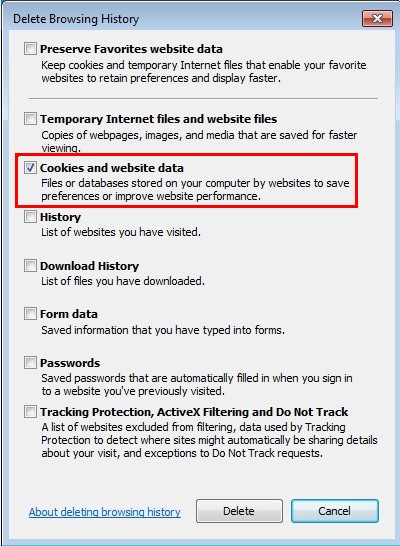
Mozilla Firefox:
Click on Tools, then Options, select Privacy
Click “Remove individual cookies”
In the Cookies panel, click on “Show Cookies”
To remove a single cookie click on the entry in the list and click on the “Remove Cookie”
To remove all cookies click on the “Remove All Cookies” button
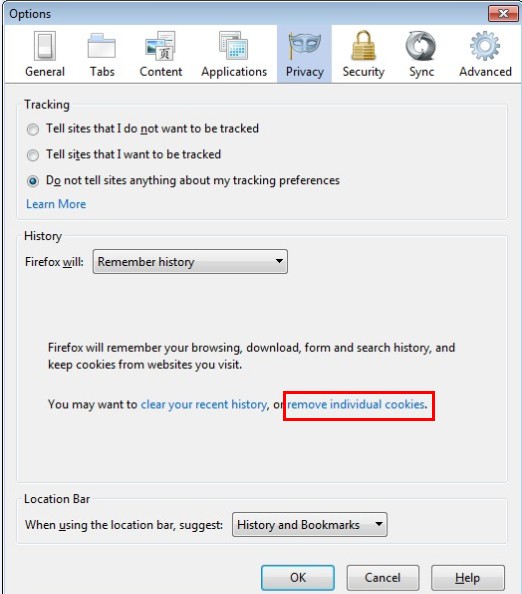
2. End the malicious process from Task Manager.
Once Simplepcfix.net pop-up is installed, computer user may notice that CPU usage randomly jumps to 100 percent. At any time Windows always has many running processes. A process is an individual task that the computer runs. In general, the more processes, the more work the computer has to do and the slower it will run. If your system’s CPU spike is constant and remain at a constant 90-95%, users should check from Task Manager and see if there is a suspicious process occupying the system resources and then end it immediately.
(The name of the virus process can be random.)
Press Ctrl+Shift+Esc to quickly bring up Task Manager Window:
3. Show hidden files and folders.
Open Folder Options by clicking the Start button, clicking Control Panel, clicking Appearance and Personalization, and then clicking Folder Options.
Click the View tab.
Under Advanced settings, click Show hidden files and folders, uncheck Hide protected operating system files (Recommended) and then click OK.
4. Remove all the malicious files related to Simplepcfix.net pop-up ads manually.
%AppData%Local[random].exe
C:\Documents and Settings\LocalService\Local Settings\Temporary Internet Files\*.exe
HKEY_CURRENT_USER\Software\Microsoft\Internet Explorer\Main StartPage
HKEY_CURRENT_USER\Software\Microsoft\Windows\CurrentVersion\Run
Simplepcfix.net pop-up is designed to promote rogue programs, download manager, multi-media software other malware so it can appear on your computer without any permission. Once loaded, you will notice various changes made on the system. For example, when you go online, vast amount of pop-up ads and sponsored links will pop up out of nowhere regardless of browser you may be using. In addition, it can install unwanted toolbar to your computer which is used to collect information about the user/victim, and in turn create revenue streams for unknown third parties. As soon as you detect the Simplepcfix.net pop-up, it is better to remove it right away.
Note: If you are not a computer expert and have no idea how to perform the removal, please contact experts from YooCare Online Tech Support for further help.

Published by on July 22, 2014 4:31 am, last updated on July 22, 2014 4:31 am



Leave a Reply
You must be logged in to post a comment.