Is the popup saying pay 100£/100€ or your stuff will be deleted a real thing or a scam? Can the Europol Interpol Virus Scam lock your Mobile device or PC? Your Android Phone/tablet, iPhone/iPad, iPod touch or your computer screen locked by a message from the Europol Interpol Ihr Internet Service Provider blockiert? Have you ever watched child porn sites online according to its accuse? Hi my phone is coming up with Europol Interpol warning when i put my phone on and now its not saying Europol Interpol its saying installing system’s updates is this a virus i don’t know what to do it is saying i have to pay £100 by a paysafecard i am scared i don’t know what to do. It is a Samsung galaxy note 4 should I let install the systems update it won’t let me turn it on my phone until I install systems update what should I do about it saying £100 fine will I get the police coming to my door. Have you really violated laws from the Germany or other countries in Europe? Will government or the police come to your house and arrest you if you don’t pay the fine with Ukash or paysafecard in either 24 hours or 72 hours? What if a police page pops up saying i’m arrested? Hi there I think my Phone has been scammed and need some help to remove this they are asking me to pay £100 to Ukash or paysafe card, i got this UKash virus on my mobile device when I was watching porn on my iPod and samsung galaxy phone and I’ve got a message saying unless I pay £100 all data etc will be wiped. Does Europol Interpol Virus ukash hackers watch you what you were watching? What can I do? I have an iPhone 6 plus, and I just got a weird message from Europol Interpol saying that I distribute prohibited pornography and I have to pay 100 euros fine through paysafe cash card or my phone will be locked, and i know this is just some kind of virus. How to remove ios safari virus?
Europol Interpol Virus is categorized as a ransomware which has been a very popular computer issue in these days and many computer users as well as mobile device users have been annoyed by this kind of virus. It displays a fake alert on the computers or mobile device (android phone/tablet, iPhone/iPad and iPod touch) and this virus has to be claiming to come from the Europe police and alerts the users that their computers have been locked because the police has traced illegal activities to the computers IP address, and it states the mobile device users with the warning:”android attention your device has been blocked or your mobile device has been locked in apple ios”. This includes sending emails that are not SPAM compliant, distribution of pornographic images, and violating copyright law. Even though the Europol Interpol Ihr Internet Service Provider blockiert message looks quite real and legit, it does not come from the real police. Similar to Department of Justice virus and the FBI MoneyPak virus. Every owner of Android phones want to know how will you remove Android popup virus? Windows allow us to become aware of virus with the aid of software that can counteract them. However, there are adware and then spywares which could not be detected easily. They would negatively affect the performance of your device. But these viruses can actually be detected.
There is a case of one android user who was not able to get her message. Instead she got a message telling that her messages were locked. After she was able to read it, her messages disappeared. There was also an instance in which after a user has installed applications from websites other than play store, messages disappeared.
The Europol Interpol virus is picked up when visiting file sharing sites that encourage the download of music, movies, and programs. Once the user clicks on a link that has been infected with the virus it will immediately begin to install in the system folders and make changes, locking all features and setting the warning message to display right away and not close or minimize. The virus will continue to block the usage, even if it is restarted and the user restarts in safe mode. The Europol Interpol virus is a complete scam and the cyber criminals behind it do not intend to ever unlock the computer and android phone. The message states that if the fine of 100 Euro is paid then the computer will be unlocked and the user will not face any other charges or fines. The virus also activates the webcam on the computer and shows the live stream as well as the users IP address and attempts to scare the user by stating that the police are watching them to confirm their identity.
The hackers do a good job at really convincing the PC users that they will face serious troubles if they do not pay the 100 Euro according to this Europol Interpol Virus and the webcam hijack tends to be the final straw, causing the users to run out to one of the listed retail stores in order to purchase a paysafecard or other related cards. The hackers only accept this form of payment because it is not able to be tracked and by the time the user realizes that they have been scammed the hackers have moved on to the next victims. Although the warning message alerts the user that the computer or android phone will be unlocked once the payment has been verified this is incorrect, as the hackers never intend to remove the lock. They play a numbers game; they infect as many computers as possible and just wait for the money to come in. The are continuously spreading the virus and aren’t able to keep track of who sent the payment, nor do they care.
The only way to unlock the cell phone or get the computer unlocked is to remove all of the Europol Interpol Virus found on the machine. Doing this manually will help to make sure that they are all removed. This helps to prevent future problems from occurring. To learn how to correctly and safely remove all of the infected files on the PC follow the simple manual removal instructions found below. Removing this ransomware virus will unlock the computer and restore the system back to the pre-virus form.
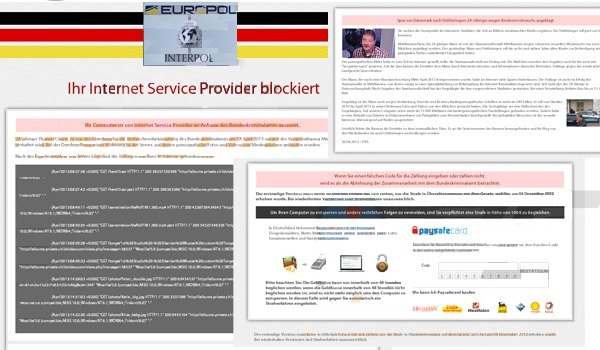
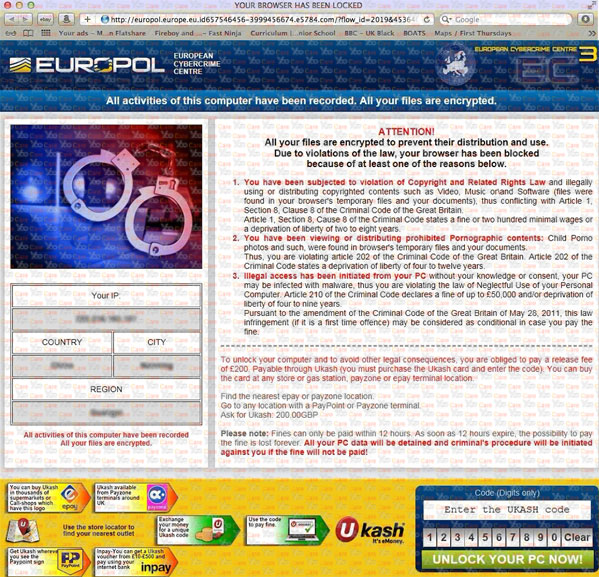
Since Europol Interpol Ihr Internet Service Provider blockiert message is from a virus scam, it should be got off your computer by removing instead of paying. Because paying the 100 Euro will not help unlock your computer since all computer hackers want is your money; once you’ve sent them what they want, they won’t care about your PC. However, there are a few circumstances that computers are unlocked after the payment. But the fact is, the virus is still in the computers even if they are unlocked. Europol Interpol virus is just waiting for its second chance to pop up and ask for more money. Therefore, this scam virus should be removed completely. Manual removal is suggested here as it guarantees a complete removal of this Europol Interpol ransomware. Below are some steps on how to do it manually. Expertise will be required during this process due to the changeable and stubborn characters of this virus.
Step A). Usually this Europol Interpol Virus will not pop up in Safe mode with networking. To put the infected computer in that mode, please restart the PC and then start hitting F8 key repeatedly before Windows logs in; when come to the safe mode options screen, use arrow key to highlight Safe mode with networking and hit Enter key. It will go through to desktop after loading files. Note: it is normal that icons will look bigger in safe mode with networking.
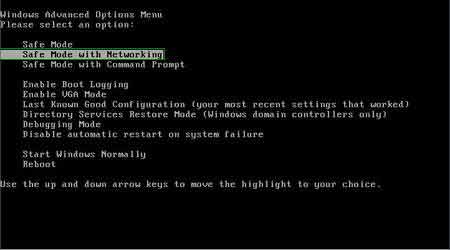
Step B). Press Ctrl+Alt+Del/ Ctrl+Shift+Esc at the same time to open the Windows Task Manager; under Process tab, scroll down to find anything related to [Europol Interpol Virus] and End processes.
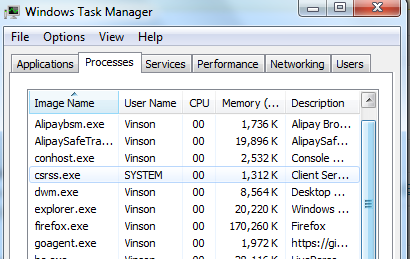
Step C). Go into Registry Editor to remove infected program files, .dll files and registry entries. To do so, press Windows+R keys to open Run box first; then type in regedit to search. Search through the following files and entries to delete them:
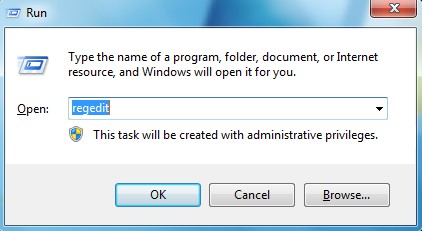
%AppData%\program\[random]\””
%AllUsersProfile%\Application Data\.dll
%AllUsersProfile%\Application Data\.exe(rnd)
HKEY_CURRENT_USER\Software\Microsoft\Windows\CurrentVersion\Run “[rnd].exe”
HKEY_CURRENT_USER\Software\Microsoft\Windows\CurrentVersion\Settings “\”
HKEY_LOCAL_MACHINE\SOFTWARE\Microsoft\Windows NT\CurrentVersion\Winlogon\”Shell” =[]
Step 1: Please try to put the infected android phone/tablet into Safe Mode at first to unlock the screen temporarily from xxx.
(1). For various android phones: hold down the power button to bring out the menu with Power Off and Reboot option—-hold down the Power Off option (If nothing happens, please tap and hold the Reboot option instead)—-click OK on the pop-up box asking if you want to access safe mode.
(2). For Samsung Galaxy S4 and Samsung Galaxy S5: power off the device—-turn on and tab the soft-touch Menu button repeatedly.
(3). For Samsung Galaxy S3 and other phones with similar customized android system: power off the device—-turn on and hold down the Volume Down button (try Volume Up or Volume Down and Volume Up together if Volume Down does not work) when the brand logo shows up.
You will see “Safe mode” at the lower left corner of the screen if you access safe mode successfully
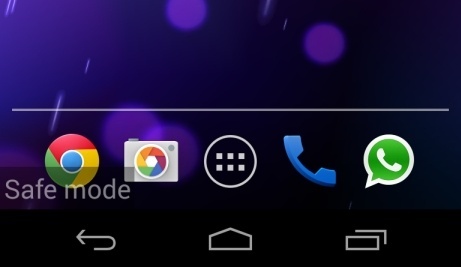
Step 2: Search and remove suspicious files which are related to the virus.
Step 3: Reboot the device to get out of safe mode
Step 4: When your device back to normal it is safe, but if you can’t fix this you are recommended to contact an expert online for further help.
Ransomware like this Europol Interpol message is not a new thing anymore. Computer users nowadays need to face all kinds of computer viruses including ransomware. There are so many different versions of this ransomware and they can target computer users from different locations or areas. They can be written in different languages and showing up with different looks. But each of them is playing the same old trick. That is to lock up computer screens and ask for money to unlock. Some computer users may find this Europol Interpol Virus quite scary and real as computer hackers have made it as deceitful as possible. With your personal info listed on the locking page and even your images captured by the auto turned up webcam, this ransomware has managed to fooled many computer users and make them believe it’s real even though it’s only been released for a short period of time. But no matter how scary or real this screen looks, there isn’t such thing as real police locking up computers. You don’t need to pay the 100 Euro to unlock your PC. And this Europol Interpol ransomware can hack mobile device like android or apple iPhone/iPad, user may receive a pop up Interpol warning when he/she was bro using the internet and it says he/she have to pay 100 pounds or euros in twenty four hours or he/she’ll definitely be charged. The user was unable to find a way to get it off the safari, and was so scared with the hoax pop-up. Well, don’t worry as you won’t be arrested although you don’t pay the fine for watching child porn as it requested. A manual removal will help you restore your computer or mobile device back to usual.
Suggestion: You are accused of viewing / storage and dissemination of banned pornography on computer or mobile device? Contact YooCare 24/7 Online Experts now to get further assistance on removing this nasty ransomware successfully.

Published by on May 18, 2014 1:12 am, last updated on March 13, 2018 7:51 am



Leave a Reply
You must be logged in to post a comment.