Infected with Windows Antivirus Master, can’t get rid of it? Please help!!! My computer has been taken control by Windows Antivirus Master. I cannot bypass its window and do anything to get my computer back. It does not allow me to do anything. What I can do is to look at the virus picture and let it scan my computer then keep telling me that there are so many risks including viruses, spyware, and many other system threats on it. I was caught in by it at first. But when it asked me to activate its full function by purchasing something I realize it could be a scam. I just want it off immediately but I am a computer novice and don’t know how to do that. Anyone can help?
Windows Antivirus Master is one of new rogue antivirus software generated by some malicious web sites recently. It often pops up on an infected computer all of a sudden and will not ask for any permission of the computer users to run an auto scan. It occupies the full screen by the scan and will not close its window when it’s finished. Not only trying to persuade you to buy some activation key to remove the threats it detects this rogue program also won’t allow you to use any other tools to remove it. This virus will block almost all functions of the infected PC as soon as it gets installed on them. It never goes away or gives the permission to users to do any other operations on it despite activating its full version.
This fake security product has been found to be spread via many different ways. It can be caught when you install some programs from unsafe providers, when you click on unsafe back links on some unfamiliar web sites, when you are watching video on some unsafe sites and when you download an attachment from an email. Windows Antivirus Master is not a genuine antivirus product in fact but a masqueraded rogue program. It uses the legal appearance like any other reputable computer system care software to make people believe it is a real and legal program. However, the actions it does on the infected computers determine its identity as a rogue system security product. Instead of helping computer users solve software problems, Windows Antivirus Master never helps get rid of any real risks on the PC but sending fake alerts of infections to freak the users. People always get fooled by it out of the care of their computers’ safety.
Sincerely speaking, it is not wise choice to activate the virus to get back the control of your computer because it will stay firmly in the system and will arise more and more true risks gradually. As secret as the way it infects a computer, the way it damage the PC system is also quite covert. First of all, in order to allow itself installed it turns off system firewall and many other sensitive security protections. In this way this virus not only can do whatever harms to the vulnerable system but also enable all other threats that spread online to invade the infected computer. As an unwanted result, the infected computer will get more and more troubles. Unexpected malware and viruses will be downloaded by Windows Antivirus Master in back door. It will create more and more paths in system files and registry to consolidate itself from being removed. That can tell why it is so hard to get rid of. What is more, this virus has the talent to infect, to spread and to generate other risks. It may erase important system files when it needs to make space for its own due to which the system will be damaged and the users may not be able to start the computer up any more.
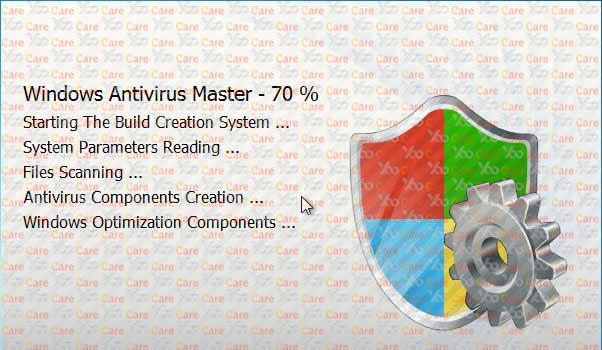
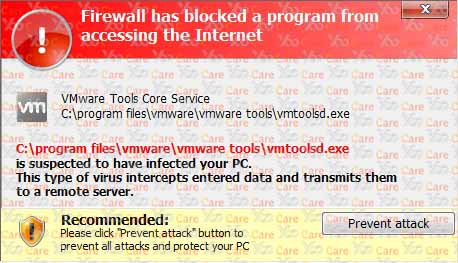
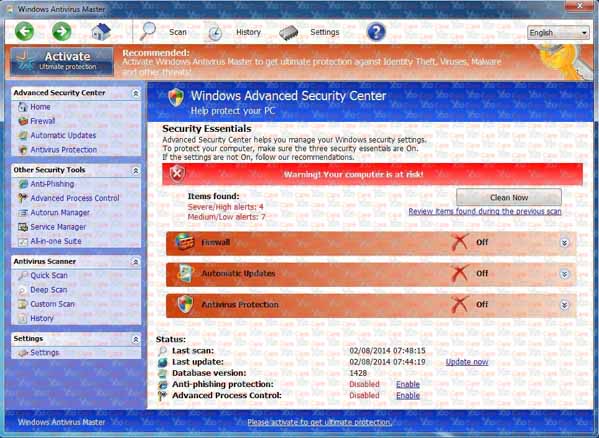
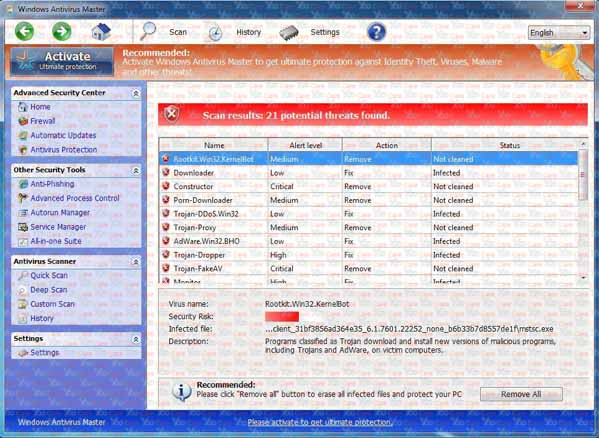
When Windows Antivirus Master gets on your computer, it won’t enable you to quit its window. The only option you have is to remove all threats it detects but of course it is that easy. You have to get its full version to get rid of the risks it finds though they do not exist at all. Unless paying it you have no way to get back your computer. What is more, it will disable the system security protection immediately and will turn off some other functions of the infected computer later on. Under its bad effects the infected computer will show poorer and poorer performance.
1. Restart the infected computer into safe mode with networking (* Usually the Windows Antivirus Master malware will be temporarily disabled in Safe Mode which will provide users a chance to get this problem fixed. If you are still getting the virus popup in safe mode with networking, please try safe mode with command prompt next.)
Guides in Windows 8
(1). Sign out to get log-in screen
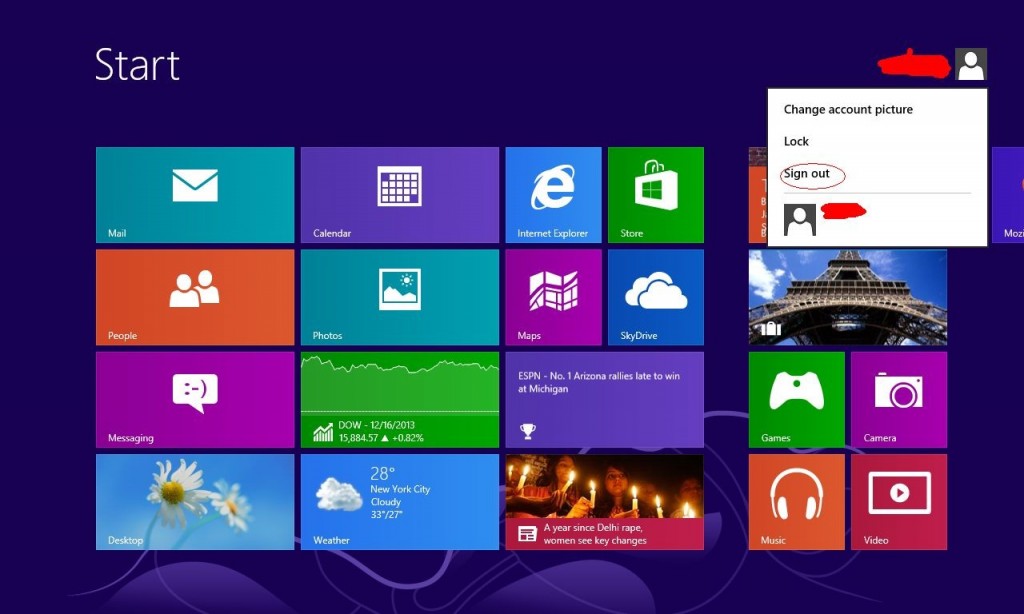
(2). Keep holding down Shift key then click on the Shut Down icon to select Restart.
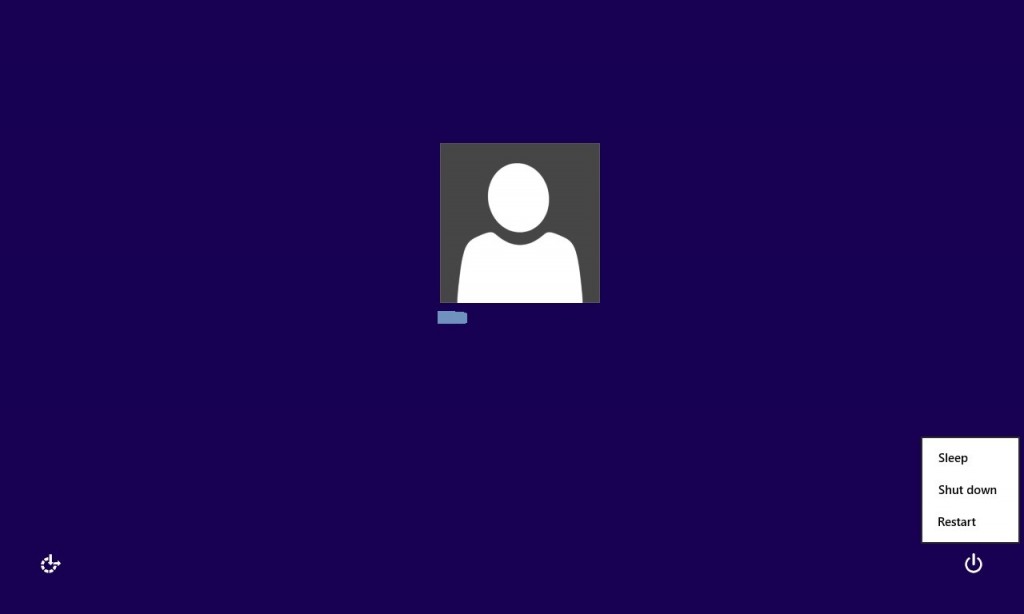
(3). If successfully, it will bring you to ‘Choose An Option’ screen. Choose ‘troubleshoot’.
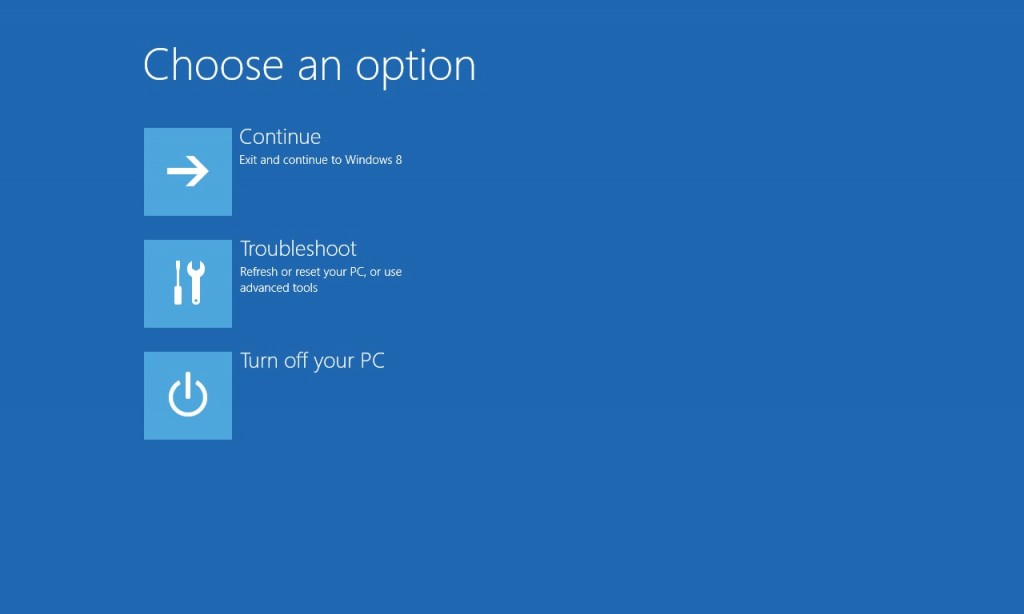
(4). Click on ‘Advance Options’
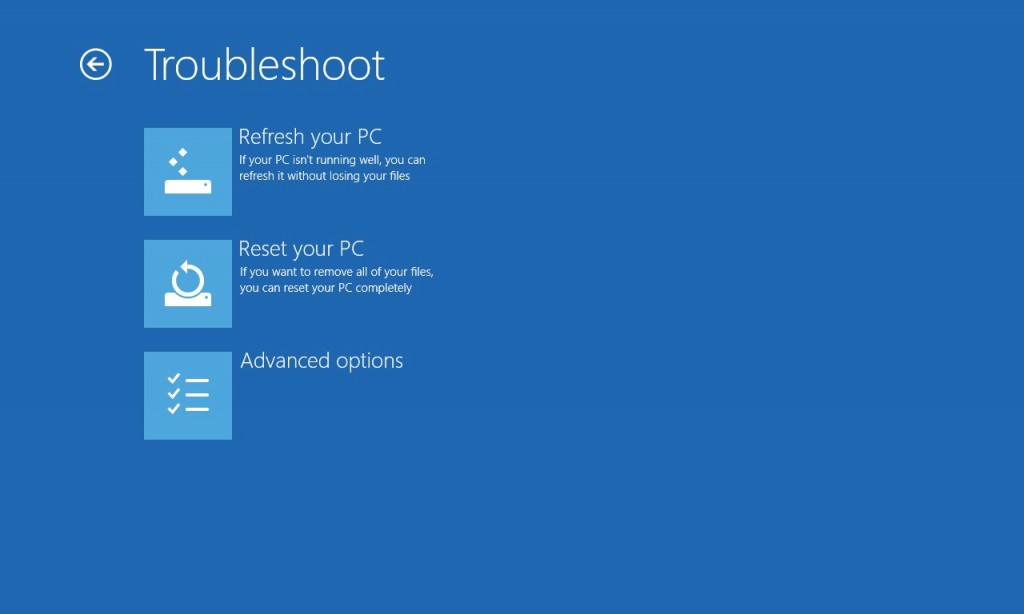
(5). Click on ‘Startup Settings’
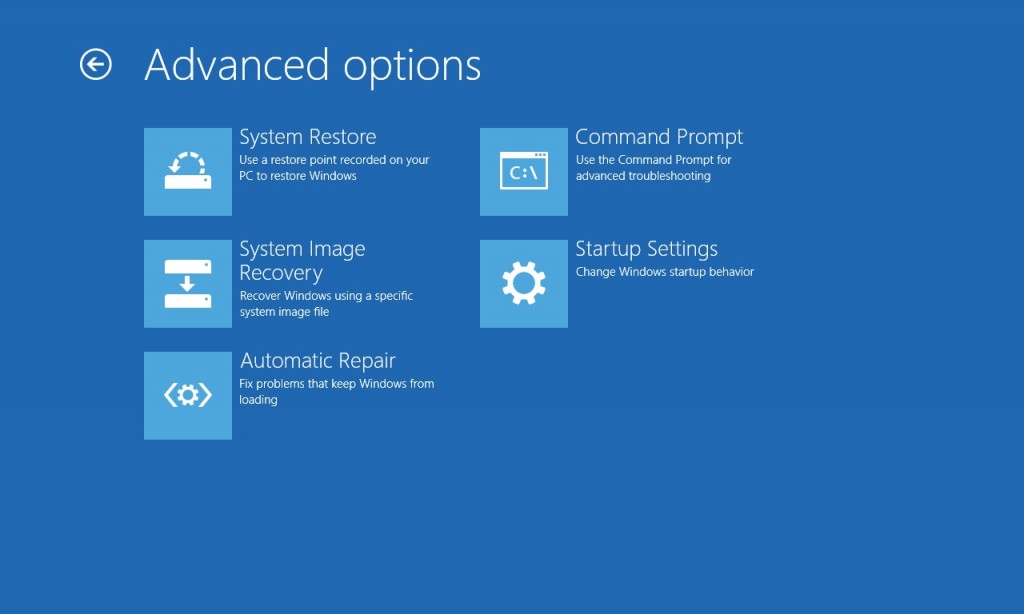
(6). Click on ‘Restart’
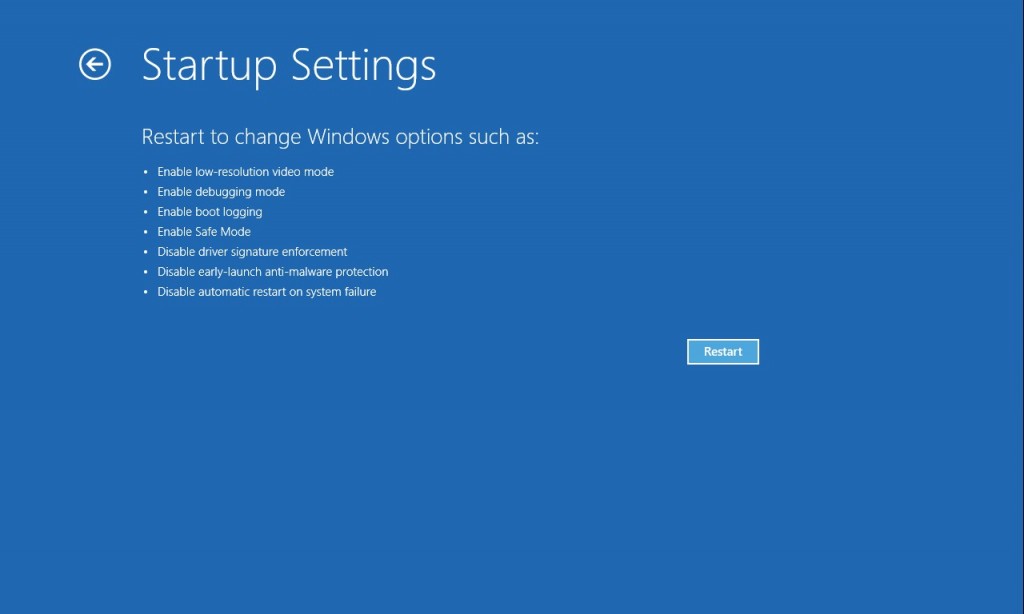
(7). If system goes through a reboot, please wait till you get the following screen. Choose ‘Enable safe mode with networking’ (or any other option you want to start up the system with)
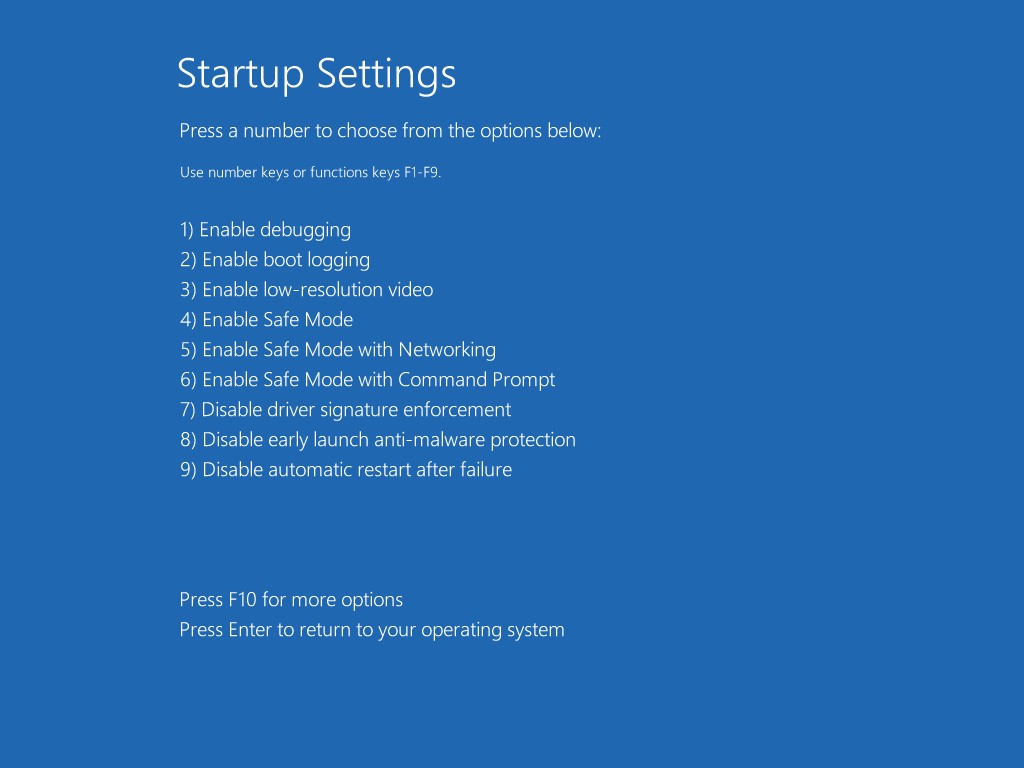
Then you can get into safe mode with networking in Windows 8 and see a desktop like this
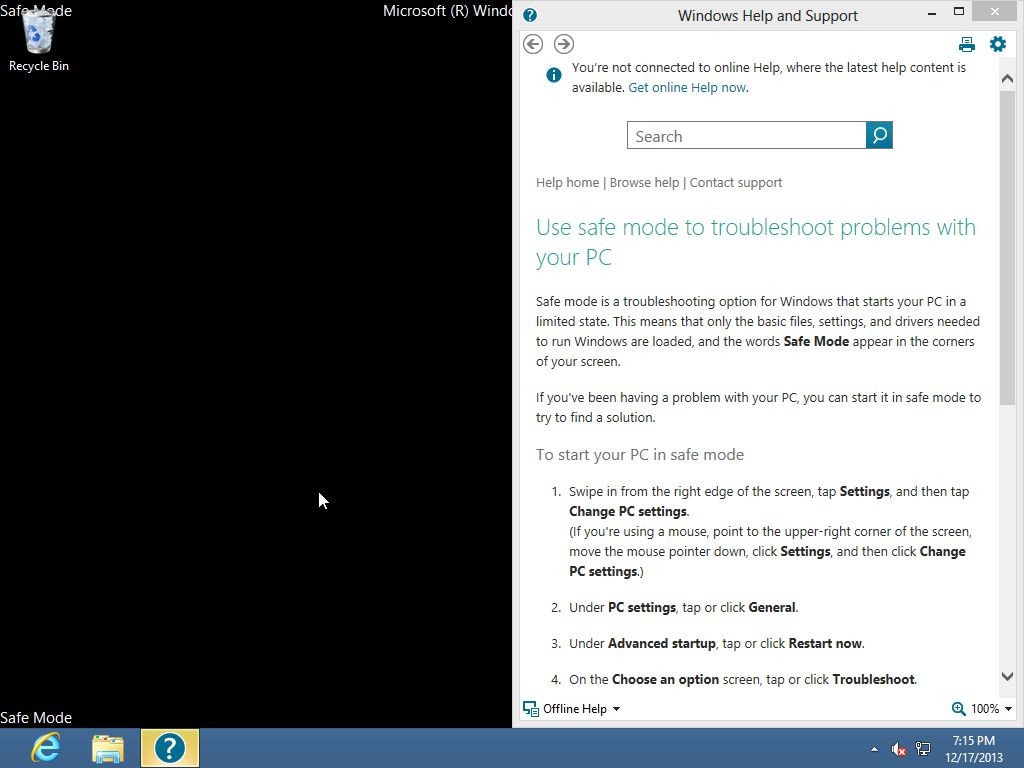
2. Stop virus processes in Windows Task Manager.
(1). Press Ctrl+Alt+Del keys together to get Windows Task Manager

(2). Click More details

(3). Then scroll down to end processes of Windows Antivirus Master virus
3. Show Hidden Files
(1). Press Win+R to get Run option

(2). Type in Control Panel and hit enter to get Control Panel

(3). Click on Appearance and Personalization link

(3). Click on Folder Options link
(4). Click on View tab in Folder Options window
(5). Tick Show hidden files, folders, and drives under Hidden files and folders tab

(6). Click Apply to take effect, then click OK at the bottom of the Folder Options window.
4. Delete Virus Files
(1). Using Registry Editor to delete or adjust all the related registry entries of Windows Antivirus Master scam virus.
*Guides to open Registry Editor:
Press Win+R key together to get the Run box, type in ‘regedit’ then click OK, Registry Editor window will pop up.

(2). Find out and remove the associated files of this fake AV.
Alternatively, you can view this malware removal video guide directly on our website.
To summarize shortly, Windows Antivirus Master is a quite unfriendly factor which can do great harm to healthy computers. It is even able to infect a computer when there is perfect reputable security protection on it. The reason is that the virus is being updated each day by its creators and general antivirus software cannot react so fast to newer versions of viruses. They need time to make efficient react to remove the virus. By disabling protection of legal antivirus software this virus will install malicious software automatically from the internet. It will mess up the whole system day by day. The infected computer can work more and more slowly under the effect of the virus and crash out of nowhere at last. The main purpose of fake AV is to get profits by cheating innocent computer users to activate or to unlock the screen from it. To get out of its scam and to save your computer especially to save all the personal data on the infected computers, you have to remove the virus as soon as possible.
Friendly Reminder: If you are still having troubles to get rid of the fake AV from the system, please contact YooCare: PC experts 24/7 online will offer you the most effective tech support to remove the malware completely.

Published by on February 8, 2014 5:57 am, last updated on February 13, 2014 8:26 am



Leave a Reply
You must be logged in to post a comment.