Nation Zoom Virus is a kind of malicious browser hijacker which can be installed to Internet Explorer, Mozilla Firefox and Google Chrome without your notice and approval. Although it will not do harm to your computer system, it is a nuisance which could change your search engine and settings in your browser. Some people may think it just changes search engine and the settings, it is easy for themselves to change them back, but it is impossible. Even though you can change the search engine from the browser setting, the virus website will be back next time and what you have done is in vain. You need to remove it right away.
What does this Nation Zoom Virus want to do in your computer? One is to pop up some promotion advertisements in your search results, which is trying to make money from you, or just to attract you to click on the link to increase the ranking of the website. The other bad function is to lead the computer user click some sites which are dangerous. Before you click the links, maybe your computer just suffers the browser hijacker, but after the click, just like Pandora’s box, some malicious things that you don’t know may be saved in your hard disk, and you even don’t know where they are; after that, the condition of your computer will be worse. This is not a happy thing, the longer it stays in your computer, the greater the damage it will make.
When does this Nation Zoom Virus come into your PC? Actually, it is an appendant program when you are installing free software such as online video player and so on. During the installation, some of other programs will ask for your approval to install at the same time, the virus may be one of these programs. Next time, please be cautious about this process in the installation. Do not install something that you don’t have a clear idea about. Currently, what you need to do is completely remove the Nation Zoom Virus hijacker thing from your computer.
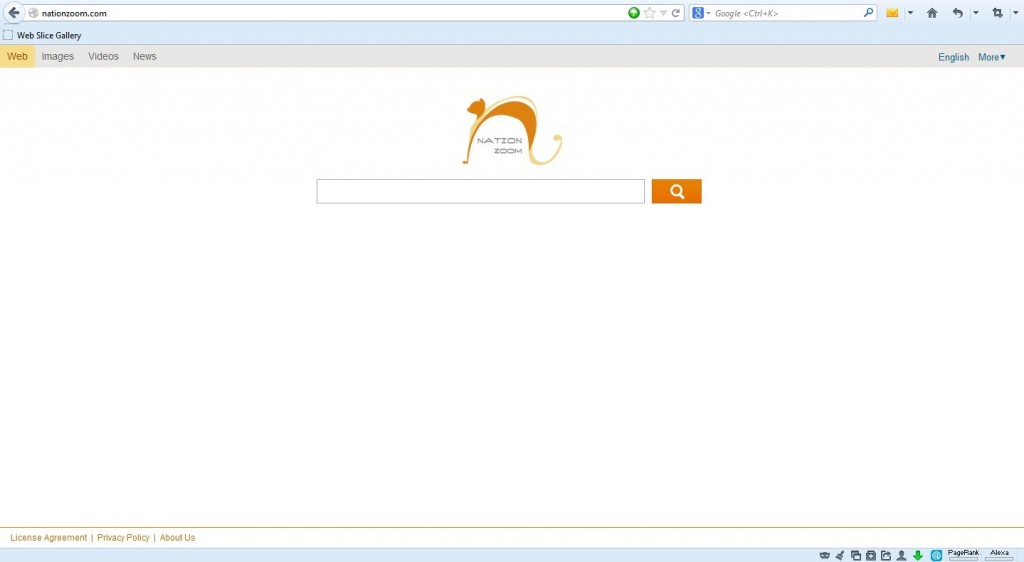
Nation Zoom Virus is identified as a cunning browser hijacker and malicious adware which is created by cyber criminals to attack Internet users’ browsers, despite of Internet Explorer, Firefox, and Google chrome, or another browser. As soon as infiltrating into a targeted computer, the browser hijacker modifies the default settings of the septic browsers without any permission and redirect victims’ homepage and search page. Apart from a redirection, Nation Zoom hijacker virus displays abundant pop-ups to interfere with victims’ online experience and then Internet users are unable to surf net effectively and normally.
Nation Zoom Virus is distributed to permeate into a targeted computer in the following discreet manners. To illustrate, the redirect virus is equipped to intrude a targeted computer when Internet users download freeware, adware and attachment which are bundled with the tricky browser hijacker. As soon as computer users pay no attention to the process of software or other unknown programs, the Nation Zoom hijacker Virus may catch the chance to sneak into the computer without any consciousness.
As soon as installed on a contaminated computer beyond victims’ knowledge, the Nation Zoom Virus introduces additional considerable threats such as some Trojan horse, spyware, and malicious as malware to the infected computer and frustrates Internet users with more annoyance. Victims may discover that their computer performing at a slow speed and comes across a crash. In fact, some extra unknown programs launch them automatically and then present traffic with the operation of the septic system. Accordingly, there is no doubt that Internet users should take immediate action to remove the flagrant browser hijacker.
Nation Zoom not only handicaps a vulnerable computer, but also gathers confidential information and then takes advantage of the personal details. Victims’ privacy will be sent to cyber criminals who sponsor the browser hijacker for illegitimate profit. In the current society, the exploitation of one’s privacy will be a horrible nightmare to victims. Therefore, Internet users are in urgent need to get rid of Nation Zoom Virus at no delay.
Are you trying to get rid of nation zoom virus that somehow got installed on your computer but when you look under the programs and features under the control panel you can’t tell what program installed it as you don’t see native zoom listed? This redirect virus is a high-risk browser hijacker which will change all settings on your computer and no antivirus programs can deal with it. Therefore, manual removal is the best choice to uninstall it completely from your computer. You can get the step by step guides below:
1. Clean cookies
* Internet Explorer: Tools → Internet Options →the General tab, Delete the Cookies button can be directly seen in IE6, IE7 is to click the Delete Browsing History button then tick Cookies and click Delete.
* Firefox:Tools → Options → Privacy → Remove Individual Cookies → Delete corresponding cookies in the cookies showing box.
* Opera:Tools → Preferences → Advanced → Cookies →Delete corresponding cookies in Management Cookies.
2. Clean add-ons and extensions
* Internet Explorer:
(1). Click Start, type: Manage browser add-ons

(2). Hit Enter on your keyboard
(3). Click Manage add-on and disable all the suspicious add-on.

* Firefox:
(1). Click the Firefox menu and click Add-on
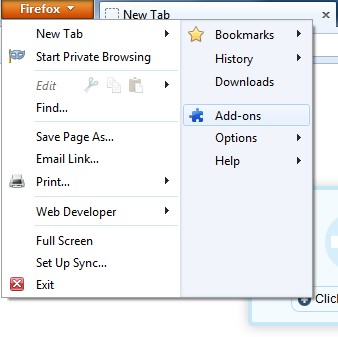
(2). Click Extensions, select the related browser add-on and click Disable.
* Google Chrome:
(1). Click the Customize and Control menu button →Tools→ click Extensions
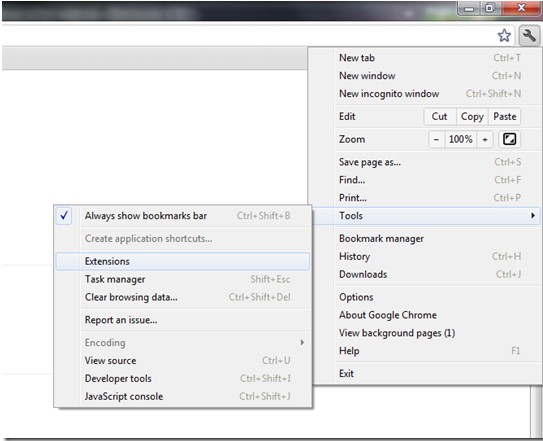
(2). Select the related Extension and click Disable.
3. Show Hidden Files
First, you need to show all hidden files so that you can fully check the files related to Nation Zoom Virus.
(1). Click on the Start button and then on Control Panel
(2). Click on the Appearance and Personalization link

(3). Click on the Folder Options link

(4). Click on the View tab in the Folder Options window
(5). Choose the Show hidden files, folders, and drives under the Hidden files and folders category

(6). Click OK at the bottom of the Folder Options window.
4. Delete Virus Files
(1). Delete the related registry entries through Registry Edit
Guides to open registry editor: Click “Start” menu, hit “Run”, then type “regedit”, click “OK”

While the Registry Editor is open, search and delete the following registry entries listed below:
%AllUsersProfile%\Application Data\random letters
HKEY_CURRENT_USER\Software\Microsoft\Windows\CurrentVersion\Internet Settings “CertificateRevocation” = ‘1’
HKEY_CURRENT_USER\Software\Microsoft\Windows\CurrentVersion\Policies\Attachments “SaveZoneInformation” = ‘0’
(2). Find out and remove the associated files of this browser hijacker virus.
From what has been discussed above, Nation Zoom Virus is a hazardous browser hijacker to access a targeted computer without any approval or consciousness. The existence of the redirect virus on a computer will lead to a damage and then make chaos. Instead of moving into a wanted website, the hijacker redirects victims’ homepage and search engine to nationzoom.com or other related website which show plentiful pop-ups or malicious links. Additionally, the browser hijacker draws other malware into an infected computer and the extra threats cause more serious trouble. The innocent computer users may suffer from the utilization of vital details on the infected computer by cyber criminals. Consequently, provided you get such an annoying browser hijacker, please get the Nation Zoom Virus off your computer as soon as possible.
Special Tips: If you have trouble to remove this browser hijacker virus, please contact YooCare experts 24/7 Online for instant help.

Published by on December 5, 2013 5:37 am, last updated on December 18, 2013 3:55 am



Leave a Reply
You must be logged in to post a comment.