Your computer has been very strange recently? No matter when you open the browser, Searchfog.com appears on the screen? It disturbs you constantly, letting you feel very vexed? You meet with difficulties when uninstalling it from the Control Panel and antivirus software cannot help? Are you still looking for an effective way to remove Searchfog.com? In order not to damage the computer, you can read this article to learn more knowledge about it.
Searchfog.com is a browser hijacker that prevents the user from using the browser normally and even brings a lot of troubles to the target computer. Nowadays, browser hijackers are committed to interfere with users’ online activities because the developers can obtain income through promoting advertisements as well as sponsorship links. Similar to many other browser hijackers, the web page of Searchfog.com has a search box which looks like a normal search engine. In fact, it is an unwanted thing and able to slip into the computer without your approval. Generally speaking, it is bound by its developers in many unknown free programs, plug-ins in unsafe websites or junk email attachments.
After entering your computer, Searchfog.com has the ability to interfere with your online activities. Via hijacking your browser, it replaces your original homepage and search engine. When you run the browser or open a new tab in the browser, you are redirected to its website. You cannot use other search engines to search for something for you will be redirected to its site again and again after clicking on the search button. If you start to use it to search, you will get some strange advertisements or links containing dangerous infections instead of accurate search results. You know, legal search engines won’t do that. Meanwhile, you can feel that the computer performance is worse than before. When you focus on your work or study, Searchfog.com forces you to receive a lot of pop-up advertisements. If you keep it in the computer, your surfing habits may be monitored and recorded. Computer system also becomes very fragile, which helps the cyber criminals intrude your computer. In this case, they are able to steal your personal information stored in the computer and then implant some other threats into the computer. When you find it in your computer, you should delete it immediately. Relying on antivirus software too much is useless since the antivirus software always fail to detect it. You see it running on your computer, but you find nothing when you use antivirus software to scan the computer. Therefore, manual removal is the most effective method.
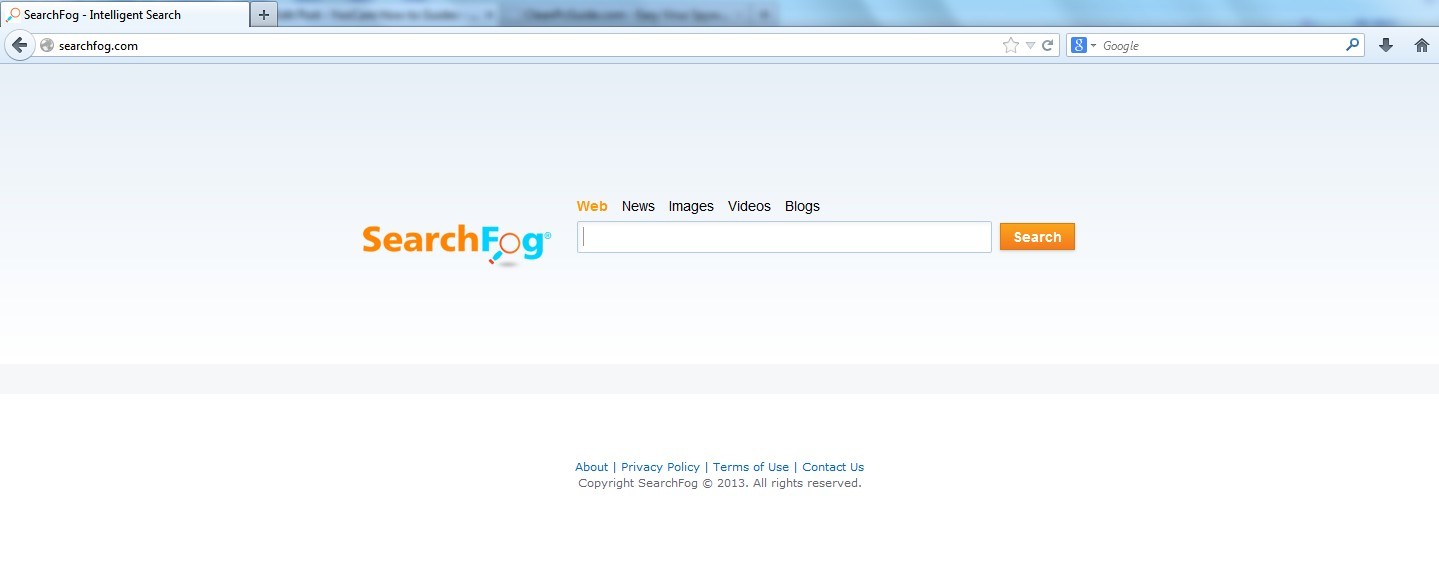
1. The computer performance is much slower than before.
2. You keep being redirected to some suspicious websites.
3. You need to wait for a long time when visiting websites because the browser always gets stuck and is slow in reaction.
4. This annoying redirect may also result in unstable Internet connection and system freezes frequently.
5. You are forced to receive many advertisement windows when the computer is connected to the Internet.
Searchfog.com is a high-risk browser hijacker which will change the homepage as well as browser settings, and redirect your web search results to random sites containing lots of illegal advertisements, even Trojan, rootkit or other malware viruses. Sometimes the antivirus software cannot identify this computer threat accurately and timely or remove it permanently. Therefore, manual removal is the best choice to uninstall it completely from your computer. Users can follow the manual guide here to have the redirect removed instantly.
1. Show Hidden Files
(1). Click on the Start button and then on Control Panel
(2). Click on the Appearance and Personalization link

(3). Click on the Folder Options link

(4). Click on the View tab in the Folder Options window
(5). Choose the Show hidden files, folders, and drives under the Hidden files and folders category

(6). Click OK at the bottom of the Folder Options window.
2. Delete Virus Files
(1). Delete the related registry entries through Registry Edit
Guides to open registry editor: Click “Start” menu, hit “Run”, then type “regedit”, click “OK”

While the Registry Editor is open, search and delete the following registry entries listed below:
HKEY_CURRENT_USER\Software\Microsoft\Windows\CurrentVersion\Run ‘Random’
HKEY_CURRENT_USER\Software\Microsoft\Windows\CurrentVersion\Internet Settings “CertificateRevocation” =Random
HKEY_LOCAL_MACHINE\SOFTWARE\Microsoft\Windows\CurrentVersion\policies\Explorer\run\Random.exe
(2). Find out and remove the associated files of Searchfog.com browser hijacker.
%AllUsersProfile%\random.exe
%AppData%\Roaming\Microsoft\Windows\Templates\random.exe
%Temp%\random.exe
%AllUsersProfile%\Application Data\~random
Searchfog.com is an annoying browser hijacker which is capable of redirecting you to its own domain or some other strange websites. Once its installation is complete, you will encounter many strange problems when using the browser. It not only changes your homepage as well as search engine, but also gives you many pop-up advertisements so that the developers can earn as much money as possible. The bad cyber criminals are able to collect your personal information by using this hijacker. If your computer unfortunately becomes the target of Searchfog.com, you should remove it immediately.
If you have no idea of how to process the manual removal, please contact experts from YooCare Online Tech Support for further help.

Published by on December 1, 2013 5:45 am, last updated on December 1, 2013 5:45 am



Leave a Reply
You must be logged in to post a comment.