Please help!!! I notice that my homepage was changed to Monstermarketplace.com a few days ago but I still cannot reset it to Google as before. Is it a virus? Why my security tool did not catch it? How do I get rid of it?
Monstermarketplace.com is related to a browser hijacker that affects most known browsers like Google Chrome, Internet Explorer, Mozilla Firefox, and Safari. It can be very notorious and annoying as it is designed to change your homepage and redirect your searches to untrusted website like Monstermarketplace.com. This website focuses on product research and price comparisons. It offers you to browse various products accordingly to such categories as Automotive, Arts & Crafts, Computers & Software and Electronics. Even though this website owns a convincing appearance, users should aware that this domain is affiliated with browser hijackers and ZeroAccess Rootkit which can be used to steal private information or install rogue security programs. If you notice your browser keeps redirecting you to Monstermarketplace.com, you have to get rid of this hijacker without any hesitation in case it messes up your whole computer.
This low-quality website is used to boost advertising revenue so as to inflate a site’s page ranking in search results. It can reconfigure your web browser settings and change the home page. Usually it may come bundled with various shareware software products. Thus, you must be more careful enough if you are going to install programs on your PC. Monstermarketplace.com also provides a bogus search engine for users, if you use this phony search engine instead of Google, Bing or Yahoo Search, constant ads will be noticeable on search results provided by this unknown search engine. Therefore, stay away from Monstermarketplace.com hijacker if it is possible to make sure your compute is secure.
Maybe lots of PC users will try to scan their computers once they detect Monstermarketplace.com redirect on their computers, but after spending several hours scanning the computer, finally they get nothing related to the virus. According to this situation, every computer user should understand a fact that Antivirus tools are not omnipotent. Sometimes they can’t detect or catch viruses timely. That’s because the antivirus is produced by human being, it also takes time to make its function well to handle with a new virus. Furthermore, this type of browser hijacker is tricky, it can block any legitimate security programs already installed on the system which may lead to its removal, hiding itself in the root of the infected system. Therefore, if you want to remove Monstermarketplace.com hijacker completely, you need to delete all the infected files, processes, as well as registry entries which are related to this nasty virus so that to ensure the security of your computer.
Considering a redirect virus can’t be fixed by any security tools, uses can use the manual guide below to fix this issue.
1. Clear all the cookies of your affected browsers.
Since tricky hijacker virus has the ability to use cookies for tracing and tracking the internet activity of users, it is suggested users to delete all the cookies before a complete removal.
Google Chrome:
Click on the “Tools” menu and select “Options”.
Click the “Under the Bonnet” tab, locate the “Privacy” section and click the “Clear browsing data” button.
Select “Delete cookies and other site data” to delete all cookies from the list.
Internet Explorer:
Open Internet explorer window
Click the “Tools” button
Point to “safety” and then click “delete browsing history”
Tick the “cookies” box, then click “delete”
Mozilla Firefox:
Click on Tools, then Options, select Privacy
Click “Remove individual cookies”
In the Cookies panel, click on “Show Cookies”
To remove a single cookie click on the entry in the list and click on the “Remove Cookie button”
To remove all cookies click on the “Remove All Cookies button”
2. End the malicious process from Task Manager.
Once Monstermarketplace.com hijacker is installed, computer user may notice that CPU usage randomly jumps to 100 percent, slowing down the computer. If your system’s CPU spike is constant, users should check from Task Manager and see if there is a suspicious process occupying the system resources and then end it immediately.
(The name of the virus process can be random.)
Press Ctrl+Shift+Esc at the same time and it will open up task manager directly. Then change to “Processes” tab.
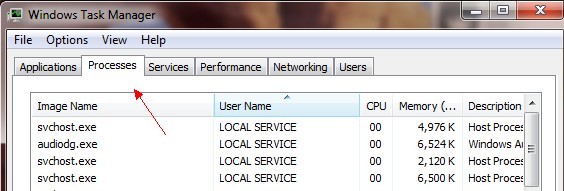
3. Show hidden files and folders.
Open Folder Options by clicking the Start button, clicking Control Panel, clicking Appearance and Personalization, and then clicking Folder Options.
Click the View tab.
Under Advanced settings, click Show hidden files and folders, uncheck Hide protected operating system files (Recommended) and then click OK.

4. Remove all the malicious files manually.
%AppData%Local[random].exe
HKCU\Software\Microsoft\Windows\CurrentVersion\Internet Settings\random
HKEY_LOCAL_MACHINE\SOFTWARE\Microsoft\Windows\CurrentVersion\run\random
Monstermarketplace.com Hijacker is an unwanted thing which is usually added to your system together with some other programs that you download from the Internet. It performs tons of malicious activities on your machine especially for interrupting your browsing sessions. And the most irritating feature of this redirect virus is that it will keep redirecting you to various harmful websites against your will. Just have a closer look at this website, it shows a list with sponsored links. If you click any links, it may redirect you to blank websites, to advertisements or even to malicious websites which will show you misleading information and try to attack your PC. To completely get rid of Monstermarketplace.com, you need to manually delete all the components related to this domain quickly.
Note: If you are not a computer expert and have no idea how to perform the removal, please contact experts from YooCare Online Tech Support for further help.

Published by on August 12, 2013 2:45 am, last updated on November 6, 2013 4:54 am



Leave a Reply
You must be logged in to post a comment.