Please help!!! Datasrvrs.com redirect is making me crazy and my browser is acting out of order. Firefox tries to do a www.datasrvrs.com redirection every few minutes. And when I go back to IE, it does the same annoying thing. What should I do to get rid of Datasrvrs.com redirect? Is it dangerous?
Datasrvrs.com is a browser hijacker that attacks Internet Explorer, Mozilla Firefox and Google Chrome browsers. The program infiltrates to random computers together with free programs that you download from the Internet. Being as a redirect virus, users should know that the most irritating feature of this virus is that it will keep redirecting you to various harmful websites against your will, mostly it takes you to Datasrvrs.com.
As soon as it is installed, it corrupts the vulnerable Internet browser and alters its settings, thus surfing the web will be a hard issue for you. This virus is able to modify the default search engine and default homepage with Datasrvrs.com, or open Datasrvrs.com in a new tab window. Also it can download and install additional malware threats and slow down the compromised PC. There are several ways how this redirect virus may reach a computer. Generally, it is packed with free programs and tools that you may download from popular web sites. And it may also get inside the system together with malware if your PC has been infected recently. Since Datasrvrs.com redirect causes some irregularities on the affected browser, don’t hesitate to remove it once upon detection.
Maybe lots of PC users will try to scan their computers once they detect Datasrvrs.com redirect on their computers, but after spending several hours scanning the computer, finally they get nothing related to the virus. According to this situation, every computer user should understand a fact that Antivirus tools are not omnipotent. Sometimes they can’t detect or catch viruses timely. That’s because the antivirus is produced by human being, it also takes time to make its function well to handle with a new virus. Furthermore, this type of browser hijacker is tricky, it can block any legitimate security programs already installed on the system which may lead to its removal, hiding itself in the root of the infected system. Therefore, if you want to remove Datasrvrs.com completely, you need to delete all the infected files, processes, as well as registry entries which are related to this nasty virus so that to ensure the security of your computer.
Considering Datasrvrs.com virus can’t be fixed by any security tools, uses can use the manual guide below to fix this issue.
1. Clear all the cookies of your affected browsers.
Since tricky hijacker virus has the ability to use cookies for tracing and tracking the internet activity of users, it is suggested users to delete all the cookies before a complete removal.
Google Chrome:
Click on the “Tools” menu and select “Options”.
Click the “Under the Bonnet” tab, locate the “Privacy” section and click the “Clear browsing data” button.
Select “Delete cookies and other site data” to delete all cookies from the list.
Internet Explorer:
Open Internet explorer window
Click the “Tools” button
Point to “safety” and then click “delete browsing history”
Tick the “cookies” box, then click “delete”
Mozilla Firefox:
Click on Tools, then Options, select Privacy
Click “Remove individual cookies”
In the Cookies panel, click on “Show Cookies”
To remove a single cookie click on the entry in the list and click on the “Remove Cookie button”
To remove all cookies click on the “Remove All Cookies button”
2. End the malicious process from Task Manager.
Once this dangerous redirect is installed, computer user may notice that CPU usage randomly jumps to 100 percent, slowing down the computer. If your system’s CPU spike is constant, users should check from Task Manager and see if there is a suspicious process occupying the system resources and then end it immediately.
(The name of the virus process can be random.)
Press Ctrl+Shift+Esc at the same time and it will open up task manager directly. Then change to “Processes” tab.
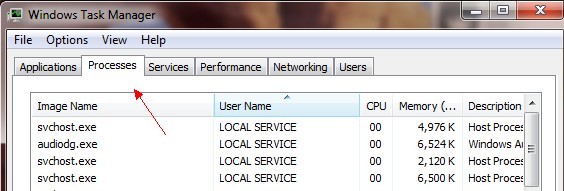
3. Show hidden files and folders.
Open Folder Options by clicking the Start button, clicking Control Panel, clicking Appearance and Personalization, and then clicking Folder Options.
Click the View tab.
Under Advanced settings, click Show hidden files and folders, uncheck Hide protected operating system files (Recommended) and then click OK.

4. Remove all the malicious files manually.
%AppData%Local[random].exe
C:\Documents and Settings\LocalService\Local Settings\Temporary Internet Files\*.exe
C:\Documents and Settings\LocalService\Local Settings\*.*
HKEY_CURRENT_USER\Software\Microsoft\Windows\CurrentVersion\Run\[RANDOM CHARACTERS].exe
HKEY_LOCAL_MACHINE\Software\Microsoft\Windows NT\CurrentVersion\Random
HKEY_LOCAL_MACHINE\SOFTWARE\Microsoft\Windows\CurrentVersion\policies\Explorer\run\Random.exeo’
Datasrvrs.com is categorized as a browser hijacker that infiltrates into your browsers and causes redirects and other problems. It contains adware functionality and distributes annoying ads as soon as it arrives. It did threaten your computer security because the purpose of this threat is not only to promote certain websites, but also to get information about your browsing activity. Browser redirects to Datasrvrs.com page often occur when you are attempting to use the infected browser’s address bar to search the web. It redirects even when specific URLs are inputted into the address bar. Undoubtedly, it is an unwanted program and a highly dangerous threat, it should be deleted as quickly as possible in order to secure the compromised PC.
Note: If you have no idea how to perform the removal, please contact experts from YooCare Online Tech Support for further help.

Published by on June 23, 2013 3:07 am, last updated on November 6, 2013 5:08 am



Leave a Reply
You must be logged in to post a comment.