Does GiftHulk virus hijack all your browsers including IE, Firefox and Google Chrome? This virus belongs to annoying browser hijacker that lately has been noticed in many computer systems. This post will guide you how to remove GiftHulk virus step by step.
GiftHulk Virus (also called search.gifthulk.com redirect) is categorized as a typical browser hijacker that mainly attacks browsers such as Firefox, Chrome and Internet Explorer. It can be bundled with spam attachment emails or shareware, and then gets into the target computer secretly. You won’t expect to have any notice about its arrival until it begins to perform its malicious and annoying activities.
When it penetrates into a target computer, you will notice that the homepage of your browser may have been changed to search.gifthulk.com without any permission and the worse thing is it will be impossible for you to change the original homepage back by all means. And this tricky virus makes itself as a search engine, then it pretends to provide useful information for you. But if you use GiftHulk search as your default search engine, you will end up with frustration because using this site for your search sessions may bring you altered search results leading you to unwanted websites or illegal sites. After being infected, you will be forced to go to this corrupted page without your approval. Perhaps, a GiftHulk toolbar may appear at the top of your browser and it won’t allow you to uninstall it. GiftHulk virus is known to corrupt the vulnerable Internet browser including Firefox, Chrome and Internet Explorer and alter its settings, thus it is necessary for computer users to get rid of GiftHulk virus and stop it initiating mess on your computer.
When GiftHulk redirect virus is inside your computer, your security software may be blocked immediately and your homepage will be changed without your permission. In addition, it degrades overall web browser stability and performance as it wastes too much computer resources. The most irritating feature of this redirect virus is that it will keep redirecting you to various harmful websites against your will. If you try to search something from Google, Bing or other search page as your preferred, you will be redirected to other irrelevant page. Thus, GiftHulk virus should be deleted as soon as possible.
1. It can redirect you to malicious websites with numerous pop up ads to interrupt and stop you from doing anything on your computer.
2. It can turn your computer to run slowly and pose sudden death.
3. It can introduce more unwanted viruses and ransomware to do further harms.
4. It can help cyber criminals track your online activities and capture significant personal data to cause you a loss of value.
5. It can change your default DNS configuration and block you accessing your favorite sites.
6. It forcibly customizes the default homepage, search engine and bookmarks of your computer.
Considering GiftHulk Virus can’t be fixed by any security tools, uses can use the manual guide below to fix this issue.
1. Clear all the cookies of your affected browsers.
Since tricky hijacker virus has the ability to use cookies for tracing and tracking the internet activity of users, it is suggested users to delete all the cookies before a complete removal.
Google Chrome:
Click on the “Tools” menu and select “Options”.
Click the “Under the Bonnet” tab, locate the “Privacy” section and click the “Clear browsing data” button.
Select “Delete cookies and other site data” to delete all cookies from the list.
Internet Explorer:
Open Internet explorer window
Click the “Tools” button
Point to “safety” and then click “delete browsing history”
Tick the “cookies” box, then click “delete”
Mozilla Firefox:
Click on Tools, then Options, select Privacy
Click “Remove individual cookies”
In the Cookies panel, click on “Show Cookies”
To remove a single cookie click on the entry in the list and click on the “Remove Cookie button”
To remove all cookies click on the “Remove All Cookies button”
2. End the malicious process from Task Manager.
Once this dangerous redirect is installed, computer user may notice that CPU usage randomly jumps to 100 percent, slowing down the computer. If your system’s CPU spike is constant, users should check from Task Manager and see if there is a suspicious process occupying the system resources and then end it immediately.
(The name of the virus process can be random.)
Press Ctrl+Shift+Esc at the same time and it will open up task manager directly. Then change to “Processes” tab.
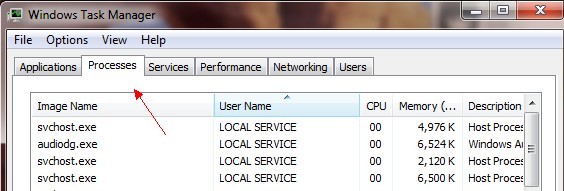
3. Show hidden files and folders.
Open Folder Options by clicking the Start button, clicking Control Panel, clicking Appearance and Personalization, and then clicking Folder Options.
Click the View tab.
Under Advanced settings, click Show hidden files and folders, uncheck Hide protected operating system files (Recommended) and then click OK.

4. Remove all the malicious files manually.
%AppData%Local[random].exe
C:\Documents and Settings\LocalService\Local Settings\Temporary Internet Files\*.exe
C:\Documents and Settings\LocalService\Local Settings\*.*
HKEY_CURRENT_USER\Software\Microsoft\Windows\CurrentVersion\Run\[RANDOM CHARACTERS].exe
HKEY_LOCAL_MACHINE\Software\Microsoft\Windows NT\CurrentVersion\Random
HKEY_LOCAL_MACHINE\SOFTWARE\Microsoft\Windows\CurrentVersion\policies\Explorer\run\Random.exeo’
GiftHulk Virus is categorized as a browser hijacker that causes some annoying consequences as soon as it is installed. It is able to modify the default search engine and default homepage with search.gifthulk.com, or open search.gifthulk.com site in a new tab window. And in most of the cases, this virus comes from illegal/hacked websites that are always filled with various pop-up ads, freeware. When it is running, it doesn’t allow browsing the internet normally and consumes your time. The worse thing is the antivirus program you have installed is unable to catch this virus. Don’t neglect this virus as it can bring chaos on your computer beyond your imagination. If you use it for your default search engine, you will soon find out that your search results are changed and rerouted to various suspicious websites full of fake advertisements. Also it may constantly use your internet connection to send your private information to remote servers. Hence, it is suggested users to remove GiftHulk virus quickly as soon as it is detected on your system.
Note: If you are not knowledgeable enough to be able to distinguish the location of this virus, or you are afraid of making mistake during the manual removal, please contact experts from YooCare Online Tech Support for further help.

Published by on June 23, 2013 1:23 am, last updated on June 23, 2013 1:23 am



Leave a Reply
You must be logged in to post a comment.