DOJ virus that wants you to pay $300 fine via moneypak code? my android sgh-t599 phone was infected with Department of Justice Virus and it locked my phone for a fine of 200 dollars by paying using itunes credits within 72 hours. I was able to power down my cell phone and turned on at safe mode and unlock my phone but I can’t locate anything about cyber virus. what would I do to further remove the virus from my phone? My computer was blocked by Department of Justice Virus and it also falsely accused me of child pornography, copyright issues, and owning software that didn’t belong to me. Then it asked me to pay $300 within 48 hours via Moneypak. It totally frozen my computer and I cannot do anything on it. I didn’t do anything illegal, I just wondered how would this thing happen as the virus asking for $300 to unlock computer, what is an official looking of Department of Justice page saying that illegal viewing activity is happening and you must pay 300 dollars to remove it? I looked up what to do in this situation, and I found out that many other people had the same thing happen to them, with the exact same charges. Is this real? Or Is this just a virus claiming to be part of the US government? I was watching pornography on my Samsung galaxy phone the other day and a pop up came up and said I was violating a law and I searched up and it said it could be a scam like it said to pay 500 in 24 hours, message from US Police regarding pornography appeared on phone, is it always fake like could it be real? Does the police know about your watching porn? I received a wading with my satellite location asking me for money through PayPal or money Pak within 24 hours. I did not see the website used as an example in this webpage. They also said that they were recording me. Confiscated and you will be persecuted if you don’t pay a fine? Learn more information below.
Department of Justice Virus (also called DOJ Virus $300 ) is another variant of infamous Moneypak virus that blocks targeted computer systems and tries to trick money from people. This virus infects computer systems through security vulnerabilities and it also can be distributed through spam mails or fake torrent files. Once it is downloaded, it completely locks your system and only displays one message telling that you have been violating the Copyright and Related Rights Law and illegally using or distributing copyrighted content. It also displays infected computer’s IP address, host name and even turns your webcam on automatically without your permission. That must be horrible and scary if a user turn his PC on and see such a message. However, Department of Justice Virus is a scam as no institution would lock your PC and ask you to pay any fines like that way. Recently, the ransomware effect mobile device like android phone/tablet, iPhone/iPad or iPod asking for paypal payment. The DOJ ransom scam saying since you’ve looked at child pornography you have to pay 500 dollars within 24 hours, also DOJ scam saying if you do not pay 500 dollars they will clear your photos games etc. and open a criminal case on your mobile device.
This type of Ransomware can create a certain registry entry so that it could run every time you start your machine. Once it is running, you will have your system completely locked so you will not be able to perform any tasks there. Department of Justice Virus demands its victims to pay a fine of $100, $300 or $450 depending on different versions through Moneypak or Paysafecard in order to unlock their computers. By receiving a payment from a pre-paid card, then victims have no way to trace their money and get the money back once they find out Department of Justice is a scam. It is obvious that Department of Justice virus is nothing but a hoax designed to scare you and rip you off. Therefore, don’t hesitate to remove this virus once it is found.
1. To threaten innocent users, DOJ virus can display your computer‘s IP address, host name and even turn your webcam on automatically without your permission.
2. It blocks infected computer and displays a bogus message on the screen accusing the user of using and distributing copyrighted files (music, video, software).
3. Department of Justice virus $300 scam will ask users to pay a fine of certain amounts via Moneypak or Paysafecard to cover the violations. However, even if you have paid the fine, computer will still be locked and this virus will still be there making chaos as well. You will find no code is available to unlock your computer because the real law institutions would never contact you to make any payments like this way.

This is a tricky Ransomware that can escape from all kinds of security tools. It may come to your system through the following ways:
Open the unknown email and click the strange link attached in it or download the attachment contains a virus
Open the unknown website and click the malicious link on it
Download free applications and movies from the Internet
#. Yesterday I was cleaning useless folders and stuff off my computer and i found a winrar file that I didn’t recognize, probably randomly downloaded it somewhere on accident from a pop up. Anyway being curious i opened it up, got the hourglass next to my cursor however nothing appeared to happen. So I then deleted the folder. Like 5 minutes later my screen flashed black while i was on the internet and an FBI screen popped up accusing me of child porn, it had like a webcam going of me and ip address and stuff, I didn’t take the time to read everything on it and i just did a hard shut down to try not to give it time to do anything else.
#. This morning, I logged on to my computer to find out that I couldn’t log in. A sign said, “US Department of Justice” It wanted me to pay 450$ to a “MoneyPak”, or else it said I’d be subject to over 4 years in prison. It also falsely accused me of child pornography, copyright issues, and owning software that didn’t belong to me(None of that makes since, as I’m a minor). My question is: Was this official (Will I be subject to criminal prosecution due to false accusations, or was this just a virus claiming to be part of the US government?)
#. I was doing some work on my computer, and the DOJ virus popped on my computer. It looks different from the virus I’ve seen with a black background. This one has a white background. Saying I need to pay $300. I’ve tried safe mode, command prompt, system restore… but NOTHING seems to be working.
#. My husband was on the Internet earlier and he stumbled into the FBI lock down screen. He wasn’t even watching porn or doing anything illegal!!! It said he had to pay $300. And it would be unlocked in 3-48 hours. Well he paid it and now we found out this was a scam. His computer is still locked. What do we do and how can we get our $300 back ?? Help..
Since the virus can block your antivirus programs to stop them from running even lock your PC entirely, under such circumstance, manual removal is required to handle with the virus. This manual removal guide is for advanced computer users to follow. If you are not 100% confident of what you will have to do, it’s suggested to get help from experts.
Please do a system backup before you start to delete Department of Justice virus manually.
1. Restart your PC before windows launches, tap “F8” constantly. Choose“Safe Mode with Networking” option, and then press Enter key.

2. Press Ctrl+Alt+Del keys together and stop the Ransomware processes in the Windows Task Manager.
Random.exe (The name of the virus process may be different all the time)
(If you can’t figure out the process of the virus, you can end the process called explorer first so that virus won’t come up)
3. Delete associated files from your PC completely as follows:
%Temp%\[RANDOM CHARACTERS].exe
C:\Documents and Settings\<Current User>\random files
4. Search for all related registry entries infected by this dangerous virus and wipe them out:
HKEY_CURRENT_USER\Software\Microsoft\Windows\CurrentVersion\Policies\System “DisableTaskMgr” = 0
HKEY_CURRENT_USER\Software\Microsoft\Windows\CurrentVersion\Run\random files
5. Reboot the computer to normal mode when the above steps are done.
1. Restart your phone to safe mode.
Note: “Safe Mode” on Phone starts up without loading any third-party add-ons and different devices have different ways to access safe mode.
For Samsung Galaxy S6 S5 S4 or Samsung Note: 1. Power down. 2. Turn on and repeatedly tap the soft-button for “Menu.”
For Samsung Galaxy S3 and others: 1. Power down. 2. Turn on, then press and hold Volume Down (Galaxy S3 and others), Volume Up (ZTE, LG, HTC One and others), or Volume Down and Volume Up together (various Motorola devices) when the vendor’s logo appears.
If you have managed to select Safe Mode, you will see the text “Safe Mode” at the bottom left corner of the screen.
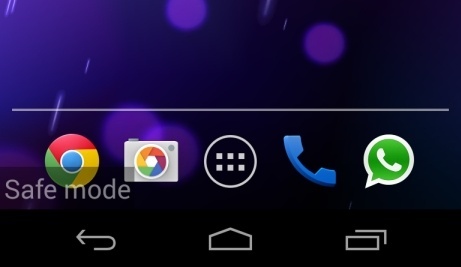
2. Once you have put your phone in safe mode, to save all things on your mobile device, you are suggested to contact an expert for tech support.
In conclusion:
In many cases, careless users may get Department of Justice Virus $300 scam installed by clicking some malicious ads or visiting the pornographic website, as well as opening any unknown downloaded files. When it is on board, the virus will mainly attack computers or mobile devices (iPhone/iPad, Android phone/tablet) located in United States. It warns computer or mobile device users by sending them a message that hides under the name of Department of Justice. And it blames you for using some copyrighted content without permission and asks you to pay a fine. Most importantly, this Rasomware completely locks your computer or mobile device and does not allow to do anything there. You will only see that message in the middle of your mobile device or computer screen warning you for some illegal activities. It also can access the webcam of your computer or mobile device and turn it on as soon as the computer or mobile device is locked and claims that the police are watching and using the video in order to confirm the identity of the computer or mobile device user. Department of Justice Virus $300 scam demands users to pay a fine in order to unlock the PC, android phone, android tablet, iPhone, iPad air or iPod. If the fine is not paid immediately they say that they will use that information to impose additional fines and also possible jail time. As mentioned above, we can know how malicious the virus is. This virus is just trying to convince you that it’s legit. Paying is not the only way to get rid of this virus. Users should follow the manual guide above to remove it step by step, but if you have trouble removing the nightmare, you have better to contact experts for assistance.
Note: If you are not computer savvy, to avoid messing up all things, please contact YooCare PC experts 24/7 online in time for help to save your computer or mobile device.
Published by on May 4, 2013 3:47 am, last updated on June 1, 2016 3:45 am



Leave a Reply
You must be logged in to post a comment.