Having this System Care Antivirus popped up on computer without any idea? Where is this antivirus application coming from? Have you ever downloaded and installed this program? If not, is it a scam? Is Systemcare Antivirus legit? How do you prevent this unwanted software from coming back again and again?
System Care Antivirus is categorized as a fake antivirus software that’s similar to the Live Security Platinum. This kind of application is created by computer hackers in order to bring chaos on different computer systems. This fake antivirus program is believed to be able to spread over different networks so its victims does not locate in a certain area. With a deceitful appearance, it’s able to mix together with other real antivirus programs and trick computer users into believing that it’s real. However, it’s actually associated with computer hackers and won’t provide any protection for your PC. Neither will it help you get rid of any detecting problems. Its purpose is to steal valuable information to benefit computer hackers. To avoid getting confused by this fake System Care Antivirus software, always using authentic antivirus programs is a good habit to keep.
When this System Care Antivirus virus is picked up, it will begin to install itself on the computer and while it does that it will also disable some functions of the PC, including the Windows Task Manager. This attack only targets PCs that are running the Windows operating systems. It will also block other features of the computers making the users really think that their systems have been attacked by the viruses that are listed in the warning messages. This fake System Care Antivirus virus blocks the opening of almost every new program and will display immediately upon start up. Even after computer restarted, the virus will display and prevent proper use of the computer.
Privacy threat!
Spyware intrusion detected. Your system is infected. System integrity is at risk. Private data can be stolen by third parties, including credit card details and passwords. Click here to perform a security repair.
System hijack!
System security threat was detected. Viruses and/or spyware may be damaging your system now. Prevent infection and data loss or stealing by running a free security scan.
System danger!
Your system security is in danger. Privacy threats detected. Spyware, keyloggers or Trojans may be working in the background right now. Perform an in-depth scan and removal now, click here.
None of above messages that the System Care Antivirus virus displays are real. Computer hackers have these messages popped up in order to scare the user into “purchasing” the full version of the fake software. This enables them to steal credit card details form thousands of users daily. To the average computer user the warning messages look authentic and the entire virus looks like real software. Many people submit their payment information because they do not want to risk their PC health but in reality they just hand over their credit card information to criminals that will use it to commit fraud. However, they will not get help after the payments. The “full version” of this fake antivirus software won’t help you remove any of the detecting problems. It won’t provide any protection in the future as well. If one cannot uninstall this fake program as soon as possible, it may pop up again and again and ask you to sign up and pay. But it is a scam that you need to clean out right away.
System Care Antivirus is in the process of scanning
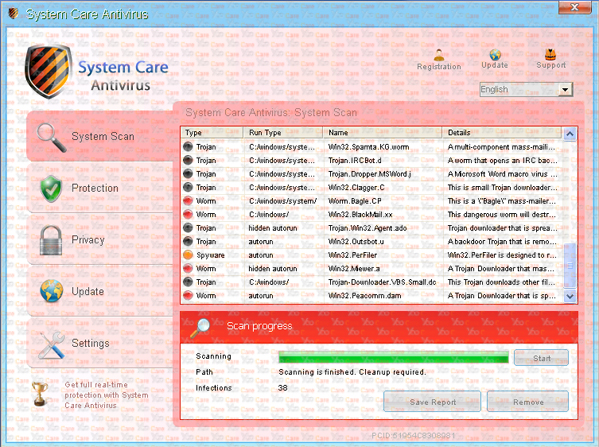
“SystemCare Antivirus” Fake Warning! The site you are trying to visit may harm your computer!
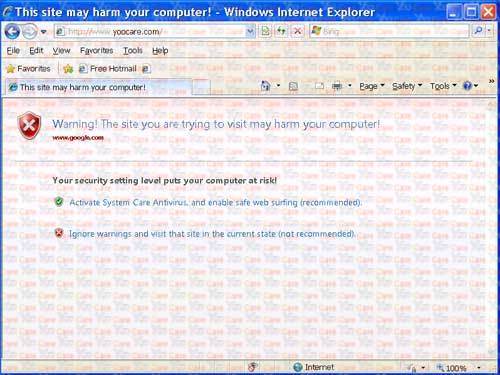
“System Care Antivirus” Warning! 38 infections found
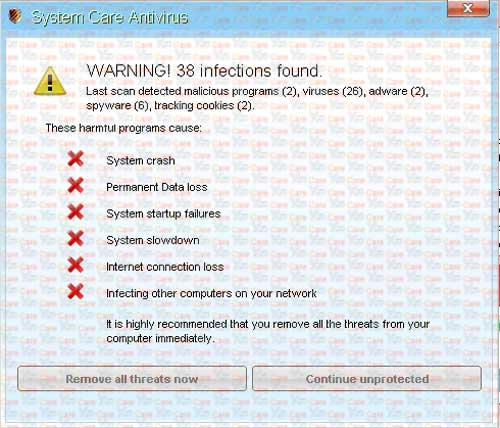
“SystemCare Antivirus” Firewall Alert
This unwanted System Care Antivirus virus is quite nasty and stubborn when it’s installed. First of all, let’s take a look at the reasons that might get you into this virus. It is believed that this unwanted program can be installed without permission from PC owners. But yet, there should be some ways for it to get through. We all know that this fake antivirus software is put online by computer hackers. When you are surfing online and coming to the web sites that contain this virus, it will be able to sneak in automatically even though there’s antivirus protection on the computer. Web sites that contain porn and lots of pop ups and redirection can be associated with this System Care Antivirus.
When this software is installed, it will automatically run scans and report to you that there are many infections in your computer. It may display constant fake pop ups to increase the pressure. Other than that, System Care Antivirus virus can also:
# disable certain functions of the computer including Windows Task Manager
# help other viruses and malware get through the computer protection system easily
# force victims to pay for its fake registered version so that PC hackers can collect credit card info
# threaten data storage and PC stability causing computer auto-restart every once in a while
Manual removal is suggested here as other programs cannot help you get rid of this System Care Antivirus virus. One will need to go through files and registry entries manually to check, define and delete the ones associating with this virus. Any lack of experiences could cause unpredictable problems making the situation worse. A backup of important stuff, therefore, is also suggested before going through the manual removal steps.
1. If you can’t seem to open any program under regular mode because of this System Care Antivirus block, please put the infected computer into Safe mode with Networking first. To do that, please reboot your infected computer and keep hitting F8 key on your keyboard as soon as PC is booting back up and next use the arrow keys to select “Safe Mode with Networking” and press E/Enter; system will be loading files into Safe mode with Networking afterwards;

2. Go to Control Panel from Start menu, select Uninstall a program option, scroll down the list to find System Care Antivirus and click Uninstall;
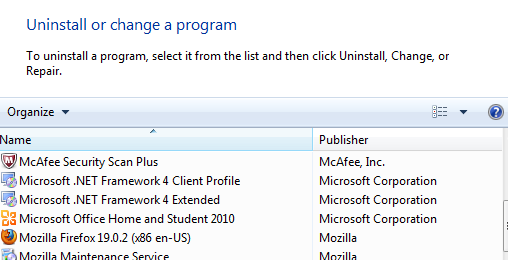
3. Open Control Panel from Start menu and go to Folder Options; under View tab to tick Show hidden files and folders and non-tick Hide protected operating system files (Recommended);

4. Find out and delete files and registry entries from your machine and registry editor:
%AppData%\random\””
%AppData%\result.db
%TEMP%\Random\all
%CommonStartMenu%\Programs\System Care Antivirus.lnk
HKCU\SOFTWARE\Microsoft\Windows\CurrentVersion\RunRegedit32
HKEY_CURRENT_USER\Software\Microsoft\Windows\CurrentVersion\Run “”
HKEY_CURRENT_USER\Software\Microsoft\Windows\CurrentVersion\Policies\System “DisableRegedit” = 0
HKEY_CURRENT_USER\Software\Microsoft\Windows\CurrentVersion\Policies\System “DisableRegistryTools” = 0
5. Restart the system back to regular mode to find out whether the manual removal is complete or not.
Video Shows How to Remove System Care Antivirus Virus:
It is very common that computer users will install one or two antivirus applications to protect their PCs from getting infected by viruses like Trojans and malware. However, some do not consider well when installing these programs and thus come into the scams of fake antivirus like this System Care Antivirus. Computer hackers create this kind of program to pretend to be real and legit antivirus software. And by telling the computer users that their computers are not in good situations, these rogue antivirus programs try to make them sign up and pay for their registered versions which do not even exist. When a computer is infected by this fake SystemCare Antivirus, it will not function well ever since from then. This unwanted software will automatically pop up upon system startup and then start scanning process which you can’t seem to terminate. The scan will usually report to you that your computer has many infections including Trojans, error, worms, loopholes ect. Constant pop ups will keep showing up on desktop to draw your attention. Wonder why other antivirus programs won’t detect anything? That’s because all the scanning results given by this System Care Antivirus are fake! They are created by hackers to make you believe and pay for its registered version. However, even after you pay, you won’t be able to remove any of these; neither can you get further protection from this software. All in all, it’s just trying to get benefits out of you.
Notice: Still cannot remove “System Care Antivirus” virus as you are not an expert? To avoid DAMAGING your computer, Please contact YooCare 24/7 Online Experts now for further removal assistance in getting rid of this rogue antivirus software completely.

Published by on April 6, 2013 9:46 am, last updated on April 9, 2013 4:43 pm



Leave a Reply
You must be logged in to post a comment.