How do I get rid of U.S. Department of Homeland Security virus $300 scam that has blocked my computer with Windows 7 OS as well as my android phone, tablet or iPhone/iPad? Why is mobile internet blocked and asking me to pay $500 fine thru paypal? Last night I was redirected to a website that was filled with all kinds of ads and I accidentally clicked on one of them. Then suddenly my cam flashed and subsequently I got a message from U.S. Department of Homeland Security saying that I was blocked for possession of child pornography, and zoophilia, and rape footage and so on. It blocked my computer and said I need to pay a fine of $300 through Moneypak in order to unlock it. Also that criminal charges would be taken against me if I don’t pay for that. I was completely freaking out! Please help me unlock my computer from the $300 police virus! Still I got a problem with this virus cause I was on a unsafe website and its accusing me of porn charges and locked my phone but I was on a unsafe website and they were pop ups and I cant get rid of it. That is when I accidentally clicked on a link that led me to a pornography site and then I had a police message pop up asking for $500 and had my location etc. Help!
U.S. Department of Homeland Security Virus (also called Homeland Security Virus or DHS virus) is a Ransomware that is designed by cyber criminals to block your computer(With XP, Vista, Windows 7 and Windows 8) or mobile devices such as iPhone, android phone, android tablet or iPad. It pretends to be a legitimate warning from Homeland Security, Nation Cyber Security Division asking for a fine of $300 to unlock your computer or mobile device. Actually, it is a scam that has attacked many PC users in America and English speaking countries. Moreover, such type of malware infection can target PC users from worldwide with different names which have been known as FBI MoneyPak malware/ virus and Australian Federal Police Ukash virus and so forth. This virus can change its name depends on the different IP addresses detected and then do further damage on the compromised computers.
Once it targets your computer, it immediately blocks your computer down and displays a bogus and scary notification: “The work of your computer has been suspended on the grounds of the violation of the law of the United States of America.” Also, it specifies several articles of your violation of law, for example the use or distribution of pornography material, copyrighted content and piracy software, in an effort to make PC victims believe that they are committed to cybercrimes. The fake Department of Homeland Security warning page threatens PC users that the prosecution will be inevitable if repeated violations occur. PC victims may notice that the virus page also lists their IP address and account name correctly so that many people may fall into this hoax and trust it belongs to a real warning from the authorities without doing any further investigation on it. They trick PC users and claim that they have only 48 hours to pay the fine, or they will become the subject of criminal prosecution or even be sent to court. Actually, all warning messages and information on the fine requested page is totally false and fraudulent, only to pilfer money from unknown PC users.
Will you be safe if you pay the fine of $300 through MoneyPak within 48 hours? The answer is negative! This message is not associated with any authorities. It is a bogus warning designed by the hackers in order to rip you off. And you won’t take any risk of being caught by the police as the U.S. Department of Homeland Security Virus is a scam itself which tries to corrupt your computer terribly and gather fake fines from unwary PC users as much as possible. If you pay the fine, you will just experience money loss or even identify theft. Any delay in removing Homeland Security Virus may make your computer run unexpectedly, such as system crash and computer freezing. But how can the Ransomware bypass your security protection easily? In fact, the cyber criminals are good at playing tricks and they add malicious codes on this virus which can disable or block your anti-virus software. That means, if your computer is blocked by Homeland Security scam, then antivirus programs installed will not take effective, it becomes functionless to detect or delete any malware. Urgent as the situation is, you’d better take action to remove U.S. Department of Homeland Security virus from your computer completely and timely.
This virus starts its malicious activities by displaying the U.S. Department of Homeland Security badges and a large notice that indicates this computer has been locked because it has been involved in an illegal action like watching porn and you have to pay a fine of $300 within 48 hours via Moneypak. It also asks you to take your cash to Walmart, 7-11, CVS to buy Moneypak card first and then you will get $300 moneypak code which is required to enter to the box showing on the virus page. Actually you don’t need to do that because everything is a well-designed hoax designed to scam your money.
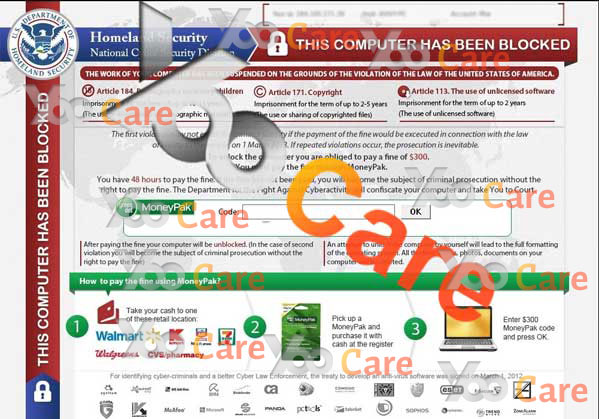
New Variant of U.S. Department of Homeland Security Scam Asking For $300 MoneyPak Image:
Cyber criminal keeps updating the virus and distributing it all over the Internet so that computer users may get different version of this scam. This new version shows many badges of the legal authorities just like it is a serious and real warning letter comes from the government. From the virus screen, it may include your picture, IP address, location etc. With the same purpose to trick innocent users, it asks those victims to pay a fine of $300 through Moneypak and threatens them if the fine is not paid in time, they can be arrested or need to go to court. And the worse thing is any data on the locked computer will be deleted. Ignore this message if you see it shows on your computer, this is a virus page rather than a real message from the government.
#The Ransomware is designed to lock your computer asking that you need to pay for a fine to unlock your computer. In fact, it is just a big scam.
#It locks your computer, claiming that you’ve violated the law of local office by visiting illegal information online.
#The Ransomware can cause system crash and computer freezing issue.
#It allows remote access to your computer which can be used to steal your personal information and other sensitive information.
1. U.S. Department of Homeland Security Virus mainly targets computers users located in United States and attacks Windows operating system.
2. Don’t pay for anything or provide your personal information to this hoax.
3. Currently no anti-virus program is able to detect or remove this malware, even for preventing the virus from attacking the computer again.
4. Be aware that even if you are able to unfreeze your computer on your own like doing a system restore, the malware may still operate in the background. To completely get rid of Homeland Security Virus, manual removal is needed.
Many PC users become cared and worried after they get a warning image/page supposed from U.S. Department of Homeland Security virus scam. And it displays a fraudulent alert stating that your violation of copyrights laws and related laws that cause your computer to get locked up and the only way to get your computer is to pay the fine of $300 within 48 hours through MoneyPak. Is it a real notification? Do you really need to pay $300 for the fine to unlock your computer? Actually, it is just a malware infection designed by cyber scammers to fool unknown PC users into paying the fine blindly.
This Homeland Security scam is a great threat to your computer as it prevents you from performing anything on your computer and gradually affects your system and programs. In fact, all information on this locked alert page is just false that is used to have you committed non-existing cybercrime and pay the ransom directly. Once paid, you just find the money is lost and the victimized computer gets damaged terribly. Even if you own advanced security protection, it still fails to delete the Ransomware entirely. Thus, many PC uses complain that they have tried many different ways to get rid of it but nothing seems to be working. What is the most effective way to deal with the malware? Is it a wisdom choice or time-saving method to take your infected PC to local PC stores or call in a technician for virus removal? Actually, neither enables you to resolve the virus problem at short time and low price. Instead, PC experts 24/7 online will help you remove the virus from your computer completely as soon as possible.
1. Restart your PC before windows launches, tap “F8” constantly. Choose“Safe Mode with Networking” option, and then press Enter key.

2. Open Control Panel from Start menu and search for Folder Options. Go to Folder Options window, under View tab, tick Show hidden files and folders and non-tick Hide protected operating system files (Recommended) and then click OK.

3. Under Safe mode with Networking, please hit Ctrl+Shift+Esc (Ctrl+Alt+Delete) keys together to pull up Windows Task Manager; go to Processes tab on top and scroll down the list to find processes associated with U.S. Department of Homeland Security virus scam and click End process.

4. Open Registry Editor by pressing Windows+R keys and pull up Run box and searching for regedit.

5. Search for all related registry entries and wipe them out:
HKEY_LOCAL_MACHINE\Software\Microsoft\Internet Explorer\Toolbar\\Locked
HKLM\Software\Microsoft\Windows\CurrentVersion\Run\Random.exe
HKEY_LOCAL_MACHINE\SOFTWARE\Classes\CLSID\{8AD9C840-044E-11D1-B3E9-00805F499D94}
Delete associated files from your PC completely as follows:
%systemroot%\system32
%Temp%\.exe
%StartupFolder%\ctfmon.lnk
6. Reboot the computer to normal mode when the above steps are done.
Step 1: Please try to put the infected android phone, tablet or Ipad into Safe Mode at first to unlock the blocked screen.
(1). For various android phones(LG, HTC one, ZTE or Motorola etc): hold down the power button to bring out the menu with Power Off and Reboot option—-hold down the Power Off option (If nothing happens, please tap and hold the Reboot option instead)—-click OK on the pop-up box asking if you want to access safe mode
(2). For Samsung Galaxy S4, S5 and Samsung Galaxy S6: power off the device—-turn on and tab the soft-touch Menu button repeatedly
(3). For Samsung Galaxy S3 and other phones with similar customized android system: power off the device—-turn on and hold down the Volume Down button (try Volume Up or Volume Down and Volume Up together if Volume Down does not work) when the brand logo shows up
You will see “Safe mode” at the lower left corner of the screen if you access safe mode successfully
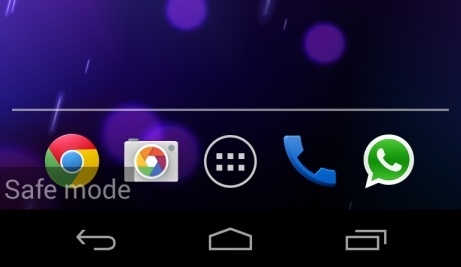
Step 2: Remove files which are related to the virus, if you don’t know what to do please contact an expert for further Help.
In conclusion: From all that we mentioned above, U.S. Department of Homeland Security virus becomes a great threat to PC or mobile device users worldwide. Cyber criminals designed the Ransomware to lock down users’ computers and pilfer money from them by asking a fine of $300 to unlock their computers within 48 hours. Once compromised, the whole screen of your computer is covered by the Ransomware alert page claiming a fine is needed to unlock your computer and release you from violation of the law of United States. Even though this locked page seems to be real, but as a matter of fact, all information on the warning page is just false. Paying the fine won’t help to rid you off this bad situation and get your PC unlocked. Instead, more damages such as poor system performance and computer freezing may occur to your computer if you don’t remove the malware infection timely. Furthermore, your security protection is unable to find or delete this virus from your computer completely. And it can lock out user’s mobile device saying the user has downed something illegal such as watching child porn, even if the user didn’t do anything but just surf online on the phone or tablet, in this case, every one must want to know how can i get my phone unlocked from a child pornography video scam? To unlock the computer or mobile device and regain a safe and clean environment, you’d better consult experts online firstly before taking any further step to eliminate the virus by yourself with limited skills.
Note: Still having problems in dealing with the nasty virus? To avoid messing up your computer or mobile devices such as android phone, tablet or iPhone/iPad, please contact YooCare PC experts 24/7 online for help to remove U.S. Department of Homeland Security scam virus from your computer completely.
Published by on March 1, 2013 6:42 am, last updated on February 3, 2016 3:43 am



Leave a Reply
You must be logged in to post a comment.