Did MSE just detect a Trojan:Win32/Tracur.AV virus in the system? But when trying to remove this program by MSE, it doesn’t seem to be removed successfully? Besides, other anti-virus programs can’t detect this Trojan somehow. Is the computer really infected by this Trojan virus? How do I do in order to remove this stubborn Trojan infection?
Trojan:Win32/Tracur.AV is categorized as a Trojan virus which is believed to be released lately to attack many computers and bring constant chaos to annoy PC owners. Do not underestimate this Trojan piece because it’s somehow associated with certain malware or ransomware. If you can’t get rid of it in time, it will probably bring these malicious programs to your computer without permission. By that time, you will have to deal with more troubles than just one Trojan virus. Besides, anti-virus programs have failed to catch this nasty virus. It will be even harder to remove as time goes on and it gets to change or upgrade.
A screen shot of this Trojan virus quarantined by Microsoft Security Essentials (MSE):
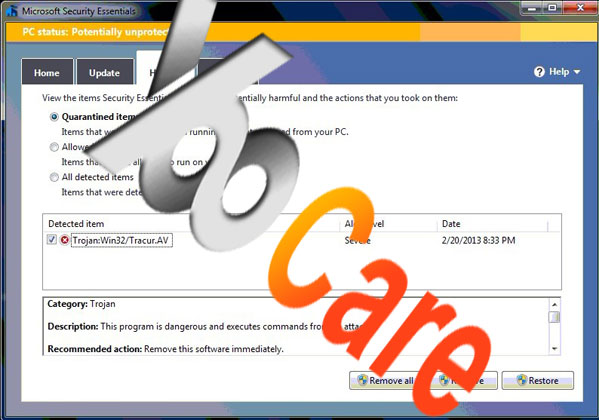
Where do you get this Trojan:Win32/Tracur.AV since computer has always been protected by anti-virus applications? You may think the anti-virus you have are total useless and want to uninstall them to get other ones. But as a matter of fact, this nasty Trojan can bypass most anti-virus protection. Besides, it takes time for the virus protection programs to update and collect info of the newly released viruses. Without protection from any anti-virus, computer will be much easier to be targeted. To be infected by this win32/Tracur.AV Trojan, one may have visited bad hacked sites online to cause this problem. Also, a Trojan can come bundled with other malicious programs. Other than bringing associated malware in to extend the infection, Trojan win32/Tracur.AV can also disable certain functions of system like the internet connection; it can also create loopholes for other viruses to get in without approval.
Manual removal of Trojan:Win32/Tracur.AV is suggested here since anti-virus have failed to remove it. To do that, certain levels of computer skills and knowledge will be required if you don’t want to mess around with important stuff in the computer. A backup of necessary files and programs is also suggested to be done beforehand.
1. Open Windows Task Manager by pressing Ctrl+Alt+Delete and end processes related to this nasty Trojan:Win32/Tracur.AV;

2. Open Control Panel from Start menu and go to Folder Options;
3. Under View tab to tick Show hidden files and folders and non-tick Hide protected operating system files (Recommended);
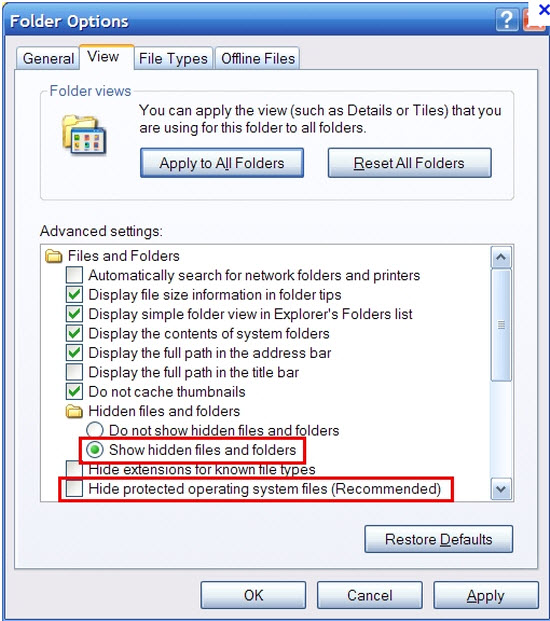
4. Press Windows+R keys to open the Run window and then type in regedit to open Registry Editor;
5. Find out and delete all these associating files as below:
%Windows%\system32\[rnd]
%AllUsersProfile%\Application Data\.dll
%AllUsersProfile%\Application Data\. (rnd)
HKCU\SOFTWARE\Microsoft\Windows\CurrentVersion\Run Regedit
HKEY_CURRENT_USER\Software\Microsoft\Windows\CurrentVersion\Run “”
HKEY_CURRENT_USER\Software\Microsoft\Windows\CurrentVersion\Settings
HKEY_LOCAL_MACHINE\SOFTWARE\Microsoft\Windows NT\CurrentVersion\Winlogon\”Shell” “[rnd]”
Similar Video Shows You How to Safely Modify Windows Registry Editor
Similar to other Trojan win32 viruses in the group, Trojan:Win32/Tracur.AV can be a pain in the ass as it’s hard to remove by using programs. Created by PC hackers who often benefit from personal information of PC users, this Trojan will help achieve that once it’s in your computer. Specially associated with malware and spyware, it can also scam you by using those malicious programs on your computer. As time passes by and the Trojan is still in the system, more bad consequences will happen to annoy you constantly. Not only will you be redirected online to other hacked sites and links, but you will experience system shutting down every once in a while. And stop searching online for other applications hoping to get rid of this Trojan while having the risks to come into another scam software. To remove this virus, manual removal way is the most guaranteed with a complete removal.
Note: Still find some suspicious files in Task Manager that cannot be deleted? MSE cannot detect Trojan:Win32/Tracur.AV anymore after the manual removal? Contact YooCare Online PC Expert now to get help on removing this stubborn Trojan infection completely.

Published by on February 21, 2013 10:13 am, last updated on February 21, 2013 10:13 am



Leave a Reply
You must be logged in to post a comment.