How many anti-virus programs have you installed on your PC? Do you know all of them? Is your computer currently telling you that it’s in risks because of all the pop-ups bringing by this Win 7 Defender Plus 2013 application? The rest anti-virus tools don’t detect any of these issues, do they? Where is this Win7 Defender Plus2013 software from? Is it legit? But most importantly, how do we uninstall this annoying program in order to stop all the crazy pop-ups since it’s hard to uninstall from Control Panel?
Win 7 Defender Plus 2013 is a fake anti-virus application designed to deceive PC owners into paying for a useless licensed version. An anti-virus system is supposed to help protect a computer system from being infected with harmful viruses, spyware and other forms of malware. But this Win7 Defender Plus 2013 is a fake program that pretends to be an original program. It belongs to a class of dangerous applications termed as Rean Baravix viruses. This group of viruses appears in different names pretending to be genuine anti-virus or anti-spyware applications. Once they are able to sneak into a computer system they would continue to alert the PC owner of scary amounts and names of viruses that have been detected in the computer system. By doing that, these fake programs try to force computer users to pay for the “registered” full versions so that they can get full protections from then on.
Even if it looks like a legit software, Win 7 Defender Plus 2013 is not an anti-virus program. It doesn’t even have a virus database. The scans and alert warnings are all faked to get the PC user scared. Each time you try to run a program, the fake virus scan would begin and then annoying pop-ups would appear warning and alerting the PC user of detected virus. Win7 Defender Plus 2013 would even prevent some computer programs from running effectively in a bid to get the user to take steps to solve the problem. Once the user gets scared they would want to use this fake application to clear off all the detected threats. As soon as one tries to use this fake application to do so, they will be asked to get the licensed version first. Clicking to the license version page, you would then discover that you need to pay to purchase the fake license version that doesn’t even exist. And this must be the purpose of hackers creating this Win 7 Defender Plus 2013 virus. Be careful! Once you pay, you will be scammed as you won’t be able to get any licensed version of program; neither can you be well protected by any software in the future. The money you spend on this fake application will be a total waste of funds.
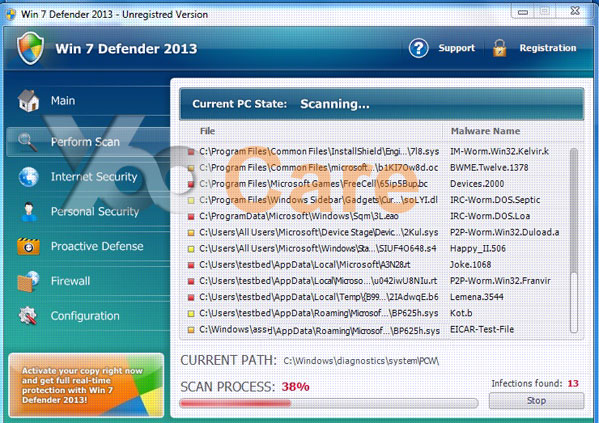
Below are some alert examples that could be brought by this fake anti-virus:
1. Win 7 Defender Plus 2013 has blocked a program from accessing the internet. Internet Explorer is infected with Trojan-BNK.Win32.Keylogger.gen. Private data can be stolen by third parties, including credit card details and passwords.
2. Sensitive areas of your system were found to be under attack. Spy software attack or virus infection possible. Prevent further damage or your private data will get stolen. Run an anti-spyware scan now. Click here to start.
3. Security Hole Detected! A program is trying to exploit Windows security holes! Passwords and sensitive data may be stolen. Do you want to block this attack?
Like most viruses of this nature, Win 7 Defender Plus 2013 is promoted via infected free content online including shareware, freeware, spam email attachment and video and audio files. Some websites have flashy alert symbols on them, and your computer would get affected as soon as you click on those alerts. As soon as Win7 Defender Plus 2013 finds its way into your system it would alter the computer and registry settings so that the fake application will be automatically activated the next time the computer reboots. Once activated, the annoying fake scans and alerts would begin to appear.
Do not make the mistake of believing the fake scan reports and alerts produced by this fake application. They are all faked and you will get nothing when you purchase the licensed version of this Win 7 Defender Plus 2013. Once you start seeing these alert notifications you should take immediate steps to remove the fake application from your system to prevent corruption of your installed programs and your data files.
Win 7 Defender Plus 2013 is quite difficult to remove once your system has been infected. You would have to use a legitimate program to scan your system while on safe mode. Sometimes you may have to use an effective application to root out this fake program.
1. Reboot your infected computer and keep pressing F8 key on your keyboard and next use the arrow keys to select “Safe Mode with Networking” and press E/Enter; system will be loading files into Safe mode with Networking afterwards;
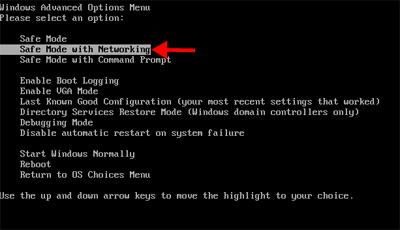
2. Press Ctrl+Alt+Del at the same time or right click on the Task Bar to open the Windows Task Manager; then scroll down to End processes related to [Win 7 Defender Plus 2013].exe;
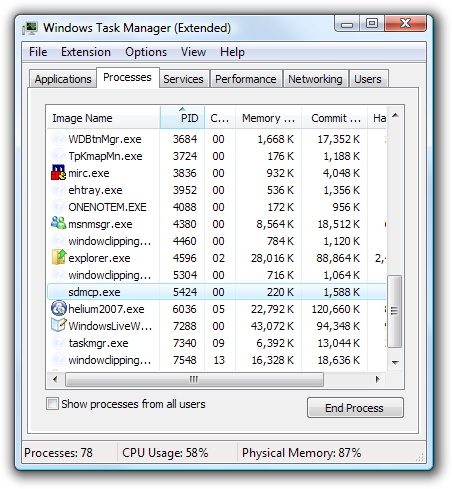
3. Find out and delete files and registry entries from your machine and registry editor:
%AppData%\random\””
%AppData%\result.db
%TEMP%\Random\all
%CommonStartMenu%\Programs\[win7 defender plus 2013].lnk
HKCU\SOFTWARE\Microsoft\Windows\CurrentVersion\RunRegedit32
HKEY_CURRENT_USER\Software\Microsoft\Windows\CurrentVersion\Run “”
HKEY_CURRENT_USER\Software\Microsoft\Windows\CurrentVersion\Policies\System “DisableRegedit” = 0
HKEY_CURRENT_USER\Software\Microsoft\Windows\CurrentVersion\Policies\System “DisableRegistryTools” = 0
4. Restart the system back to regular mode to find out whether the manual removal is complete or not.
Similar Video Shows How to Remove Fake Defender Plus 2013 Virus:
Is there more than one anti-virus program on your computer? Do you really get more protection from them if you have installed two or three? As a matter of fact, the more anti-virus programs you have does not mean the more services you get. And sometimes two anti-virus tools can create conflicts and cause other system issues to make an unstable running environment. Besides, download and install these programs online without check could let you run into this Win 7 Defender Plus 2013 virus because you don’t know whether it’s legit or not judging from its appearance. In fact, this fake program does have quite a legit look to mess around with computer users. But once you’ve installed it, computer will start running out of control. And a forcible scan check will be automatically started without your approval which is also hard to stop. The purpose of hackers who create this program is to collect money out of innocent PC owners. They try to threaten PC users by using this Win 7 Defender Plus 2013 and make them to believe that their computers are in danger so that they are willing to pay whatever it takes to remove all these fake alerts. Do not underestimate this fake anti-virus application!
Notice: Due to the changeability of this Win 7 Defender Plus 2013 program, it is even harder to remove once it’s changed or upgraded as time goes by. So timing is very important. Besides, the longer it stays inside your computer, the more troubles it can create. If you still cannot get rid of this nasty program successfully, please contact YooCare 24/7 Online Expert now to help on saving your computer.

Published by on February 19, 2013 5:28 pm, last updated on February 20, 2013 8:17 am



Leave a Reply
You must be logged in to post a comment.