What is 1ClickDownloader? Is it a safe and useful program? Why can 1ClickDownloader get into your computer even if you did not download it? Cannot uninstall 1ClickDownloader completely? The step-by-step guide in this post will show you how to remove it completely.
1ClickDownloader is a free program claiming that it can help people to download files from Internet in a higher speed and has millions of users all over the world. In fact, it is not safe since it is bundled with adware, spyware and other malicious malware. You may get 1ClickDownloader into your computer by downloading and installing it from its website www. 1ClickDownloader.com, but it can also install itself automatically without your awareness and permission if you open unknown e-mail attachments or visiting malicious websites. Some third parties have been cooperated with the creator of 1ClickDownloader to promote each other.
When 1ClickDownloader finishes its installation in your computer, it will cause browser redirects by overriding your browser settings. You cannot use your browser normally and all your search result will be redirected to some weird websites. The add-ons coming together with 1ClickDownloader are aimed at making money from incoming web traffics. Annoying ads keep popping up when you are working on the computer with Internet connection, which may lead you to malicious links containing additional Trojans and worms. Moreover, downloading files and programs provided by 1ClickDownloader will further mess up your computer and you have to remove more dangerous toolbars, Trojans and malware packaged with those downloaded things. Your computer will work very slow like a snail and even be crashed under heavy burden caused by 1ClickDownloader. Therefore, in order to protect your privacy and avoid more losses and damages to your computer, we highly suggest you to remove 1ClickDownloader as quickly as possible.
1ClickDownloader needs and only can be removed manually so that it is completely kicked off from your computer. Please notice that manual removal is a complicated procedure, if you haven’t sufficient expertise in dealing with program files, processes, .dll files and registry entries, it may lead to mistakes damaging your system.

1. Clean cookies
* Internet Explorer: Tools → Internet Options →the General tab, Delete the Cookies button can be directly seen in IE6, IE7 is to click the Delete Browsing History button then tick Cookies and click Delete.
* Firefox: Tools → Options → Privacy → Remove Individual Cookies → Delete corresponding cookies in the cookies showing box.
* Opera: Tools → Preferences → Advanced → Cookies →Delete corresponding cookies in Management Cookies.
2. Clean add-ons and extensions
* Internet Explorer:
(1). Click Start, type: Manage browser add-ons

(2). Hit Enter on your keyboard
(3). Click Manage add-ons and disable all the suspicious add-ons.

* Firefox:
(1). Click the Firefox menu and click Add-ons
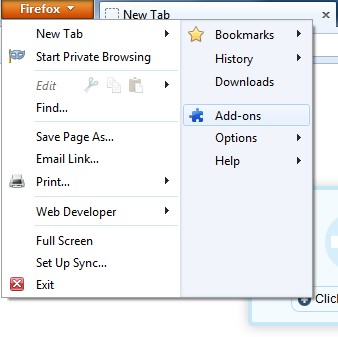
(2). Click Extensions, select the related browser add-ons and click Disable.
* Google Chrome:
(1). Click the Customize and Control menu button → Tools → click Extensions
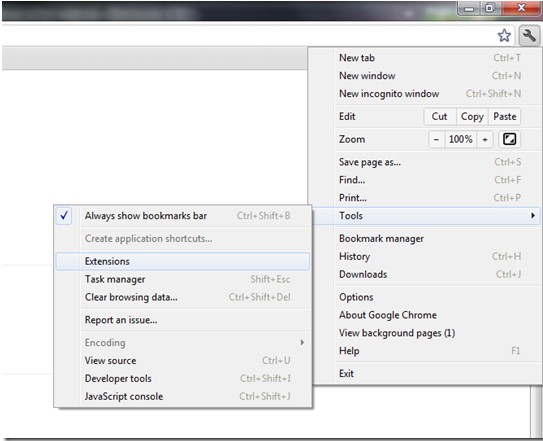
(2). Select the related Extension and click Disable.
3. Show hidden files
(1). Click on the Start button and then on Control Panel
(2). Click on the Appearance and Personalization link

(3). Click on the Folder Options link

(4). Click on the View tab in the Folder Options window
(5). Choose the Show hidden files, folders, and drives under the Hidden files and folders category

(6). Click OK at the bottom of the Folder Options window.
4. Delete relevant files
(1). Delete the related registry entries to 1ClickDownloader through Registry Edit
Guides to open registry editor: Click “Start” menu, hit “Run”, then type “regedit”, click “OK”

While the Registry Editor is open, search and delete the following registry entries listed below:
HKEY_CURRENT_USER\Software\Microsoft\Windows\CurrentVersion\Run\[RANDOM CHARACTERS].exe
HKEY_CURRENT_USER\Software\Microsoft\Windows\CurrentVersion\Internet Settings “CertificateRevocation” =
HKEY_LOCAL_MACHINE\SOFTWARE\Microsoft\Windows\CurrentVersion\policies\Explorer\run\Random.exe
(2). Find out and remove the associated files of 1ClickDownloader.
%AllUsersProfile%\random.exe
%Temp%\random.exe
%AllUsersProfile%\Application Data\.dll HKEY_CURRENT_USER\Software\Microsoft\Windows\CurrentVersion\Run “.exe”
1ClickDownloader itself is not a computer virus, while the deceptive monetization strategies implemented by its creator make it be an annoying and high-risk program. If you want to keep your computer away from dangerous virus and protect your own sensitive information, we recommend you to remove it immediately.
If you have no idea how to do about that, please contact experts from YooCare Online Tech Support for further help.

Published by on December 17, 2012 6:39 am, last updated on June 11, 2013 7:28 am



Leave a Reply
You must be logged in to post a comment.