What is Computeren er Blevet Blokeret? One day when you are visiting Internet, a message pop up and cover your screen. It claims that Computeren er Blevet Blokeret locks your computer due to your illegal action online, you may confuse that how and why it can lock your computer, if you have no idea about this virus, you may regard it as the illegal message from the real government department. However it is a virus that you cannot trust it.
Computeren er Blevet Blokeret Virus is a ransomware that can lock your computer completely. It is one member of the Ukash virus family, just like some other Ukash virus, it acts as the real government department and scares you. If you don’t know it is a virus, you may follow the message it shows you. However, if you follow this fake message and pay to this virus, your computer may not unlock just like what it says, or it will lock your computer in the future, please do not be fooled by this tricky virus, although it has the name of the lock government department, you should know that this is totally a virus. The real government department will not publish this kind of message online.
Computeren er Blevet Blokeret Virus is a ransomware, when your computer is infected by this virus, it will lock your computer immediately, then you will see a message that you need to pay by Ukash because you break the law. You may have a question that why the local government locks your computer because you didn’t do anything against the law. Actuality you didn’t break the law, the message on your computer is a fake one, this message is created to scare you so that you will believe it is legit message published by the lock government department. If you decide to pay to this virus, you will become one of the victims caused by the tricky virus. Please remember, this is the way virus maker cheats you. This virus can download viruses and Trojans from the infected webpage. What is more, if you can not remove this virus completely, it can fix itself. This virus can create System bug so that hijackers can control your computer even you are under the protection of the anti-virus program. Please do not fooled by this virus, the real government department will not publish this kind of message online. It is a virus that you can not trust it. Please remove it completely from your infected computer.
The Screen Shot of the Computeren er Blevet Blokeret Virus
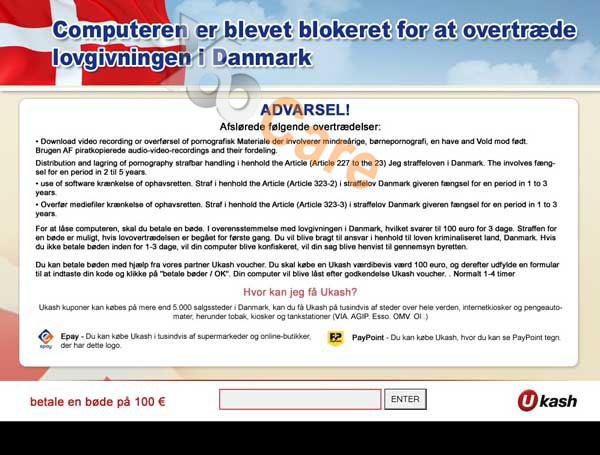
Steps to Manually RemoveComputeren er Blevet Blokeret Virus
1. Reboot your infected computer and keep pressing F8 key on your keyboard and next use the arrow keys to select “Safe Mode with Networking” and press E/Enter;
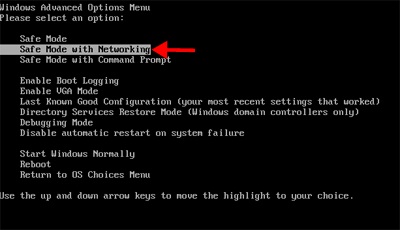
2. Press Ctrl+Alt+Del at the same time or right click on the Task Bar to open the Windows Task Manager; then scroll down to End processes related to [Internet Crime Complaint Center Virus].exe;
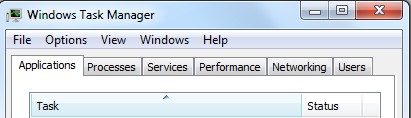
3. Open Control Panel from Start menu; then find Folder Options and under View tab, tick Show hidden files and folders and non-tick Hide protected operating system files (Recommended) then click OK;

4. Open Registry Editor by pressing Windows+R keys and typing in regedit;
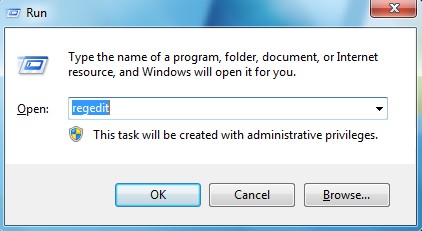
5. Find out and delete all these associating files as below:
%AppData%\Random
6. Find out and remove all these associating registry entries:
HKCU\SOFTWARE\Microsoft\Windows\CurrentVersion\Run Regedit32
HKEY_CURRENT_USER\Software\Microsoft\Windows\CurrentVersion\Run ” ”
HKEY_CURRENT_USER\Software\Microsoft\Windows\CurrentVersion\Policies\System “DisableRegedit” = 0
HKEY_CURRENT_USER\Software\Microsoft\Windows\CurrentVersion\Policies\System “DisableRegistryTools” = 0
7. Reboot again and get into normal mode when the above steps are done.
In conclusion: As the above mentioned, Computeren er Blevet Blokeret virus is great threat to users’ computers these days. Many computer users suffer from such an Ukash scam during their improper web browser activities. Once infected, victims just get this Ransomware alert screen popped up every time they launch their computers. On the Ukash scam page, there is much information claiming that you violate the law of the country as you’ve just download illegal software or visit illegal and terroristic information online. All information on the Ukash scam page is translated into Spanish language and states that you are required to pay 100 Euro in order to get your computer unlocked. As a matter of fact, all such information is totally false, only designed to trick unwary users into paying the find in the amount of 100 Euro. Don’t trust this Ukash alert or pay for the fine. This Ransomware mainly encounters computer users located in Danmark, but this type of computer virus has targeted many users’ computers from other countries in different names. For instance, the horrific Australian Federal Police Ukash Virus encounters Australian users’ computers and locks up their computers to claim a fine as well. Once the Ransomware gets into your computer, it will enable the remote access from cyber criminals to the affected computer in order to violate your privacy and compromise your security. Besides, it can trigger slow computer performance and other terrible computer problems, making you so much scared. Actually, the Ransomware can block your anti-virus software to bypass its detection. That is why the anti-virus software can’t pick up the Ransomware entirely. In order to unlock your computer, please contact YooCare PC professionals online for a better tech help. PC experts from YooCare will help you remove this malicious Ransomware completely as they are very specialized in dealing with such an Ukash scam infection.
Special Tips: It is strongly recommended to remove Computeren er Blevet Blokeret Virus with expertise, because any mistake due to lacking of computer knowledge could lead to more damages till system goes crash down. And if you still cannot successfully get rid of this locking screen by the above instructions, please contact YooCare 24/7 Online Experts now for a fast and professional help.
Published by on November 29, 2012 1:30 pm, last updated on June 5, 2013 2:45 pm



Leave a Reply
You must be logged in to post a comment.