When you search the internet, are you redirected to other unwanted web pages continually? Get failed to change your wanted homepage back? How to remove the fake search engine virus completely and safely? From this post you will be guided to remove the tricky virus step by step.
Spigot virus is a highly dangerous redirect virus made by spigot.com. It can be installed onto popular web browser applications like Google Chrome, Internet Explorer or Firefox. Any company wanting to promote its brand can choose a branded toolbar to be designed. However, this is not the annoying part. Spigot toolbars will change search provider to yahoo or bing for making money from each searches. Although the program itself is legal, the way it changes searches is not useful or desired for many PC users and a good reason to get rid of toolbar.
Once your computer is infected by this nasty virus, you will find your normal Internet searching ended up with Spigot Redirect Virus which means the website viewer is hijacked by some dangerous codes. It also changes your default DNS configuration and blocks you accessing your favorite sites. Moreover, it will block antivirus program and access targeted computer without any permission and may install other sorts of spyware or adware which result in slowing down your computer performance. Sometimes it looks as if it is some types of Yahoo or Dealio search bar providing internet search capability along with ebay, radio and some of coupon deal buttons. Each of these buttons could lead to an unwanted site. You need to delete Spigot virus immediately when you detect it.
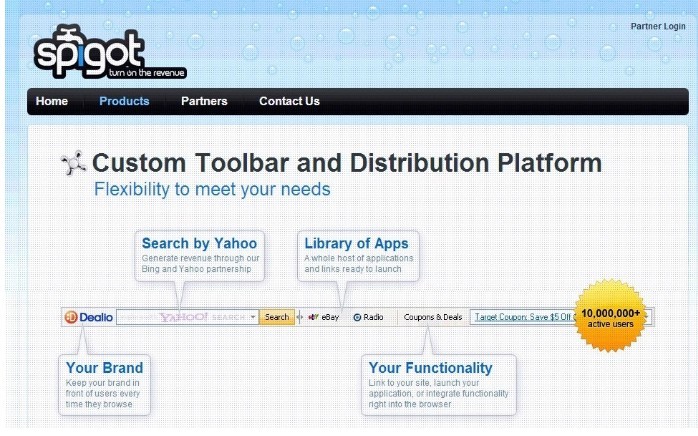
It can disable your firewall and invade your system without your consent.
It can slow down your system and mess up your browser gradually.
It can redirect users to unwanted websites and change the browser settings in the background.
It is capable of downloading other malicious programs, creating a backdoor in your PC security and creating advertisements.
Manually Remove Spigot Redirect Virus:
Step 1: Open Task Manager and end the malicious processes related to this virus
Use the following key combination: press CTRL+ALT+DEL or CTRL+SHIFT+ESC to open the Windows Task Manager.
Select “Processes” tab on the Windows Task Manager in order to view active processes. Find a malicious process by its name, select it and click the “End process” button to terminate it.
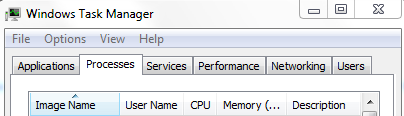
(Note: The name of the infected process can change randomly so that it can pretend as a legitimate process and escape from the detection of your antivirus programs. If you cannot figure out which one is the malicious process related to the virus, you can contact YooCare Online Expert for help.)
Step2. a. Show all the hidden files and then clear infected files creating by this pesky virus:
To show hidden files, just click on the Organize button in any folder, and then select “Folder and Search Options” from the menu.
Click the View tab, and then you should select “Show hidden files and folders” in the list.
Just select that, and click OK.

b. Delete the associated files of this threat as follow:
%AppData%\Random.exe
%temp%
Step3. Delete all the malicious registry entries in Registry Editor
Click the Start menu
Click Run
Type “regedit” and click Ok.
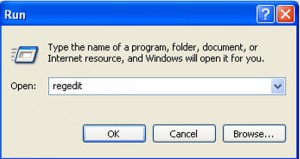
Once the Registry Editor is opened, find out the following registry entries and then delete them:
HKEY_CURRENT_USER\Software\Microsoft\Windows\CurrentVersion\Policies\System “DisableRegedit” = 0
HKEY_LOCAL_MACHINE\SOFTWARE\Microsoft\Windows\CurrentVersion\policies\Explorer\run\Random.exe
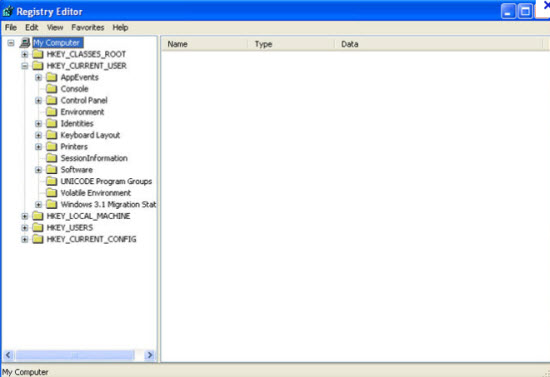
Spigot.com virus is classified as a Browser Hijacker, which means its parasitic may damage payload consists of hijacking your browser homepage, error page, or search page with its own, mostly a commercial site of its creators, forcing you to accumulate force hits to a particular website to make it more popular or by using pay-per-click sites to earn money. The easiest way for a Browser Hijacker such as Spigot Redirect to infect your computer is to exploit certain ActiveX controls and other security holes in your Internet Explorer browser. By browsing insecure websites on the internet, users may encounter various pop-ups, which secretly install Browser Hijackers like Spigot redirect virus on your computer once clicked upon.
Special Tips: It is strongly recommended to remove this virus manually with expertise, because any mistake due to lacking of computer knowledge could lead to more damages till system goes crash down. And if you still cannot successfully get rid of this virus by the above instructions, please contact YooCare 24/7 Online Expert now for a fast and professional help.
Published by on November 26, 2012 12:54 pm, last updated on November 27, 2012 2:46 am



Leave a Reply
You must be logged in to post a comment.