Does Avast keep popping up an alert saying JS:ScriptSH-inf [Trj] virus is found on your computer? Why your antivirus can’t help to catch this virus? If you are suffering from this annoying situation, please follow the removal guide here to delete it from your computer completely.
JS:ScriptSH-inf [Trj] is classified as a harmful Trojan that is closely associated with another infection named http://urlfilter.vmn.net/ virus. Both of them are detected from Avast antivirus and propagate through spam email attachments, malicious websites, unsafe downloads and many other ways. After it is downloaded, it instantly embeds harmful code to target file on the computer so as to perform its malicious activities and mess up your whole computer system.
Harmful capabilities of this threat are included: shutdown or restart a computer randomly, delete system files, record user keystrokes, install and run rogue programs etc. Moreover, once JS:ScriptSH-inf [Trj] is executed on the computer, it bypasses Windows firewall settings by making some changes on the registry. Thus, your computer will be running out of order. It is getting slower and slower or even frozen all the time. Also this virus includes all the Trojan properties which can create a backdoor and connect to a remote server, allowing a remote attacker to gain control on the compromised computer. Risky file-sharing servers and spam email campaign are also considered as other method for the propagation of this virus. No matter how the virus accesses your computer, to prevent potential security risks, we suggest you delete JS:ScriptSH-inf [Trj as quickly as you can.
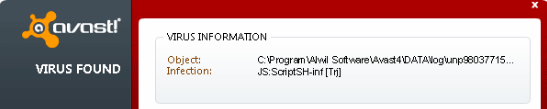
1.Lots of pop-up advertisements can be flooded your desktop.
2.Your computer is acting slow and it always takes a long time for programs you installed to response.
3.It drops harmful files and makes several changes on computer settings.
4.Your Internet homepage may be changed or your Internet searches are redirected to other suspicious websites without your permission.
5.It can avoid detection and removal of security software installed on the corrupted PC.
Before you start to clean up the infected PC, back-up your important data to avoid irreparable consequences.
1. Show hidden files and folders.
Open Folder Options by clicking the Start button, clicking Control Panel, clicking Appearance and Personalization, and then clicking Folder Options.
Click the View tab.
Under Advanced settings, click Show hidden files and folders, uncheck Hide protected operating system files (Recommended) and then click OK.

2. Open Registry entries. Find out the malicious files and entries and then delete all.
Attention: Always be sure to back up your PC before making any changes.
a. Press the “Start” button and then choose the option “Run”. In the “Open” field, type “regedit” and click the “OK” button.


b. All malicious files and registry entries that should be deleted:
%System%\[NAME OF AN EXISTING DLL]32.dll
%UserProfile%\Application Data\random.exe
HKEY_LOCAL_MACHINE\SOFTWARE\Microsoft\Windows\CurrentVersion\Run “[RANDOM].exe”
HKEY_CURRENT_USER\Software\[RANDOM]
JS:ScriptSH-inf [Trj] Virus is classified as a Javascript Trojan that occurs in a Java Script file. It spreads via spam e-mail attachments or via pornographic related images, movie downloads or adult web site advertisements. Similar to other Trojans like Trojan:JS/medfos.B and Trojan.Win32.Bublik.ptf Virus, it can access victims’ computers to rip off their important information for other malicious purposes. JS:ScriptSH-inf [Trj] aims at targeting flaws in Java environment and it is really an irritating virus. With such pesky Trojan operating inside the computer, you will notice improper operation including system crashes and software errors on your computer. It also corrupts the browser and constantly redirects your search to unknown web sites. Therefore, it is suggested users to take the steps above to protect the computer from threats.

Published by on November 25, 2012 1:50 am, last updated on November 25, 2012 1:50 am



Leave a Reply
You must be logged in to post a comment.