Is Canadian Police Association real? That’s the question many computer users wonder. Even though they are told this CPA is a virus, they tend to not believe the fact. How smart is this ransomware! It looks legit and has tricked many PC users. What are the real reasons for PC getting blocked and how to unlock computer without paying?
Canadian Police Association or Association canadienne des policiers can be categorized as a ransomware that locks up your computer for unreal reasons and asks for a fine to unlock PC. It is believed to be a newly released virus which is quite similar to the Royal Canadian Mounted Police virus and Canadian Police Cybercrime Investigation Department virus. Even though it’s just released, it has tricked many computer users especially those from Canada. Due to the fact that CPA locking screen looks quite legit and laws are involved, computer users are more willing to pay the fine in order to get their computers unlocked. One should be warned that this is just a scam and paying the fine cannot solve the problem you have. You will only lose the money instead.
Why there’s a scam like that and how did you get infected since you have protection from antivirus? The most obnoxious ransomware of this kind is the FBI MoneyPak virus. It has the largest victim populations among the same virus category. Why is that? Just like Canadian Police Association virus, FBI MoneyPak states legal issues are involved if you don’t pay the requested fines. You can consider CPA virus as a Canadian version of the FBI MoneyPak scam as well. To be infected by this virus, you may have visited some hacked sites or downloaded malicious programs unconsciously. When the infection is done, it will pop up and totally block you out of your computer all of a sudden. You may encounter this while watching movies or surfing on Facebook. When this happens, you will not be able to access any part of the computer, nor can you run full scan from antivirus. In fact, this Canadian Police Association virus is something antivirus software cannot remove. It needs to be manually deleted as in that way it is guaranteed and is a complete uninstall.
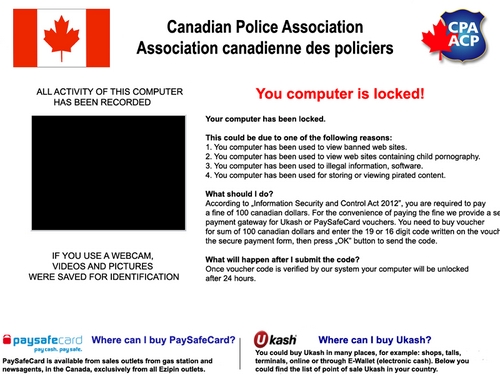
Your computer is locked!
This could be due to one of the following reasons:
1. Your computer has been used to view banned web sites.
2. Your computer has been used to view web sites containing child pornography.
3. Your computer has been used to illegal information, software.
4. Your computer has been used for storing or viewing pirated content.
What should I do?
According to Information Security and Control Act 2012, you are required to pay a fine of 100 Canadian dollars. For the convenience of paying the fine we provide a payment gateway for Ukash or PaySafeCard vouchers. You need to buy voucher for sum of 100 Canadian dollars and enter the 19 or 16 digit code written on the voucher.
What will happen after I submit the code?
Once voucher code is verified by our system your computer will be unlocked after 24 hours.
Is there a program that we can download and install to get rid of this ransomware and unlock our PCs? Why didn’t our antivirus stop it from getting inside? As a matter of fact, this Canadian Police Association virus is specially designed by hackers in order to bypass PC protection and sneak inside to bring the damage. Thus, there isn’t a perfect antivirus for all the viruses. You will need to do the removal manually. It will require lots of knowledge of computer. And before you make any changes, please do a system backup beforehand in case any unpredictable results occur. Following are some steps for your consideration when you are doing this on your own.
1. Reboot your infected computer and keep pressing F8 key on your keyboard and next use the arrow keys to select “Safe Mode with Networking” and press E/Enter;
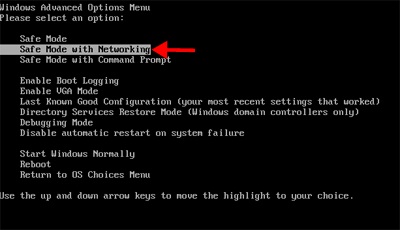
2. Press Ctrl+Alt+Del at the same time or right click on the Task Bar to open the Windows Task Manager; then scroll down to End processes related to [Canadian Police Association].exe;
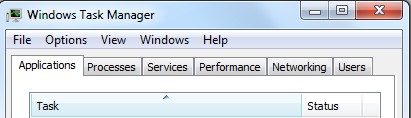
3. Open Control Panel from Start menu; then find Folder Options and under View tab, tick Show hidden files and folders and non-tick Hide protected operating system files (Recommended) then click OK;

4. Open Registry Editor by pressing Windows+R keys and typing in regedit;
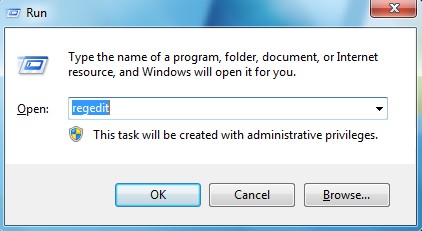
5. Find out and delete all these associating files as below:
%AppData%\NPSWF32.dll
%AppData%\Random.exe
%AppData%\result.db
6. Find out and remove all these associating registry entries:
HKCU\SOFTWARE\Microsoft\Windows\CurrentVersion\Run Regedit32
HKEY_CURRENT_USER\Software\Microsoft\Windows\CurrentVersion\Run ” ”
HKEY_CURRENT_USER\Software\Microsoft\Windows\CurrentVersion\Policies\System “DisableRegedit” = 0
HKEY_CURRENT_USER\Software\Microsoft\Windows\CurrentVersion\Policies\System “DisableRegistryTools” = 0
7. Reboot again and get into normal mode when the above steps are done.
It is really upsetting that computer gets locked by this Canadian Police Association virus! You cannot do anything on it in order to get rid of this ransomware. Sometimes it stays long enough, it can also disable functions of system. Is the webcam really recording activities including pictures and sounds? Normally we cannot turn the webcam off as it’s controlled by this CPA virus. But it is not recording and there will not be policeman coming after you. All this page states are not even true! If you believe and pay 100 dollars, you will not get your computer back to normal after 24 hours as it says. Even if you do, please do not believe the virus is removed! By paying the requested fine does not help remove the virus. Your computer screen unlocked due to the payment does not mean that either! You should be careful that the Canadian Police Association virus is still in your computer!
Special Tips: It is strongly recommended to remove this Canadian Police Association with expertise, because any mistake due to lacking of computer knowledge could lead to more damages till system goes crash down. And if you still cannot successfully get rid of this locking screen by the above instructions, please contact YooCare 24/7 Online Expert now for a fast and professional help.
Published by on October 15, 2012 6:43 am, last updated on August 9, 2013 6:59 am


