Has your computer been blocked out by System Cleaner Virus Screen lately? Have you really violated the law of the country? Is there any better way to completely get rid of it from the computer? Will you be in any trouble with legal issues? What can it do to your computer if you cannot delete it in time? And how to unlock computer without paying?
System Cleaner Virus is a fake alert that pops up on your computer and locks up your screen so that you cannot make access to it. Why is your computer locked? According to the locking notice, your computer has recently used to do something prohibited by the country’s law. And you have to pay a fine of $200 within 48 hours in order to unlock your computer and get yourself out of legal troubles. But the fact is, this scam is created by hackers in order to collect as much money as possible via green dot MoneyPak. It works most of the time because nobody wants legal issues! People get easily nervous when this System Cleaner Virus alert appears on their computers as it looks so legit. Generally, this kind of cyber scam locks your computer in the name of the country and asks certain fines from you to automatically unlock your computer in the next few hours or so.
Is System Cleaner Screen real? Of course not! People who have doubts of the legality of System Cleaner Virus normally have done what’s listed in the locking screen. For instance, many people admitted they were visiting pornographic content online when this happened. But is there really a policeman coming after you to put you in jail if you don’t pay? No! Since this is just an online scam, you don’t have to trust what it says. All you need to do is treat it like a nasty virus and try to get rid of it as soon as possible! Chances that you can be infected with this virus include visiting unknown hacked sites, downloading free malicious programs and opening spam emails. Even if you have good antivirus protection, this ransomware can still bypass your antivirus software and get inside to lock up your computer. If you cannot manage to uninstall it and unlock your computer, more damage will come along to steal your data and crash your computer! What will happen if we pay? You may wonder. First of all, it is certain that you won’t be able to get the money back once you pay. Of course your computer will not be unlocked like System Cleaner Virus states. You will still have to find another way to unlock your computer. Isn’t that upsetting? To get your computer back in normal, the only thing you need to do is to manually uninstall this Ransomware as other malicious programs or nasty viruses.
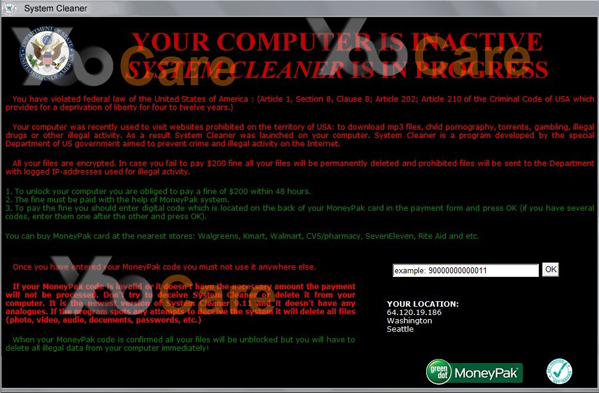
Several details you can read from the locking page:
You have violated federal law of the United States of America.
Your computer was recently used to visit websites prohibited on the territory of USA: to download mp 3 files, child pornography, torrents, gambling, illegal drugs or other illegal activity. As a result System Cleaner was launched on your computer. System Cleaner is a program developed by the special Department of US government amied to prevent crime and illegal activity on the Internet.
All your files are encrypted. In case you fail to pay $200 fine all your files will be permanently deleted and prohibited files will be sent to the Department with logged IP-addresses used for illegal activity.
1. To unlock your computer you are obliged to pay a fine of $200 within 48 hours.
2. The fine must be paid with the help of MoneyPak system.
…
Other than blocking your computer and asking fines from you to unlock, System Cleaner Virus can also:
1. It can collect your personal information and bring them to remote hosts so that they can make illegal benefits;
2. It can also create security flaws through backdoor in order to bring more viruses, malware and ransomware without your permission;
3. It may disable certain functions of computer;
4. It may also scatter lots of useless trashes and infected files making the computer stuck often till it’s completely stuck.
As mentioned before that most antivirus programs cannot 100% remove this System Cleaner Virus, you will need to do the removal manually. It will require lots of knowledge of computer. And before you make any changes, please do a system backup beforehand in case any unpredictable results occur. Following are some steps for your consideration when you are doing this on your own:
1. Reboot your infected computer and keep pressing F8 key on your keyboard. Use the arrow keys to highlight “Safe Mode with Networking” and press E/Enter;
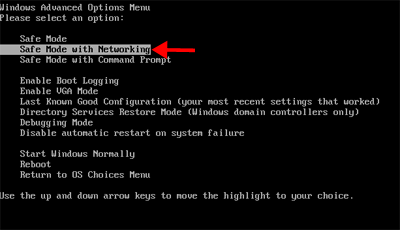
2. Press Ctrl+Alt+Del keys together to open Windows Task Manager and then end related process [System Cleaner];
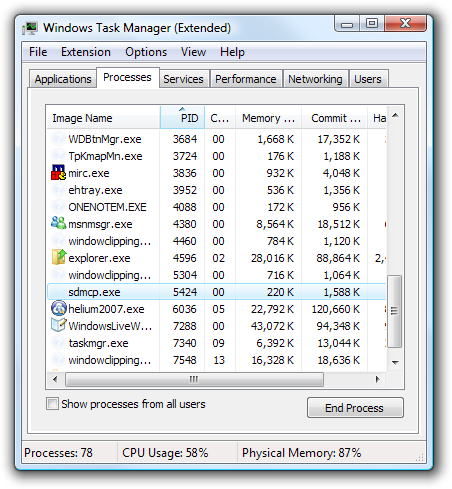
3. Open Control Panel from Start menu and go to Folder Options; under View tab to tick Show hidden files and folders and non-tick Hide protected operating system files (Recommended) then click OK;
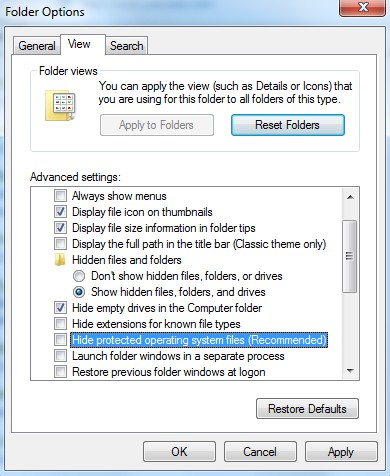
4. Press Windows+R keys to open the Run window and type regedit to open Registry Editor;
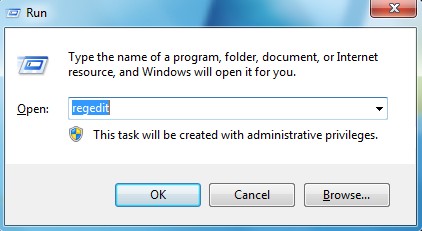
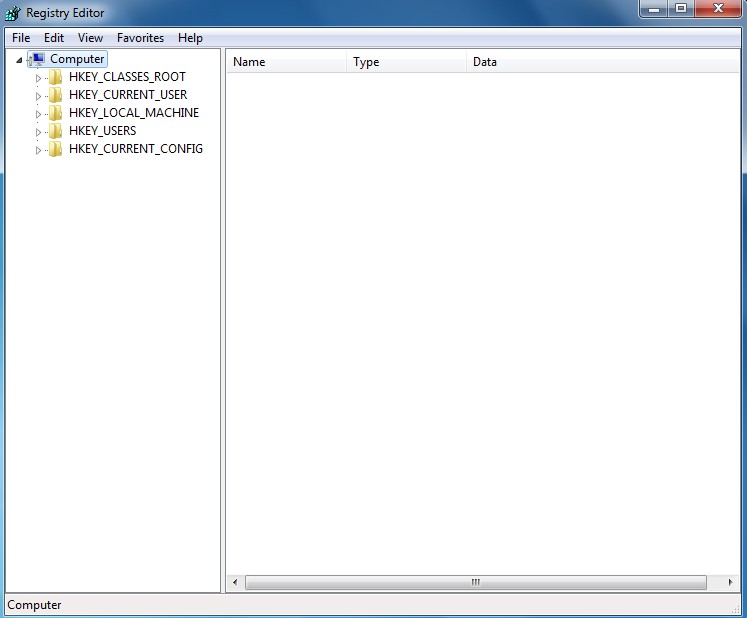
5. Find out and delete all these files and registry entries associating with System Cleaner Virus:
%Windows%\system32\[random]
%AppData%\Protector-.exe
%Documents and Settings%\[UserName]\Application Data\[random]
HKCU\SOFTWARE\Microsoft\Windows\CurrentVersion\Run Regedit32
HKEY_LOCAL_MACHINE\SOFTWARE\Microsoft\Windows\CurrentVersion\Run “[rnd].exe”
HKEY_LOCAL_MACHINE\SOFTWARE\Microsoft\Windows NT\CurrentVersion\Winlogon\”Shell” = “[rnd].exe”
What is System Cleaner Virus and how did you get infected by it? System Cleaner is created by anonymous cyber hackers. As a matter of fact, this kind of ransomware and other viruses can be created every single day to hack your computer system. In order to break your system protection and collect valuable information, hackers have enabled System Cleaner scam to bypass most antivirus protection and sneak inside without permission. When you notice it, it will be after your computer’s been locked. There’s nothing you can do about it since your computer has totally been locked! Some people will get scared by it and rush to the payment part. But your computer will not be unlocked within the next 48 hours after you paid. In order to unlock your computer, you will need to manually get rid of this System Cleaner Virus like other malicious programs.
Note: If you still cannot successfully get rid of this System Cleaner Virus by following the above steps, you are welcome to contact YooCare 24/7 Online Expert now for further information.

Published by on October 12, 2012 11:39 am, last updated on June 7, 2013 7:32 am



Leave a Reply
You must be logged in to post a comment.