Computer is locked by United States Cyber Security Moneypak virus which asks you to pay a fine about $200 so as to unlock your PC? Is it real or fake? Are you feel scared and afraid of being sent to jail? Up to now, there are a great number of computers got locked by this United States Cyber Security Command Message. It is absolutely a nightmare for every PC user as this tricky virus can block your computer, stop you from accessing desktop like the former FBI moneypak virus. It seems both of these Ransomware are related to the same email: [email protected]. However, PC users must know this is a scam no matter how trusty it looks like. It is only designed to rip you off. Immediately take action to get rid of it!
Nowadays, United States Cyber Security Moneypak virus has successfully tricked many people to make the payment in order to unlock their computers. Unfortunately, they are just giving out money for nothing. This is a notorious Ransomware designed to scare unwary users into paying a fine. The malware mainly aims to attack PC users from United States. This tricky virus can infect a vulnerable computer through many ways. Sometimes user may come across this virus when opening hacked links or webpages, downloading some “free” unknown programs or opening spam emails and watching video online. Once infected, it can start its attack every time when Windows is launched by creating a certain malicious registry entry to the computer. Then it locks the vulnerable computer by showing a scary pop-up notification in order to induce victims into believing that they have violated law by using or spreading some illicit contents. And then it asks users to pay $200 USD fine through MoneyPak within 24 hours so as to get the code and unlock the computer.
Can you trust it? Absolutely no! No matter whether you have ever done as it said on the fake warning, you need to know clearly this is just a scam. Tricky as United States Cyber Security MoneyPak virus, it even detects the IP and location of the infected PC and shows the user on screen through a available web cam if attached to the computer, indicating that it is recording the user. By using the method, it can achieve its trick by scaring users into thinking everything is real. In reality, this is a hoax designed to threaten the victim with deletion of their data and prosecution unless they pay a fine using moneypak card. Don’t be taken in this scam or go to 7 Eleven, Walmart, Kmart etc. to buy the moneypak card. Once paid, you will realize everything is just a simple scam. The hackers just want to steal money from innocent users. If you unluckily become to be the victim, all you should do is to ignore all notifications by this Ransomware and remove United States Cyber Security Virus as quickly as you can before it causes all types of havoc in your system.
After the virus has successfully invaded your computer, you will get your computer locked as follow picture shows:
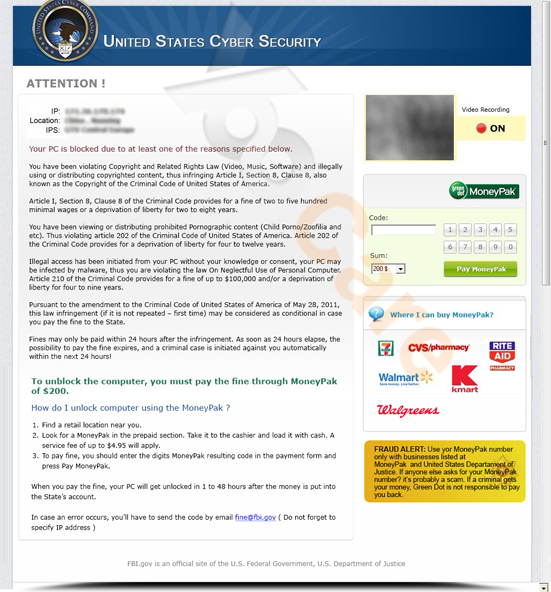
1. It blocks you from accessing to the desktop so that you can’t use the computer at all.
2. It is designed to fool with computer users and mislead them into thinking everything is real.
3. It may bring other harmful threats which harm your hard drive and lead to fatal damage.
4. It drops malicious files and folders in your computer as authorized ones to escape from the detection of anti-virus tools.
5. It compromises your privacy and security.
We kindly remind you that system restore is not a wise choice to remove United States Cyber Security MoneyPak virus. Many computer users find that after they did a system restore, things are going to be worse. Not only did the computers freeze, but also lost their precious data. Furthermore, the virus may be still in the computer and made chaos secretly. Hence, it is suggested users to follow the manual guide here to completely remove the virus.
This manual removal guide is for advanced computer users to follow. If you are not 100% confident of what you will have to do, it’s suggested to get help from experts. Please do a system backup before you start to delete United States Cyber Security virus manually.
1. Reboot your computer to safe mode with networking. As your computer restarts but before Windows launches, tap “F8” key constantly.

2. Show hidden files and folders.
Open Folder Options by clicking the Start button, clicking Control Panel, clicking Appearance and Personalization, and then clicking Folder Options.
Click the View tab.
Under Advanced settings, click Show hidden files and folders, uncheck Hide protected operating system files (Recommended) and then click OK.

3. Open Registry entries. Find out the malicious files and entries and then delete all.
Attention: Always be sure to back up your PC before making any changes.
a. Press the “Start” button and then choose the option “Run”. In the “Open” field, type “regedit” and click the “OK” button.


b. All malicious files and registry entries that should be deleted:
%AllUsersProfile%\Application Data\.exe
%UserProfile%\Desktop\United States Cyber Security.lnk
HKEY_CURRENT_USER\Software\Microsoft\Windows\CurrentVersion\Policies\System “DisableTaskMgr” = ’1?
HKEY_LOCAL_MACHINE\SOFTWARE\Microsoft\Windows\CurrentVersion\policies\system “DisableTaskMgr” = ’1?
HKEY_CURRENT_USER\Software\Microsoft\Internet Explorer\Download “CheckExeSignatures” = ‘no’
HKEY_CURRENT_USER\Software\Microsoft\Internet Explorer\Main “Use FormSuggest” = ‘yes’
HKEY_CURRENT_USER\Software\Microsoft\Windows\CurrentVersion\Explorer\Advanced “Hidden” = ’0?
HKEY_CURRENT_USER\Software\Microsoft\Windows\CurrentVersion\Explorer\Advanced
United States Cyber Security MoneyPak virus is a kind of malware application known as a Ransomware which uses misleading error messages in order to scam computer users into paying a fine. It is as similar as the Bundespolizei National Cyber Crimes Unit virus from Germany, Sacem from France, Buma Stemra from Netherland, Politie Federal Computer Crime Unit Ukash Virus from Belgium and Cybercrime Investigation Department Virus from USA. There are still lots of similar Ransomware created and spread over the Internet. Although this ransomware claims can return control of the infected computer system until the victim pays a fine, no one can guarantee once the payment is done. Many users still get in trouble that the computer is locked after payment is done. As mentioned above, we can know United States Cyber Security is only used to deceive innocent users. How do I remove United states cyber security screen from my computer? For no reason should you trust it. All you have to do is to follow the manual guide above to get rid of this pest step by step to make sure it can be gone for good.
Published by on August 5, 2012 2:49 pm, last updated on January 17, 2014 4:23 am



Leave a Reply
You must be logged in to post a comment.