Cannot access your computer or android phone as it’s been locked by An Garda Síochána. Ireland’s National Police Service virus warning which asks for a fine to unlock your computer or cell phone? Is it saying you used the computer or android phone to view child pornography? Why it still block your computer or android phone even if you haven’t done any illegal things listed as the fake alert? Do you really have to pay the fine to unlock the computer or android phone from An Garda Síochána warning notice? Beware this is not a real message from the government. Instead, it is an online scam which has been quite popular in these days. Follow the manual way below to remove it from your computer, android phone or tablet now.
An Garda Síochána. Ireland’s National Police Service virus is an alert that pops up on your computer or android phone and locks it so that you cannot make access to it. It has been an international issue that panics computer users in these days. The most popular one should be the FBI Moneypak which also belongs to a ransomware virus infecting computer users or mobile device users not only from the United States but worldwide. And this one is mainly used to target and attack users located in Ireland. With the same goal, they are all designed by hackers in order to steal money from the naive users who believe and pay for this scam. People must feel scared and nervous when this alert appears on their computers as it looks so legitimate, but in reality, this convincing appearance is also one of the tricks of this hoax. This kind of cyber scam locks your computer in the name of the country and asks certain fines from you to automatically unlock your computer in the next few hours or so. And currently, the virus attacks android phone users, they were accused of viewing child pornography and it is asking them to send €100 s to a company to fix it . Although they have never or will never look at something like that. From this article you have read about this is a scam and want it fixed, correct? But first you should not pay the ukash to the ransomware as it is made by hackers. Jut rip it off right away.
An Garda Síochána Scam is just the latest variant of Police virus that uses the name of Ireland’s National Police Service and pretends itself to be sent from this authority. You should regard it as a high-risk virus because all the message claimed on this page are bogus. Opportunities that you may be infected with this virus include visiting unknown hacked sites, downloading free malicious programs and opening spam emails. A small piece of Trojan virus hidden in these places could assist the infection of this alert. What’s worse, your antivirus software cannot stop or remove this infection. It’s very aggressive and can escape from the detection or auto removal of antivirus programs. You’ll soon be blocked once you do a reboot of the computer. A pop up warning will appear on your screen which you cannot get it away. Being afraid of involving in some legal issues, you may want to pay via Ukash to unlock your computer. But be careful! Once you enter your bank numbers, not only your computer still gets infected but also your personal information may be given to remote hackers at the same time. Thus, don’t pay for anything if your computer is already blocked by An Garda Síochána. Ireland’s National Police Service message.
As similar as other fake police viruses that were released earlier, this one also requests a fine through prepaid card called Ukash. Users should know that none of official institutions would punish web users and asks payment via this way, therefore it only confirms that this is not a real warning but a virus used by scammers. So removing An Garda Síochána. Ireland’s National Police Service virus is the most important thing you have to do to make your computer normal as usual rather than giving money to the cyber criminals. It may expose your personal information if you do that.
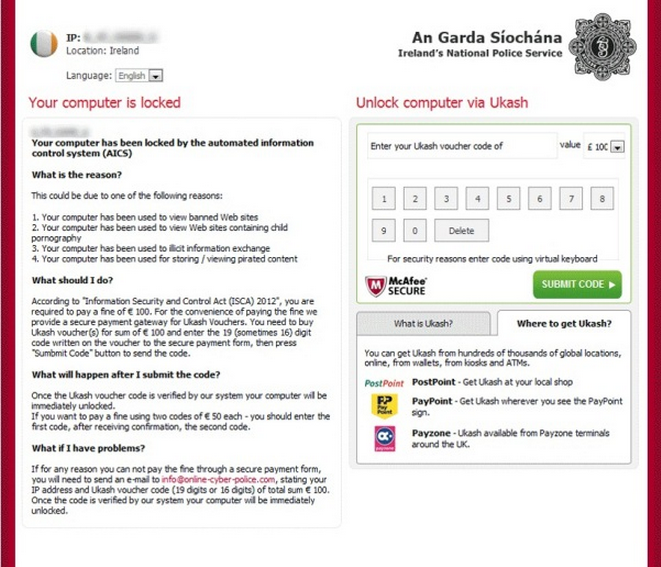
Your computer has been locked by the automated information control system (AICS)
What is the reason?
This could be due to one of the following reasons:
1. Your computer has been used to view banned Web sites
2. Your computer has been used to view Web sites containing child pornography
3. Your computer has been used to illicit information exchange
4. Your computer has been used for stroing/viewing pirated content
What should I do?
According to “Information Security and Control Act (ISCA) 2012”, you are required to pay a fine of € 100. For the convenience of paying the fine we provide a secure payment gateway for Ukash Vouchers. You need to buy Ukash voucher ($) for sum of € 100 and enter the 19 (sometimes 16) digit code written on the voucher to the secure payment form, then press “Submit Code” button to send the code.
What will happen after I submit the code?
Once the Ukash voucher code is verified by our system your computer will be immediately unlocked.
If you want to pay a fine using two codes of € 50 each – you should enter the first code, after receiving confirmation, the send code.
What if I have problems?
If for any reason you can not pay the fine through a secure payment form, you will need to send an e-mail to [email protected], stating your IP address and Ukash voucher code (19 digits or 16 digits) of total sum € 100. Once the code is verified by our system your computer will be immediately unlocked.
From the screenshot we can see that the cyber criminals have changed the GUI of this An Garda Síochána scam and added more malicious contents on this virus page though it still shows similar message telling that you did something illegal and need to pay money via Ukash. The virus now hacks into webcams and it can turn your webcam on automatically along with the locked page without your permission and make it as if the police is watching and recording your illegal activities.
Now this fake An Garda Síochána virus has been spreading rapidly and is infecting hundreds of thousands of computers at an alarming rate. This time the criminals utilizes the name of Guard of the Peace and Military Police Crops to scare innocent users. It also claims this message is supported and protected by Microsoft in order to increase its authenticity so as to further fool the computer users. Also the payment methods are added one more, expect for Ukash, users also can pay via Paysafecard. However, just ignore this virus page. It is ridiculous if the real government would punish a guy who did something illegal and ask payment like this way. An Garda Síochána. Ireland’s National Police Service malware is far from real.
Cyber criminals are more and more greedy, they keep an eye on the Apple market and create a new variant of An Garda Síochána. Ireland’s National Police Service Virus especially for infecting computer running with Mac OS X. Unlock the one targets on Windows computer, this new one is prone to lock one’s browser and make the users unable to surf Internet until they pay €150. This frustrating issue can happen on Safari, Google Chrome and even Firefox. Once you see your browser is locked up, please contact an expert to have this Ireland’s national police virus removed or follow a manual way to get rid of it instead of giving money to the criminals who create such pest.
Besides from blocking your computer from being accessed, An Garda Síochána. Ireland’s National Police Service virus can also:
1. Bring remote hackers to your computer to follow all your activities and collect valuable information to make illegal benefits;
2. Create more system flaws to bring more viruses, malware and ransomware to infect your computer;
3. Disable some functions of computer so that you may be failed when trying to delete the virus;
4. Turn the computer into running slower than ever if there’s not a fast removal.
As mentioned before that legitimate antivirus programs cannot 100% remove this virus, you will need to do the removal manually. And before you make any changes to the system, please do a system backup beforehand in case any unpredictable results occur. Following are some steps for you to consider:
1. Reboot the infected computer and get into safe mode with networking. When you have pressed the restart button, please keep pressing F8 on your keyboard until a black screen with several commands appears. Then use the arrow keys to select “Safe Mode with Networking” and press ENTER;
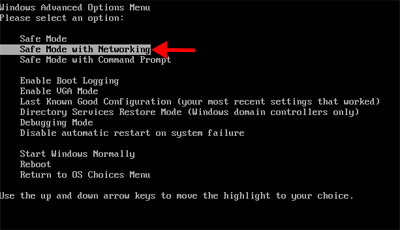
2. Press Ctrl+Alt+Del at the same time or right click on the Task Bar to open the Windows Task Manager;
3. End the process [An Garda Síochána.].exe;
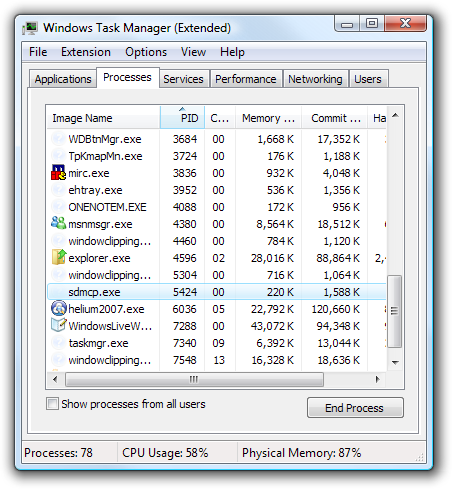
4. Open Control Panel from Start menu and search for Folder Options;
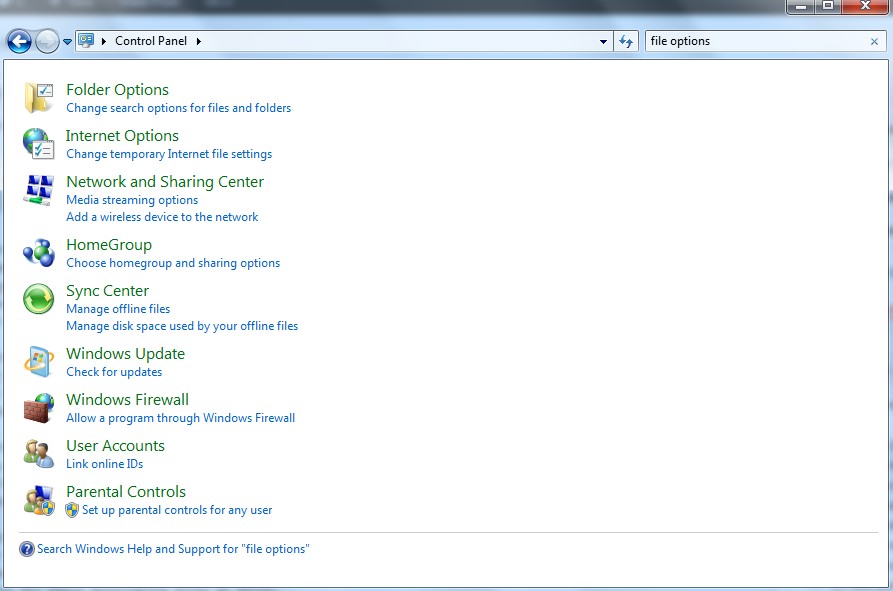
5. Under View tab, tick Show hidden files and folders and non-tick Hide protected operating system files (Recommended) then click OK;

6. Open Registry Editor by pressing Windows+R keys;
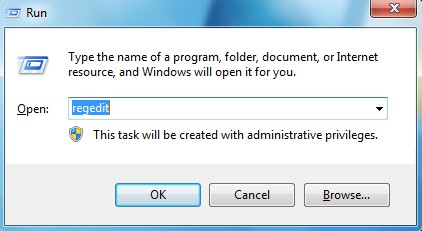
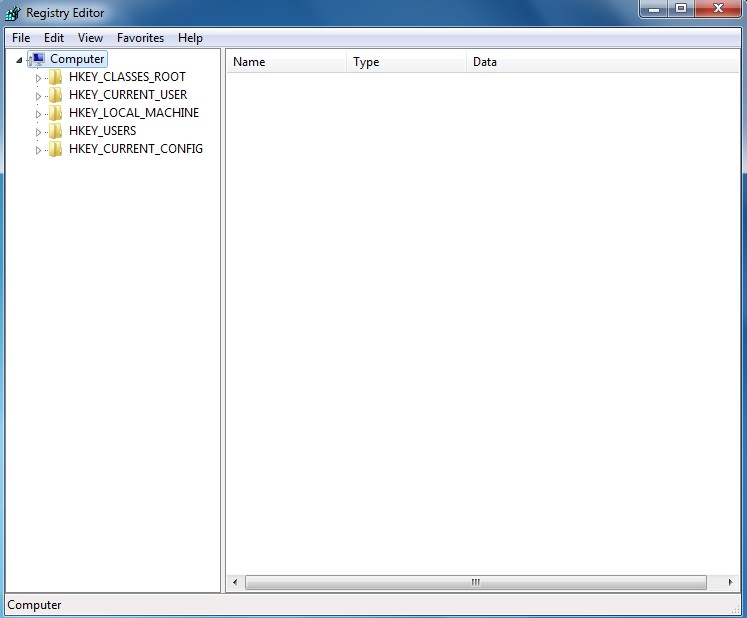
7. Find out and delete all these associating files as below:
%AppData%\NPSWF32.dll
%AppData%\Protector-.exe
%AppData%\result.db
%CommonStartMenu%\Programs\ rnd.lnk
8. Find out and remove all these associating registry entries:
HKCU\SOFTWARE\Microsoft\Windows\CurrentVersion\Internet Settings\{random}
HKEY_LOCAL_MACHINE\SOFTWARE\Microsoft\Windows NT\Current\Winlogon\”Shell” = “{random}.exe”
HKEY_CURRENT_USER\Software\Microsoft\Windows\CurrentVersion\Policies\System “DisableRegedit” = 0
HKEY_CURRENT_USER\Software\Microsoft\Windows\CurrentVersion\Policies\System “DisableRegistryTools” = 0
9. Reboot again and get into normal mode when the above steps are done.
1. Restart your phone to safe mode.
Note: “Safe Mode” on Phone starts up without loading any third-party add-ons and different devices have different ways to access safe mode.
For Samsung Galaxy S4 S5 Note 2/3: 1. Power down. 2. Turn on and repeatedly tap the soft-button for “Menu.”
For Samsung Galaxy S3 and others: 1. Power down. 2. Turn on, then press and hold Volume Down (Galaxy S3 and others), Volume Up (HTC One and others), or Volume Down and Volume Up together (various Motorola devices) when the vendor’s logo appears.
If you have managed to select Safe Mode, you will see the text “Safe Mode” at the bottom left corner of the screen.
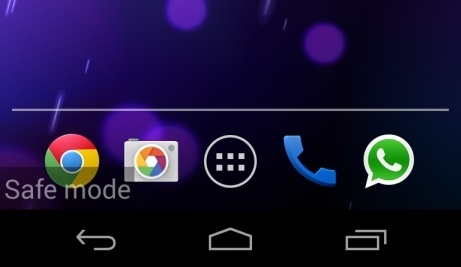
2. Once you have put your phone in safe mode, contact an expert for further removal help.
An Garda Síochána. Ireland’s National Police Service Virus is a hoax which can be installed silently when you visit infected website or click on malicious advertisements. It also can be attached to the email so that if you mistakenly download it from the email and activate it, your computer or smart phone screen can be blocked immediately. Thus, it must be a nightmare for you to get your computer/android phone running back to normal because at that time, you are not able to close the locked page or minimize it to access the desktop. And pressing Ctrl+Alt+Del won’t help to open task manager on the infected computer. The only thing you can do is to power off your computer, but once you turn the computer on, the virus page appears again immediately as soon as you log in Windows. Now this scam had been going around the Web for nearly two years and it is really powerful because this virus can escape from all the security tools so that even you have installed AVG, Norton, Avast etc. on your computer, you still can get this virus inside. If your computer or android phone is already locked now, don’t be panic and think you will be sent to jail if the fine is not paid in time. Those thing won’t happen because this is just a virus scam, it is not associated with any authorities. All you have to do is to take immediate measure to unlock this fake Ireland’s National Police scam from your computer or android phone instantly.
Tips: If you have failed to remove this scam from your computer or android phone, please contact YooCare Expert now to save your computer or mobile device in time.
Published by on July 22, 2012 9:12 am, last updated on November 22, 2014 4:07 pm



Leave a Reply
You must be logged in to post a comment.