Is your computer currently suffering from lots of annoying pop-up security alerts stating that there are numerous troubles within your computer? Have you struggled and tried to get them off by every possible way but failed eventually? You will be taught to manually remove this virus out of your computer. Go on reading for more information.
Windows Instant Scanner is a malicious fake antivirus program that lots of computer users may come across recently. It is said to be the latest version of Windows Custom Safety. This fake virus protector is a member of the Rogue. FakeVimes family. The most notorious factor of it is to collect money from innocent computer users by boasting that their computers have been badly infected. By changing name and creating a new look, Windows Instant Scanner scam has been reported to trick many users into its financial trap.
The most important thing to do is to not believe whatever a new unknown antivirus software tells. Windows Instant Scanner rogue can be infected and spread via social networks quickly. A small piece of Trojan virus can bring it to your computer by creating system secure vulnerability when you visit illegal sites or download “free” programs. Once it sneaks in, it will pretend to start a scan through your computer. Scanning results are always severe to make you become nervous. And then lots of security alerts will pop up making you impossible to ignore them but keep annoyed by them. Through these forcible pop-up fake warnings, Windows Instant Scanner scam program is trying to deceive you. But none of the alerts are real and all the detected viruses, bugs, worms and other errors do not truly exist in your computer but just some fake statements or useless files made up by the virus. What would happen if you do believe what it tells you? You will be asking to buy its full version so that it can completely delete all the detected problems and provide your computer an overall caring. It is without any question that you don’t make the payment. If you have already done, try to contact with the bank to cancel it or get a new password immediately. Then start to get rid of Windows Instant Scanner virus as soon as possible!
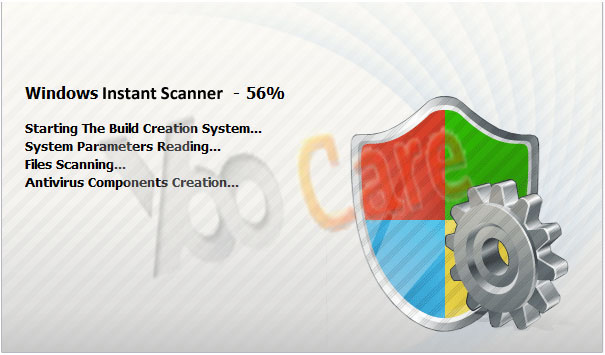
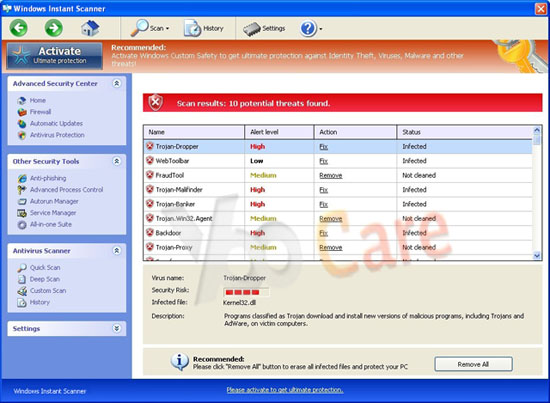
Warning
Firewall has blocked a program from accessing the Internet
C:\programs files\Internet Explorer\iexplore.exe
is suspected to have infected your computer. This type of virus intercepts entered data and transmits them to a remote server.
Error
Keylogger activity detected. System information security is at risk.
It is recommended to activate protection and run a full system scan.
Error
Software without a digital signature detected.
Your system files are at risk. We strongly advise you to activate your protection.
1. Fake security alerts will slow down the whole processing of the computer till it’s stuck;
2. More viruses and malware will be brought to your computer to do further damages without your permission;
3. Your personal information will be captured by remote hackers and used in crimes which may ruin your reputation and cause you a property loss;
4. Icons from both desktop and Start menu will be hidden leaving you an empty computer;
5. Files created by this rogue will be hidden into your disks and pretended as legitimate ones to escape from antivirus software.
As mentioned before that legitimate antivirus programs cannot 100% remove Windows Instant Scanner virus, you will need to do the removal job manually. It will require lots of knowledge of computer. Before you start, please make a backup of system. Then follow these steps:
1. Reboot your infected computer and keep pressing F8 key on your keyboard and next use the arrow keys to select “Safe Mode with Networking” and press E/Enter;
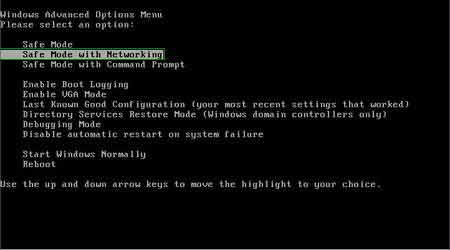
2. Press Ctrl+Alt+Del at the same time or right click on the Task Bar to open the Windows Task Manager;
3. End the process [Windows Instant Scanner].exe;
4. Find out and delete all these associating files as below:
%AppData%\NPSWF32.dll
%AppData%\Protector-.exe
%AppData%\Protector-.exe
%AppData%\result.db
%CommonStartMenu%\Programs\Windows Instant Scanner.lnk
%Desktop%\Windows Instant Scanner.lnk
5. Find out and remove all these associating registry entries:
HKCU\SOFTWARE\Microsoft\Windows\CurrentVersion\Run Regedit32
HKCU\SOFTWARE\Microsoft\Windows\CurrentVersion\Internet Settings\{Windows Instant Scanner}
HKEY_CURRENT_USER\Software\Microsoft\Windows\CurrentVersion\Run “Inspector”
HKEY_CURRENT_USER\Software\Microsoft\Windows\CurrentVersion\Settings “net
HKEY_LOCAL_MACHINE\SOFTWARE\Microsoft\Windows NT\Current\Winlogon\”Shell” = “{Windows Instant Scanner}.exe”
HKEY_CURRENT_USER\Software\Microsoft\Windows\CurrentVersion\Policies\System “DisableRegedit” = 0
HKEY_CURRENT_USER\Software\Microsoft\Windows\CurrentVersion\Policies\System “DisableRegistryTools” = 0
6. Reboot again when the above steps are done and get into normal mode.
Tips: It is strongly recommended to remove Windows Instant Scanner virus with expertise, because any mistake due to lacking of computer knowledge could lead to more damages till system goes crash down. If you are not sure what to do or have failed, please contact YooCare for a fast and professional help immediately.

Published by on June 14, 2012 10:32 am, last updated on June 15, 2012 3:00 am



Leave a Reply
You must be logged in to post a comment.