Have no idea about the removal of Bundespolizei National Cyber Crimes Unit? If your computer is locked by this ransomware, quickly follow the manual guide here to completely get it unlocked completely. This malware can totally mess up your whole system and it is no doubt for you to delete it from your machine immediately.
Bundespolizei National Cyber Crimes Unit Ransomware infection is the Germany variant of the Ukash Virus which is able to escape security tools and sneak into target computer without any permission. After it is downloaded, it will typically lock up the infected computer system, blocking access to the desktop, Task Manager, files and security software. By showing innocent users a fake popup message, written in German which blames computer users of accessing illegitimate websites according to the laws, the criminals just want to use scare tactics by luring users into pay a ransom so as to steal their money. It even detects the IP address of the infected computer system to make it appear legit. However, all this scam want is to trick users into pay 100 Euro. Although this ransomware claims can return control of the infected computer system until the victim pays a fine, no one can guarantee once the payment is done, the computer will get unlocked. Bundespolizei National Cyber Crimes Unit virus is undoubtedly a highly dangerous virus to all the computers like the obnoxious An Garda Síochána.Ireland’s National Police Service Virus. It will be configured to automatically scan your computer each time you login to Windows. Remember this malware has no way of affecting your files or contacting law enforcement. You should remove it as soon as possible instead of paying.
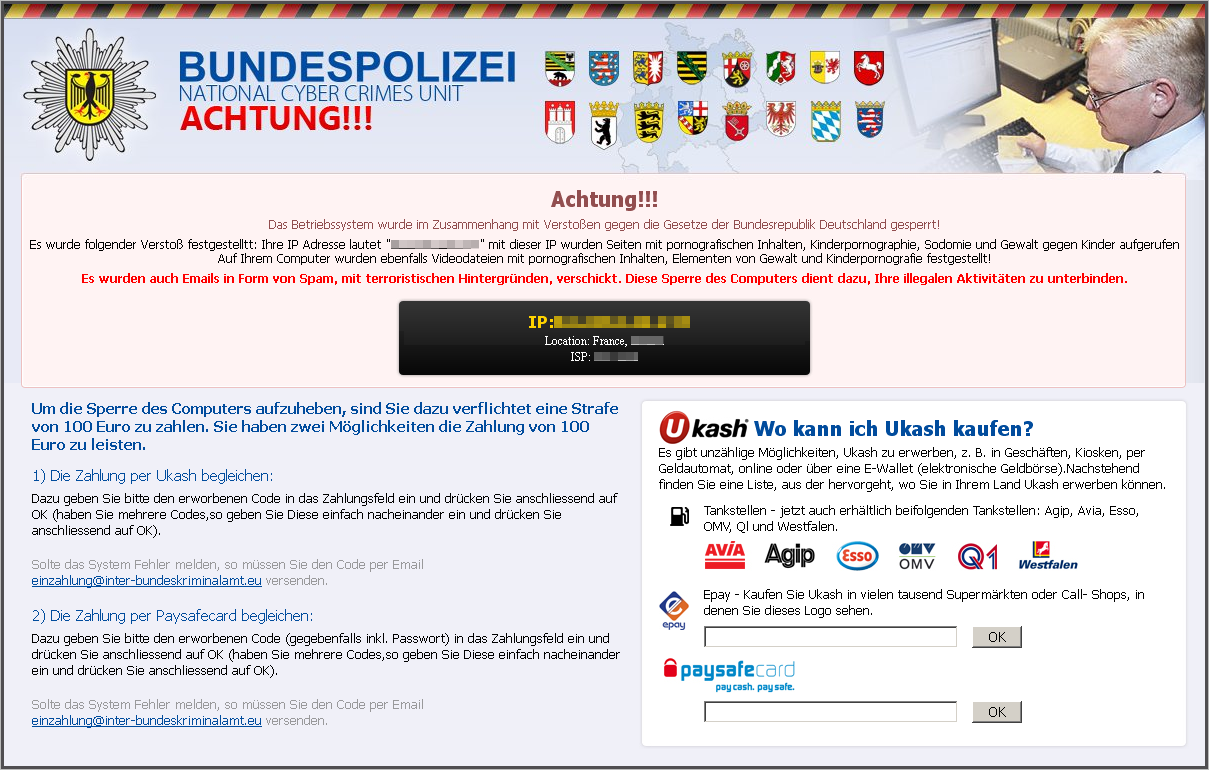
Computer is locked when Windows is launched.
Fake alert keeps popping up.
Security tools are all disabled to catch this ransomware.
Random PC reboots, or blue error screens occur.
1. Reboot your computer to safe mode with networking. As your computer restarts but before Windows launches, tap “F8” key constantly.

2. Show hidden files and folders.
Open Folder Options by clicking the Start button, clicking Control Panel, clicking Appearance and Personalization, and then clicking Folder Options.
Click the View tab.
Under Advanced settings, click Show hidden files and folders, uncheck Hide protected operating system files (Recommended) and then click OK.

3. Open Registry entries. Find out the malicious files and entries and then delete all.
Attention: Always be sure to back up your PC before making any changes.
a. Press the “Start” button and then choose the option “Run”. In the “Open” field, type “regedit” and click the “OK” button.


b. All malicious files and registry entries that should be deleted:
%AllUsersProfile%\Application Data\.exe
%UserProfile%\Desktop\Bundespolizei National Cyber Crimes Unit Ransomware.lnk
%UserProfile%\Start Menu\Programs\Bundespolizei National Cyber Crimes Unit Ransomware\
HKEY_CURRENT_USER\Software\Microsoft\Windows\CurrentVersion\Internet Settings “WarnOnHTTPSToHTTPRedirect” = 0
HKEY_CURRENT_USER\Software\Microsoft\Windows\CurrentVersion\Settings “net” = “2012-2-17_2?
HKEY_CURRENT_USER\Software\Microsoft\Windows\CurrentVersion\Run “Inspector”
HKEY_LOCAL_MACHINE\SOFTWARE\Microsoft\Windows NT\CurrentVersion\Image File Execution Options\_avpcc.exe
HKEY_LOCAL_MACHINE\SOFTWARE\Microsoft\Windows NT\CurrentVersion\Image File Execution Options\zapsetup3001.exe
HKEY_CURRENT_USER\Software\Microsoft\Windows\CurrentVersion\Policies\System “DisableTaskMgr” = 0
HKEY_CURRENT_USER\Software\Microsoft\Windows\CurrentVersion\Settings “ID” = 0
HKEY_LOCAL_MACHINE\SOFTWARE\Microsoft\Internet Explorer\Main\FeatureControl\FEATURE_ERROR_PAGE_BYPASS_ZONE_CHECK_FOR_HTTPS_KB954312
HKEY_LOCAL_MACHINE\SOFTWARE\Microsoft\Windows NT\CurrentVersion\Image File Execution Options\_avp32.exe
HKEY_LOCAL_MACHINE\SOFTWARE\Microsoft\Windows NT\CurrentVersion\Image File Execution Options\tapinstall.exe
HKEY_LOCAL_MACHINE\SOFTWARE\Microsoft\Windows NT\CurrentVersion\Image File Execution Options\platin.exe
Manual removal of Bundespolizei National Cyber Crimes Unit requires Expertise, Please take care before performing the steps. If you failed to remove this Malware, you are welcome to contact PC expert to fix the problem.
Published by on May 25, 2012 7:40 am, last updated on May 28, 2013 11:18 am



Leave a Reply
You must be logged in to post a comment.