If Smartwebsearch.mysearchsocial.com suddenly shows up in front of you to prevent you from using the browser normally, you can be sure that your computer is attacked by this browser hijacker. Do not know why this happens? Even if you have the latest antivirus software, you still cannot put it away from your computer? If you do not want to use it, what can you do in order to get rid of it? Before you begin the removal, you are advised to read this article.
Smartwebsearch.mysearchsocial.com is an annoying redirect, also known as a browser hijacker, whose surface appears to be a useful social information search website. Its webpage displays icons of Twitter and Instagram, which looks very attractive. However, it has the ability to hijack your browser. In general, if you open junk email attachments sent by strangers, do not uncheck the box of installing the hijacker while you are installing some uncertified programs and download pornographic videos, it is able to enter the computer easily. No antivirus program can protect your computer forever. The one that can protect your computer is you. Thus, we should be circumspect when surfing the Internet.
In fact, Smartwebsearch.mysearchsocial.com is capable of stopping you from using the browser normally. Every time you open the browser (Google Chrome, Firefox and Internet Explorer), you will see it appearing in front of you as the default page. Your search results will be redirected to its domain or other strange websites that show you many attractive but unauthentic advertisements or even contain a variety of dangerous viruses instead of displaying the information you want. Legal search engines won’t do so. In addition, your computer is at a high risk condition and easy to be intruded by dangerous threats, leading to terrible computer performance. You can feel obviously that the computer running speed becomes quite slow. When your computer is connected to the Internet, you will receive many hateful pop-ups, which interferes with your work, study and entertainment seriously . More importantly, the hijacker is able to analyze your personal information, such as search keywords and cookies. As the computer system becomes very fragile, cyber criminals can access the computer easily to collect your valuable information. To ensure the safety of your privacy, you should remove it as soon as possible. You may want to remove it via antivirus software, but the antivirus software fails to find any traces of it because it often changes its files and registry entries. Therefore, manual removal is the most effective
1. Your computer performs slower and slower.
2. You need to wait for a long time while opening a webpage and your browser runs much slower than before.
3. You are always redirected to some malicious websites.
4. The harmful redirect also causes poor Internet connection and system crash frequently.
5. You will get many advertisement windows when you are using the Internet.
Smartwebsearch.mysearchsocial.com is a malicious Trojan virus which can install itself into the computer system without your consent and awareness. It makes your computer work slowly and implants other nasty infections into the computer. To make things worse, this Trojan is a tool for the hacker to invade the infected computer to steal your information. It is recommended to remove it as quickly as possible. Users can follow the manual guide here to have it removed instantly.
1. Clean cookies
* Internet Explorer: Tools → Internet Options →the General tab, Delete the Cookies button can be directly seen in IE6, IE7 is to click the Delete Browsing History button then tick Cookies and click Delete.
* Firefox:Tools → Options → Privacy → Remove Individual Cookies → Delete corresponding cookies in the cookies showing box.
* Opera:Tools → Preferences → Advanced → Cookies →Delete corresponding cookies in Management Cookies.
2. Clean add-ons and extensions
* Internet Explorer:
(1). Click Start, type: Manage browser add-ons

(2). Hit Enter on your keyboard
(3). Click Manage add-ons and disable all the suspicious add-ons.
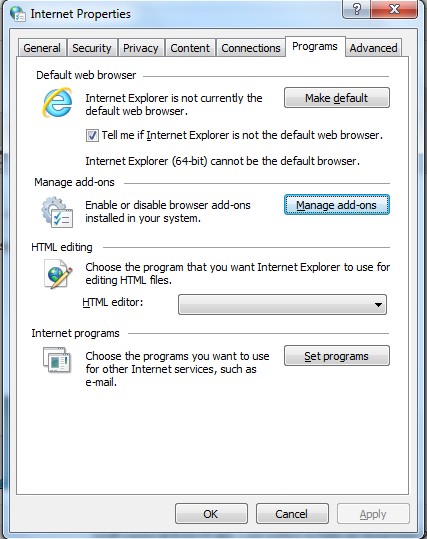
* Firefox:
(1). Click the Firefox menu and click Add-ons
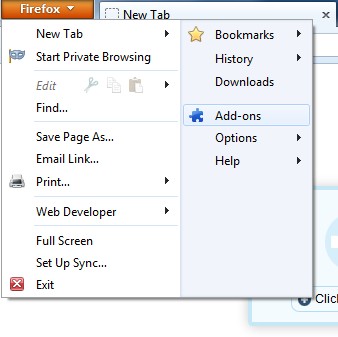
(2). Click Extensions, select the related browser add-ons and click Disable.
* Google Chrome:
(1). Click the Customize and Control menu button →Tools→ click Extensions
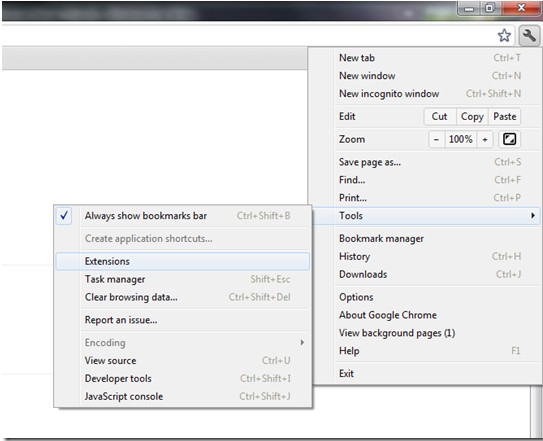
(2). Select the related Extension and click Disable.
3. Show Hidden Files
(1). Click on the Start button and then on Control Panel
(2). Click on the Appearance and Personalization link

(3). Click on the Folder Options link

(4). Click on the View tab in the Folder Options window
(5). Choose the Show hidden files, folders, and drives under the Hidden files and folders category
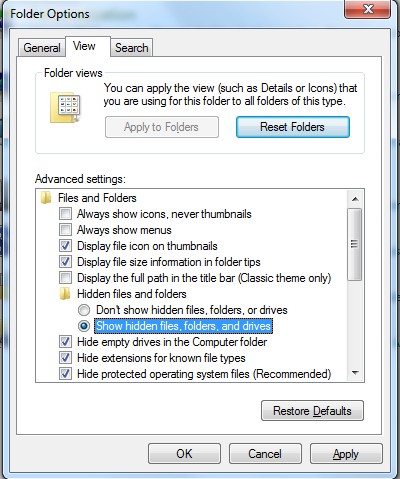
(6). Click OK at the bottom of the Folder Options window.
4. Delete Virus Files
(1). Delete the related registry entries through Registry Edit
Guides to open registry editor: Click “Start” menu, hit “Run”, then type “regedit”, click “OK”
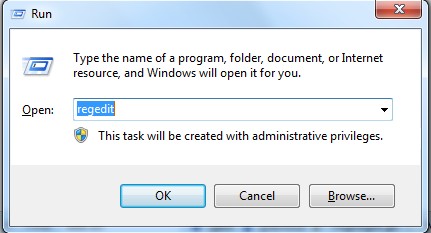
(2). Find out and remove the associated files of this browser hijacker virus.
Smartwebsearch.mysearchsocial.com is a misleading browser hijacker that has the ability to get into your computer quietly and then hijack your homepage. If you frequently visit unsafe websites, install unknown free programs and open spam email attachments, it will take the chance to get into your computer. It hijacks your homepage and forbids you to amend. It also redirects your search results to its own domain or other unsafe websites. Although you are the owner of the computer, you cannot decide to use which homepage and search engine. The locations and names of its files change frequently so as to bypass antivirus software. Therefore, in order to get rid of Smartwebsearch.mysearchsocial.com completely, you are recommended to process manual removal.
If you are not familiar with virus removal, please contact experts from YooCare Online Tech Support for further help.

Published by on November 23, 2013 5:51 am, last updated on November 23, 2013 5:51 am



Leave a Reply
You must be logged in to post a comment.