MyStar by IncrediBar somehow managed to install itself and took over my Google search engine. I can’t change it back to Google now. Also my browser keeps redirecting to Mystart.incredibar.com. Any help will be appreciated.
Mystart.incredibar.com is a nasty redirect virus that is capable of hijacking browsers such Mozilla Firefox, Google Chrome as well as Internet Explorer. It can function in most versions of Windows, including Windows XP, Vista and Windows 7. If your machine is infected with this nasty virus, you may receive numerous annoying ads when browse online, and your web browser may start directing you to Mystart.incredibar.com again and again, even to the similar websites which are designed as a bogus search engine against your will. Malware associated with this redirect virus will often include a rootkit component designed to conceal the presence of this malware as well as disabling any legitimate security programs that it detects on the infected computer. Thus, it is impossible for you to catch it by running any kinds of security tools. After messing up your machine, you will find the homepage of your browser has been changed without any permission. And the worse is you will not be able to reset it back too. A lot of useless add-ons are added to your computer without your permission and your machine is getting slower and slower. It is really annoying to view these corrupted pages and ads again and again, at the cost of your time. Therefore, it is suggested users to remove this virus as early as possible.
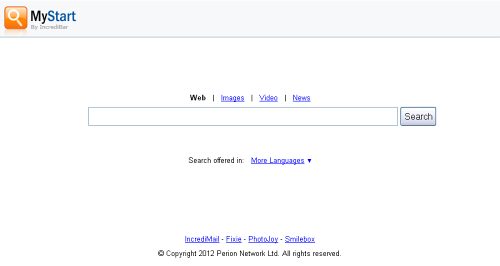
Homepage is changed without any permission.
Desktop background is gone somehow.
Browser setting is modified.
Browsers like IE and Firefox work slowly.
Registry files are corrupted.
1. Reboot your computer to safe mode with networking. As your computer restarts but before Windows launches, tap “F8” key constantly.

2. Show hidden files and folders.
Open Folder Options by clicking the Start button, clicking Control Panel, clicking Appearance and Personalization, and then clicking Folder Options.
Click the View tab.
Under Advanced settings, click Show hidden files and folders, uncheck Hide protected operating system files (Recommended) and then click OK.

3. Open Registry entries. Find out the malicious files and entries and then delete all.
Attention: Always be sure to back up your PC before making any changes.
a. Press the “Start” button and then choose the option “Run”. In the “Open” field, type “regedit” and click the “OK” button.


b. All malicious files and registry entries that should be deleted:
%TempDir%\[random].exe
%TempDir%\[random]
[random].exe in hard drive
HKEY_CURRENT_USER\Software\Microsoft\Windows\CurrentVersion\RunOnce\*random letters
HKEY_CURRENT_USER\Software\Microsoft\Windows\CurrentVersion\RunServicesOnce
HKEY_LOCAL_MACHINE\SOFTWARE\Microsoft\Windows\CurrentVersion\RunOnce\random letters
HKEY_LOCAL_MACHINE\SOFTWARE\Microsoft\Windows\CurrentVersion\Run
HKEY_LOCAL_MACHINE\Software\Microsoft\Windows\CurrentVersion\RunServicesOnce\*random letters
Manual removal of Mystart.incredibar.com requires Expertise, Please take care before performing the steps. If you failed to remove this Malware, you are welcome to contact PC expert to fix the problem.
Published by & last updated on August 18, 2012 4:15 am



Leave a Reply
You must be logged in to post a comment.