There is a pop-up PerforMax Cleaner screen locking your computer? Why can this unknown computer protection software appear in your computer suddenly? You never allow the installation? In addition, it cannot be removed by the Norton in your computer. How to get rid of the unnecessary PerforMax Cleaner completely?
PerforMax Cleaner is defined as a rogue antivirus tool that is reported by many innocent computer users from all over the world. You may have one or two antivirus programs installed in the computer so as to stay away from computer virus infections. Unlike those legitimate antivirus programs that you install manually, PerforMax Cleaner itself does not need your permission to process the installation. Its developers have put it in some online resources that can cover its aggressiveness. So if you visit a corrupted web site, open a spam email attachment, click an unknown link or download a “free” program, this rogueware can have the chance to enter your computer without prior notice. And you authorized antivirus program is not able to prevent it because it is specially designed.
In general, a fake antivirus tool will dress up as legitimately as possible to deceive inexperienced computer users. From the appearance of PerforMax Cleaner, we can see that it looks like a real antivirus program that is able to provide some computer protection services. What you do not know is that the rogue software is quite stubborn and overbearing. Once getting into your computer successfully, it will automatically pop up and run a system scan every time you start up your computer. And you even have no way to stop the scanning process. Some reasons for that include: 1) it is positively a rogue software; 2) it has changed the default system settings of your computer so as to maintain stable living environment. During and after the scan, the fake software will report to you that many problems or viruses are detected in the computer system and claim that it can help you to solve those problems as soon as possible before any damage occurs if you pay to get its registered (full) version. Actually, those detected problems are non-existent. Your money will be collected by the developers of this fake antivirus tool PerforMax Cleaner.
Basically, victims of this PerforMax Cleaner rogue scam virus will see and experience:
1) constant popups of the fake antivirus screen;
2) lots of security alerts reporting viruses in almost all files and programs;
3) constant blocks from the pop-up virus screen;
4) a rather slow computer.
As previously mentioned, all the scanning results provided by PerforMax Cleaner are not true. However, it says that it can help you eliminate all the troubles if you pay for its registered (full) version. The fact is that there is no a registered (full) version and your money will be sent to the developers’ account. It cannot provide proper computer protection service for you. Since your legitimate antivirus program is unable to remove it, manual removal which is a guaranteed way is recommended here. But advanced computer skills and rich knowledge of computer are required to process the manual removal. If you do not want to lose any of your files due to wrong operations, we recommend that you back up necessary data beforehand.
1. Restart the Infected Computer into Safe Mode with Networking
(* Usually the PerforMax Cleaner will be temporarily disabled in Safe Mode which will provide users a chance to get this problem fixed. If you are still getting the virus popup in safe mode with networking, please try safe mode with command prompt instead.)
For Windows 7, Windows Vista and Windows XP
Restart your computer, immediately, quickly and repeatedly hit F8 key before the Windows start-up screen shows. Select “Safe Mode with Networking”, and then press Enter key.

For Windows 8
(1). Sign out to get the log-in screen
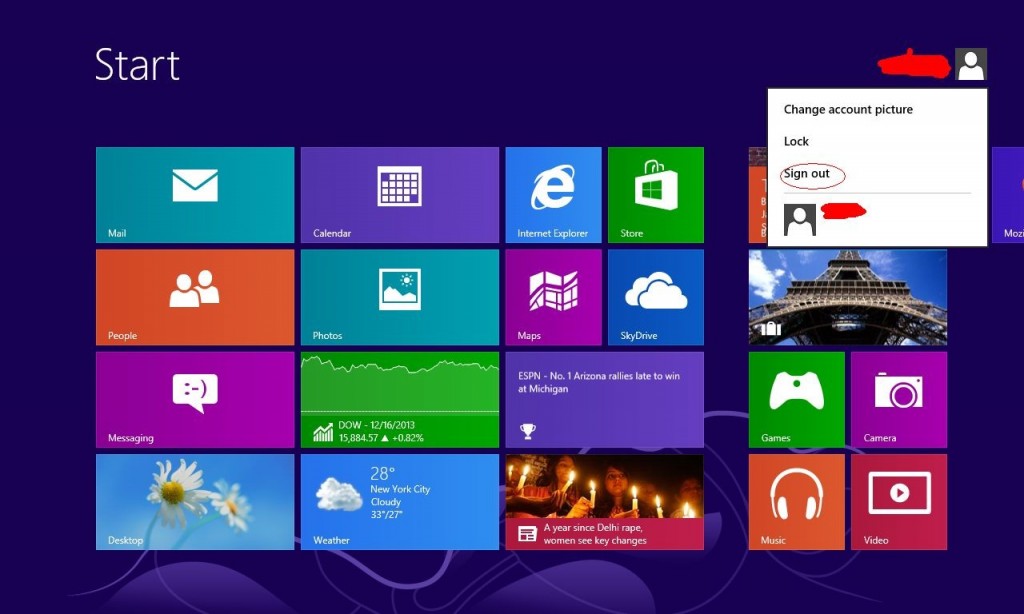
(2). Keep holding down Shift key then click on the Shut Down icon to select Restart
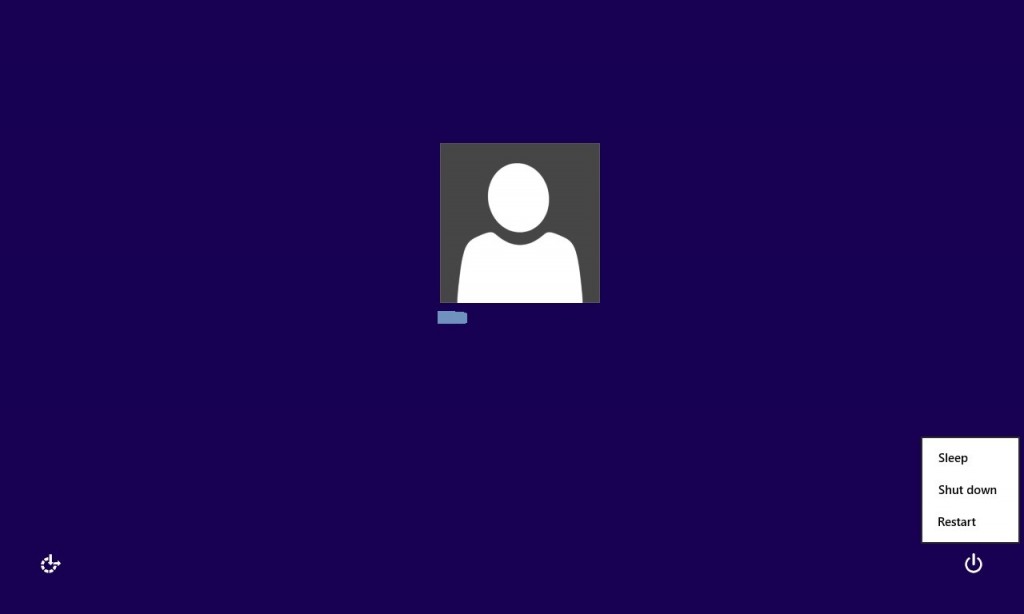
(3). If you do it right, you will see ‘Choose An Option’ screen. Choose ‘troubleshoot’
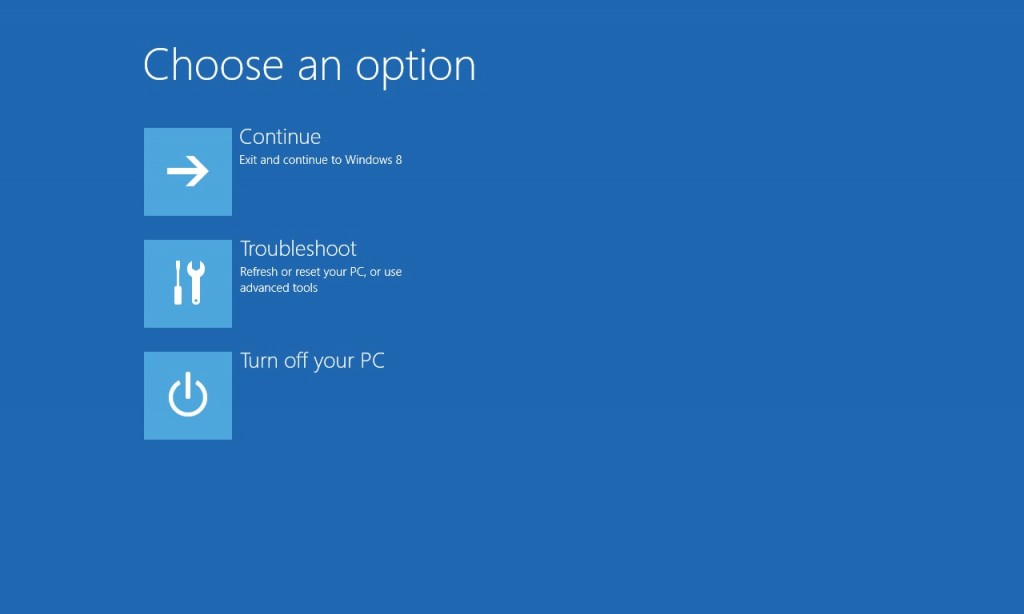
(4). Click on ‘Advance Options’
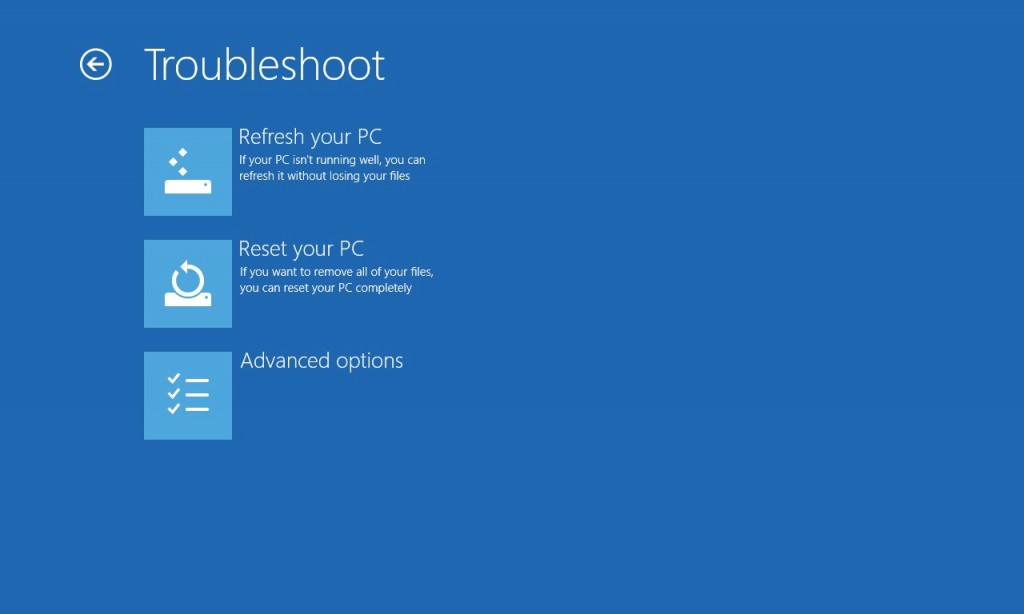
(5). Click on ‘Startup Settings’
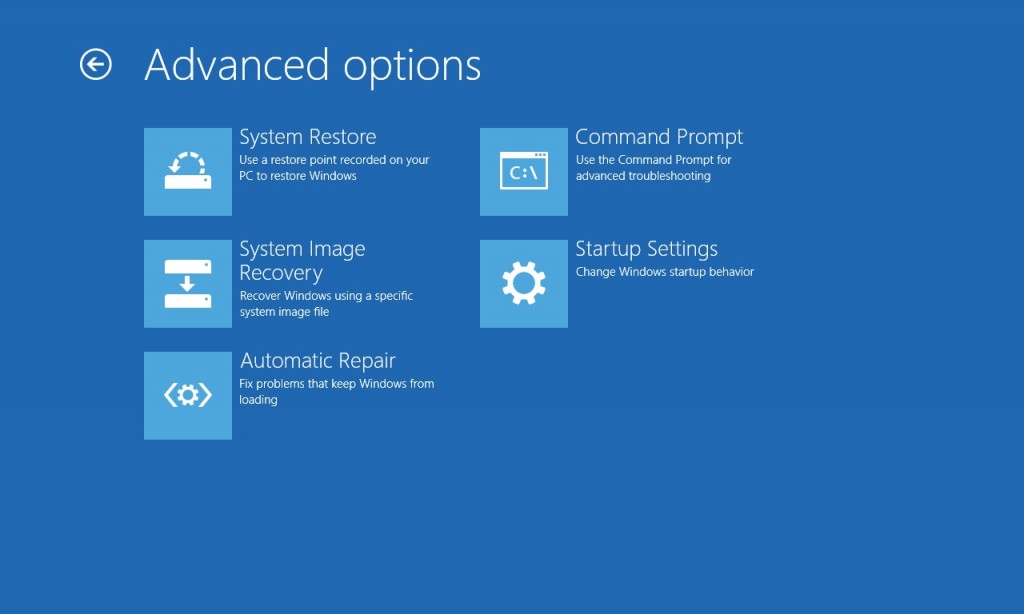
(6). Click on ‘Restart’
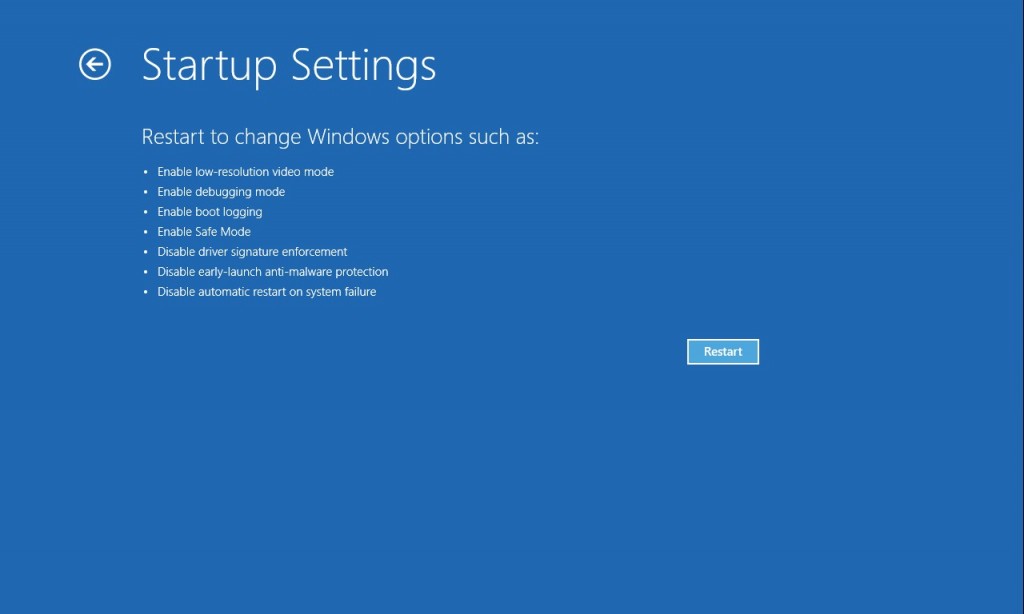
(7). The system will go through a reboot, please wait till you get the following screen. Choose ‘Enable safe mode with networking’ (or any other option you want to start up the system with)
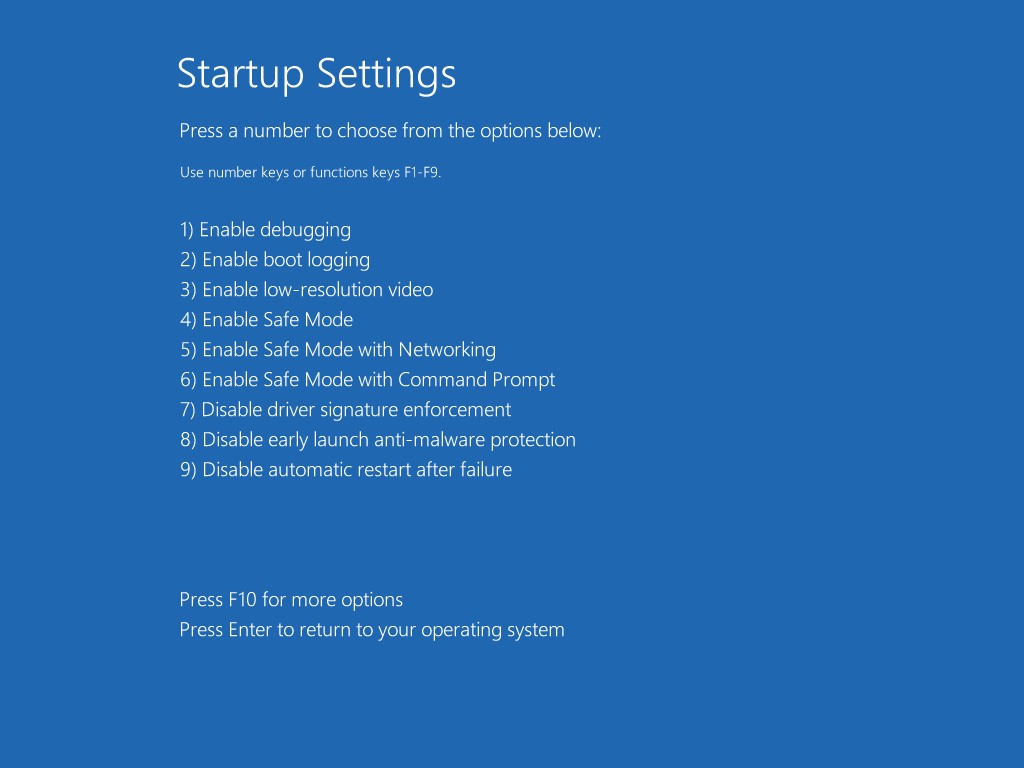
Then you can get into safe mode with networking in Windows 8 and see a desktop like this
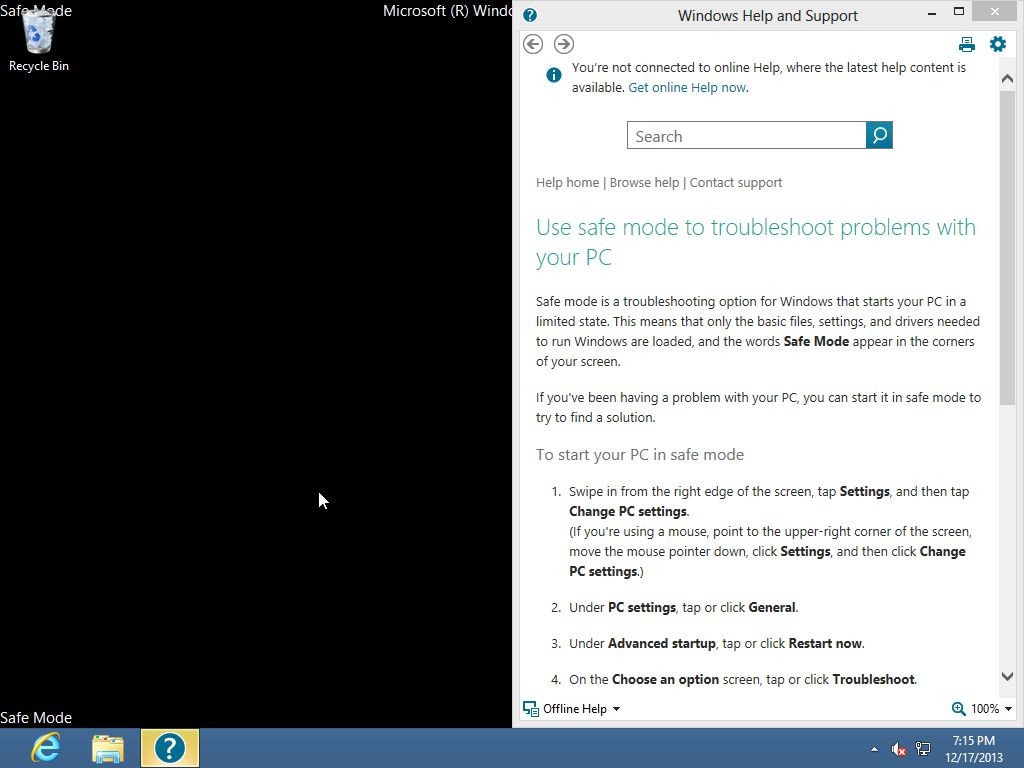
2. Stop the Processes Related to PerforMax Cleaner in Windows Task Manager
For Windows 7, Windows Vista and Windows XP
Press Ctrl+Shift+Esc keys together and end the virus processes in the Processes tab of Windows Task Manager.

For Windows 8
(1). Press Ctrl+Shift+Esc keys together to get Windows Task Manager

(2). Click More details

(3). Then scroll down to end the virus processes
3. Show Hidden Files
(1). Press Win+R to get Run window

(2). Type Control Panel in the Run window and hit enter to get Control Panel

(3). Click on Appearance and Personalization

(3). Click on Folder Options
(4). Click on View tab in Folder Options window
(5). Tick Show hidden files, folders, and drives under Hidden files and folders tab

(6). Click Apply to take effect, then click OK at the bottom of the Folder Options window
4. Delete Virus Files
(1). Using Registry Editor to delete or adjust all the related registry entries of PerforMax Cleaner scam virus
*Guides to open Registry Editor:
Press Win+R key together to get the Run box, type in ‘regedit’ then click OK, Registry Editor window will pop up

(2). Find out and remove the associated files of this fake Antivirus
In conclusion: You may not have noticed there is something wrong with PerforMax Cleaner at the beginning for it disguises as an intelligent computer protector with a trustworthy appearance. But think about it, will a legitimate program install on your computer without asking for your permission? How can it pop up suddenly on your computer? Having more than one antivirus programs installed in the computer does not mean that your computer is totally safe. You need to be careful when surfing the Internet and accessing to any online resource for the rogue antivirus PerforMax Cleaner gets into the computer probably together with an unknown “free” program you install. Once finishing the installation, it will bring you a lot of troubles! It can not only help the remote host to track and record all your activities in the infected computer, but also create some system defects, which facilitates some other viruses, malware and spyware to further damage the computer. The correct thing you need to do is to remove the PerforMax Cleaner as early as possible instead of paying to get the rogueware’s full version which is a waste of money!
The above manual removal is quite dangerous and complicated, which needs sufficient professional skills. Therefore, only computer users with rich computer knowledge are recommended to implement the process because any errors including deleting important system files and registry entries will crash your computer system. If you have no idea of how to process the manual removal, please contact experts from YooCare Online Tech Support for further assistance.
Published by & last updated on December 31, 2014 2:59 am



Leave a Reply
You must be logged in to post a comment.