Can you use Google Drive in China? Google Drive is a free file storage and sync service developed by Google. You can store photos, stories, designs, drawings, recordings and videos etc. and edit documents, spreadsheets, presentations, drawings, forms, and more. Once they are uploaded on Google Drive, they can be reached from any smartphone, tablet, or computer just like the files travel with you. After you add Drive to your Google account, it provides 15 GB of free space storage for you. It is totally enough for your daily use. If you use it for work and need larger space, you can purchase a plan for your need. You can quickly invite others to view, download, and collaborate on all the files you want–no email attachment needed. No matter where your partners are, in different cities and countries, you can share files with them instantly and safely. However, things are different in China because Google Drive is not working in China. When you are trying to share something with your friends in China via Drive, they can’t access the files or the account because the Great Firewall of China blocks it.
Google is one of the most famous service which takes over a large part of the search market in the world. However, a dispute started between China and Google. Back then, China demanded some of the overseas websites to be removed from the Google.cn while the Google denied it. Later, some of the alleged Chinese sponsors stated that Google serves were trying to hack the accounts of some of the Chinese protester. Hence, Google stopped its activities in mainland China and the Chinese authorities blocked Google and all of its services like Gmail, Blogger and Google Drive. The famous and powerful firewall known as the Great Firewall of China was created to stop users from using Google in China. The constant Internet monitoring and restriction of various websites keep the Chinese population and the travelers from all over the world in accessing the services like Google Drive, Facebook and YouTube. The Chinese authorities stated that all web contents deemed to be a threat for the people of the country must be blocked. Therefore, you can’t use Google Drive by connecting to the local service in China.
As we know, the Great Firewall of China is the most complicated and advanced firewall in the world. It has been updated constantly to work effectively. It is difficult to access your important files from Google Drive in China. The good news is that there is still a way to circumvent the firewall. With the help of some technology methods, you can avoid the strict censorship policies and unblock Google Drive in China. In order to escape Internet censorship and access the Internet freely, you need to encrypt your Internet connection to keep your communications, data, location and other information private. Once your location in China is revealed, your connection to Google Drive will be blocked immediately. How to keep your location as a secret? Now you need a VPN. A VPN service can exchange your personal IP address with a VPN server’s IP address.
What is a VPN? VPN stands for Virtual Private Network. It creates an encrypted and secure connection between you and the website you are visiting. The VPN server plays the role of a middleman between you and the website that you are visiting. Given that the network traffic between you and websites is encrypted like a tunnel, the ISP will have no idea of your traffic emerges without signs of who you are or where you’re connecting from. The VPN server provides new IPs to replace your real IP. With the help of VPN, you will be able to safely access Google Drive any time when traveling in China.

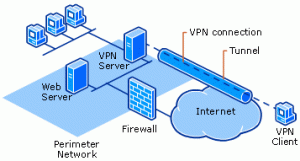
Before you read the steps, let us tell you something important. Some VPN websites are filtered by the Chinese government almost every day, and hence there may be a possibility that some of these websites are not working anymore. So make sure that you have seen the updated VPN list before choosing one.
How to access Google Drive on Samsung S8 in China
To use it on your Android device you need to make a VPN connection between you and VPN server. You do not need any additional software or applications. All you need is make a few simple steps:
1. Tap Settings
2. Select Wireless & Networks and tap on VPN
3. Add VPN Network
4. Input connection name, select the type of your VPN connection – PPTP VPN, input VPN server address from your account data.
Please be carefully – don’t use any additional symbols like spaces, http://, www, / …etc in the server address.
5. Input your Username and password that you received from VPN account service in e-mail.
Save it and tap Connect
How to safely access Google Drive on iOS in China
Below you can see simple instructions how to access it in China.
1. Click Settings > General > VPN
2. Tap Add VPN Configuration
3. Select L2TP VPN and enter you VPN account data. You will receive your VPN server, username and password in the e-mail
Server address must be exactly as in your account data (without http://, www or any other symbols).
4. Save your VPN configuration. Once you have created VPN connection you can switch it ON and OFF on the main settings screen
When you are connected to VPN you can access Google Drive without any restrictions.
For connection to vpn server:
1. Select Home > Menu > Settings
2. Tap Wireless & networks
3. Tap VPN settings
4. The VPN connections you have added are present in the list
5. Tap the VPN you wish to connect to
6. A dialog box will open asking for your credentials, enter them and click connect
When you are connected to VPN, you will see an ongoing notification in the Status bar on your Android device. If you are disconnected, you will receive a notification and an option to go back to the VPN settings section.
Notes:
1. Always choose the server that is near China so that one can get the fastest possible results.
2. These VPNs are not free of cost hence ready to pay some affordable price to get the access to the Telegram and other blocked websites.
3. Moreover, never search or do something that can be offensive to Chinese authorities something traceable by GFW.
| VPN Brands | Servers | Country | # of Connections | Price(USD) | Official Website |
|---|---|---|---|---|---|
 |
3000+ servers in 94 countries. | British Virgin Islands | 3 | $6.67/Month |
Best Choice |
 |
5159+ servers in 60+ countries. | Panama | 6 | $2.99/Month |
View Deals |
 |
3,307+ servers in 32+ countries. | USA | 10 | $3.49/Month |
View Deals |
 |
800+ online servers in 50 countries. | British Virgin Islands | Unlimited | $1.99/Month |
View Deals |
 |
1,300+ servers in 60+ countries. | USA | 10 | $6.49/Month |
View Deals |
Click Here to Read More Top 10 Best VPN Services »
Google Drive is a useful service which allows you to store files online and access them anywhere using the cloud. It is a pity that Google is blocked in China and you can’t use Google Drive to serve you properly. Luckily, the advanced tool has been created by our people. You can use VPN to hide your real identity and location. VPN makes it easy to bypass location-based IP blocking to access Google Drive in China. It disguises your IP address and routes your session through a private and secure connection. It makes the firewall and ISPs believe that you are outside China. Hence, the firewall has no reason to stop you from using Google Drive. Besides, the VPN make your files safe. You can store important files without concern on Google Drive which is a reliable service. The VPN is able to keep the snoopers and hackers etc. away from your files by encrypting all your connections. You will not know how amazing a VPN is until you use it to work for you. So, get a VPN and let it help you access Google Drive, Gmail and more in China. Enjoy the free Internet with a VPN.
Video Shows How to access Google Drive in China
Kindly Reminder: If you have any question regarding how to safely access Google Drive in China on Samsung S8 and how to Set up VPN on your device, please live chat with YooCare online expert for help.
Published by & last updated on May 30, 2019 8:00 am


