I just got blocked out of a warning message saying from Microsoft Official Support, and it noticed me that my Windows 10 laptop has been detected and infected with malicious pornographic spyware and riskware, I can’t close down this page. And my Edge even can’t be closed. I can’t do anything with my Microsoft Edge. Before I was locked out, this popup warning alert kept displaying again and again. How can I stop this “Malicious pornographic content on your computer and must call a number immediately” Popup? Is there a way to save my laptop?
Many web browser like Microsoft Edge, Google Chrome, Mozilla Firefox even Safari can be locked up this scam tech support warning alert (as below), but this security warning alert is not from real Microsoft Official Support, and actually it is just a risky and dangerous malware which must be removed as soon as possible! Don’t expect the toll free number can give a real help to get this malware off from your computer!
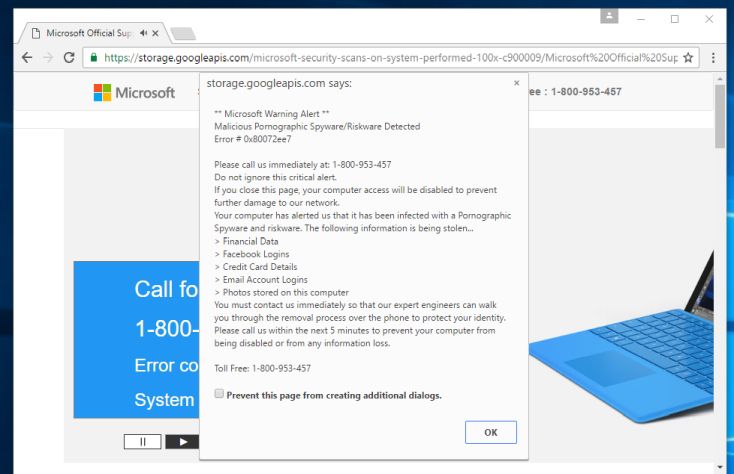
Nowadays, cyber criminals become more professional and computer savvy. In order to scam more people and swindle more money from innocent internet users, they keep upgrade their technique in creating virus, malware and ransomware to attack more computers, mobile device and android TV. If you see “Malicious pornographic content on your computer and must call a number immediately” Popup coming up from your web browser like Microsoft Edge, Goolge Chrome, Mozilla Firefox or Safari, you should notice that your computer actually gets a malware. In fact, this fake popup warning alert is designed by cyber criminal to scare and scam people and then further defraud people out of money. When inexperienced internet users find this fake warning popping up on their browser, they will think this should be from Microsoft Company as it says it is from Microsoft Official Support. Then these internet users thought their devices are infected with Pornographic Spyware/Riskware. Some even dare not to close down this page as it threatens that your computer access will be disabled if you close the page. But most people rush to call Toll Free 1-800-953-457 because they’re worried about their Financial Data, Facebook Logins, Credit Card Details, Email Account Logins, Photos stored on the computer being stolen. However, when you call the number, the people at the other side of this toll free will pretend to be a professional technical support guy to tell you that your computer has been infected with viruses and ask you a permission to log into your computer to fix it remotely or demand you to purchase their antivirus or security tool products to kill the viruses, but the price for their service and product are very high. And actually they can’t offer any real service to remove the virus. their product is actually useless even some kind of malicious software which can help remote hackers to remotely control your computer and steal your personal sensitive data stored in this infected computer.
Here, we experts can tell you that the person at the other side of that toll free number is actually a scammer who may have no ability or knowledge in fixing your computer issue. They just want to defraud you and swindle your money by using their tricking tactic. Cyber scammers know many online users more concern and care about their personal sensitive data like Financial Data, Facebook Logins, Credit Card Details, Email Account Logins, Photos stored on their computer, so these scammer take advantage of this opportunity to threaten online users. And as a result, it really scams many people successfully. Don’t be a fool to trust “Malicious pornographic content on your computer and must call a number immediately” Popup. It is just a hoax warning displayed by scammer to defraud you out of money. This warning itself is a big threat to computer system as it has been categorized into malware list. Malware is malicious software. It will damage system, create junk files to eat up system capacity and slow down computer performance. Many system loopholes will be created, and system security will be severely worsened. Therefore, you are strongly suggested to clean out this malware completely. Don’t pay them anything to use their service or product, as they will not really help you but will create more damages to your computer system. You will not only lose money but also make computer become worse.
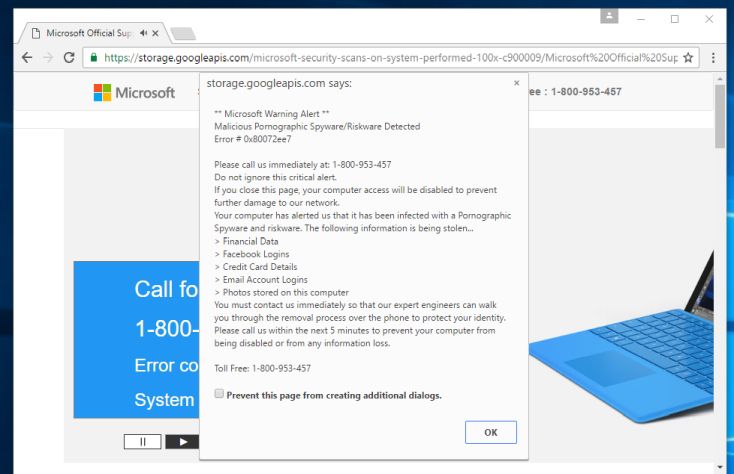
“Malicious pornographic content on your computer and must call a number immediatly” Popup. If you see this alert on your computer, you must get malicious program installed inside the PC together. Once it is running, it can display numerous fake security messages to interrupt your activity on the computer. Then it may install additional spyware to your computer without your permission to increase the risk of your computer. If you believe this fake tech support warning can offer a real and helpful virus removal service or product and choose to pay for it, a tragedy starts because the scam tech guy or their fake antivirus product can violate your privacy and compromise your security. To sum up, it is suggested users to ignore this fake warning message and get rid of the malware or virus as soon as possible.
1. Since you cannot gain access to the infected computer under regular mode because of this fake message, please restart the computer and put it in Safe mode with Networking first. Here’s the guide: Restart the computer upon the locking screen and start hitting F8 key repeatedly when PC is booting up again; if successfully, Safe mode options will show up on the screen for you to select. Please use arrow keys to highlight Safe mode with Networking option and hit enter key. System will be loading files into this mode afterward.

Attention: If virus stays in your computer for a long time, it may work in the background and block you from accessing safe mode with networking, thus, you’ll see virus message still. In that case, please choose: Safe mode with command prompt and try if it helps.
2. Open Control Panel from Start menu and search for Folder Options. Go to Folder Options window, under View tab, tick Show hidden files and folders and non-tick Hide protected operating system files (Recommended) and then click OK.

3. Under Safe mode with Networking, please hit Ctrl+Shift+Esc (Ctrl+Alt+Delete) keys together to pull up Windows Task Manager; go to Processes tab on top and scroll down the list to find processes associated with “Warning! Infected file detected” alert and click End process.

4. Open Registry Editor by pressing Windows+R keys and pull up Run box and searching for regedit.

5. Find out and delete files and registry entries as below:
%AppData%\Roaming\Microsoft\Windows\Templates\random.exe
%AllUsersProfile%\Application Data\~Random
HKEY_CURRENT_USER\Software\Microsoft\Windows\CurrentVersion\Policies\System “DisableRegedit” = 0
HKEY_CURRENT_USER\Software\Microsoft\Windows\CurrentVersion\Policies\System “DisableRegistryTools” = 0
HKEY_CURRENT_USER\Software\Microsoft\Windows\CurrentVersion\Policies\System “DisableTaskMgr” = 0
6. Restart computer back to Regular mode and check out if the warning page still shows up again.
In a word, if you’re really locked out by this “Malicious pornographic content on your computer and must call a number immediately” Popup, you should figure out to fix this problem, and don’t expect the toll free number can help you fix it. The guy at other side of this phone number just wants to extort you out of money. Getting more money is their final goal. Whatever they describe is just a scam trap to mislead and lure you into paying for their “fake” service and products. As a matter of fact, this fake warning alert is caused by malware or scareware installed into your system. What you should do immediately is to kick the malware or scareware off from your computer totally. You should ask for a reliable and authentic tech support guys to help you fix this issue. Don’t expect the scammer of 1-800-953-457 can really help you, as they are not from Microsoft Company Support.
Note: The manual removal instructions above require certain levels of computer skills. If you’re not skillful, mistakes would be made in the process, you may damage your computer immediately. If you are not sure how to do, please contact YooCare PC experts 24/7 online for help right now.
Published by & last updated on April 20, 2017 9:38 am



Leave a Reply
You must be logged in to post a comment.