Hello. I have problem with home Windows 7 computer. Here is the thing, a pop-up ad telling about how to protect computer redirected me to a website where I was told that I could download a piece of software to keep my computer safe for free. So, I installed it. Since, I received pop-up alerts frequently. Now, a website saying about BSOD, DIIRegisterService and other similar errors takes over my Microsoft Edge. Every time I open the browser, it takes me to that website without any delay. By the way, a free toll number, 1-844-569-5858 is provided. So, is that message come from the Microsoft support? What should I do?
1-844-569-5858 Pop-up is identified as the fake alert which is created by cyber criminals who are trying to swindle money out of unexpected computer users. It pretends to the Windows Defender or other famous tech support company to achieve your trust. Many pop-up alerts have been made up to trick you into believing that something bad goes on your computer. That message would prompt people to call a tech support it recommended. A free toll number would be provided. Behind that phone number, most of them are the cyber criminals. They do not have the capability to fix your problem while they can mess up everything on your computer. Sometimes, the phone number belongs to a legit tech support company. But, this situation is very rare. Once people contact the legit company, they get help and fix their problem immediately which will make people believe that those alerts are authentic. In this way, the opportunity to grab money from innocent computer users is increased. To avoid being scammed, we suggest you remove 1-844-569-5858 Pop-up as early as possible.
Malware that brings you 1-844-569-5858 Pop-up is not a simple threat that you can ignore. Once it sneaks into your system, it is able to change both system and browser settings. Many applications will be blocked. For example, it can block your security program when it is necessary so that it will not be detected or removed. Your browser settings will be altered without your permission. Certain plug-in and extensions will be installed. After that, it will be able to inject ads and fake alerts in your browser. Hence, you will see tons of pop-ups after you connect the computer to network. Some of them can contain malicious viruses and damage your system badly. Once everything is ready, it displays fake alerts and takes over your browser. Some of them tell that your computer is infected with viruses. Some of them tell that serious system errors occur on your computer. It also tells that you can call a number and get instant help from tech support company. Usually, it remarks Microsoft Support or Apple Tech Support to mislead you. In fact, this information is not real. If you call them, you are not talking to the Microsoft or Apple technicians. They only want to persuade you to purchase their software or useless service in the name of famous and reliable companies’ names. We do not suggest you call the number for help in case the cyber criminals are waiting there for you. Besides, this malware is able to collect sensitive information, such as browsing background, personal recognizable, searched key words, logging information on online accounts as well as credit/debit credit card uses. Your information is important for their new evil programs. If you always do shopping online, protect your credit/debit credit card information well. Otherwise, the cyber criminals would take your money away without your knowledge. You must stop 1-844-569-5858 Pop-up malware.
Firstly, it can access your computer under the help of the third party programs, such as unknown free software, pop-ads, malicious websites or legit websites that have been compromised and email attachment. Nowadays, virus is spreading with good software in one package. In this case, you may install the virus by thinking that you are installing a piece of useful software. Ads that carry virus would pop up and attract you. In fact, the unknown ads will redirect you to malicious website instead of providing you useful skill or software. In addition, do not open email attachment from unknown senders. The cyber criminals dispatch numberless spam with virus to trick people into opening them so as to allow the virus to be installed.
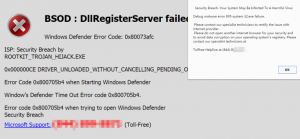
1. Clean Add-ons and Extensions
* Internet Explorer:
(1). Click Tools in the Menu bar and then click Internet Options

(2). Click Programs tab, click Manage add-ons and disable the suspicious add-ons

* Firefox:
(1). Click Tools in the Menu bar and then click Add-ons

(2). Click Extensions, select the related browser add-ons and click Disable
* Google Chrome:
(1). Click Customize and control Google Chrome button → Tools → Extensions

(2). Disable the extensions of Redirect Vrius
2. End Relevant Processes
(1). Press Ctrl+Shift+Esc together to pop up Windows Task Manager, click Processes tab

*For Win 8 Users:
Click More details when you see the Task Manager box

And then click Details tab

(2). Find out and end 1-844-569-5858 Pop-up Tech Support scam virus’s processes
3. Show Hidden Files
(1). Click on Start button and then on Control Panel
(2). Click on Appearance and Personalization

(3). Click on Folder Options

(4). Click on the View tab in the Folder Options window
(5). Choose Show hidden files, folders, and drives under the Hidden files and folders category

(6). Click OK at the bottom of the Folder Options window
*For Win 8 Users:
Press Win+E together to open Computer window, click View and then click Options

Click View tab in the Folder Options window, choose Show hidden files, folders, and drives under the Hidden files and folders category

4. Delete Relevant Registry Entries and Files
(1). Delete the registry entries related to the 1-844-569-5858 Pop-up Tech Support scam virus through Registry Editor
Press Win+R to bring up the Run window, type “regedit” and click “OK”

While the Registry Editor is open, search and delete its registry entries
HKEY_CURRENT_USER\Software\Microsoft\Windows\CurrentVersion\Run\[RANDOM CHARACTERS].exe
HKEY_CURRENT_USER\Software\Microsoft\Windows\CurrentVersion\Run ‘Random’
HKEY_LOCAL_MACHINE\Software\Microsoft\Windows NT\CurrentVersion\Random
(2). Find out and remove the associated files
%AllUsersProfile%\random.exe
%AppData%\Roaming\Microsoft\Windows\Templates\random.exe
%Temp%\random.exe
In a word, 1-844-569-5858 Pop-up is a scam. It is caused by a piece of nasty malware. The alerts supported by this malware are not real. Apart from this malware, your computer is fine. Do not be fooled by it and buy unnecessary and useless software to fix the problem. They would probably take your money away and leave the virus computer. After all, they are criminals and only care about money. We understand how upsetting it would be when dealing this malware. Whenever you start the browser, the alerts show up and stop you from closing it. A flood of ads would drive you crazy. But, do not worry. You can remove 1-844-569-5858 Pop-up manually. Locate the nasty files of this virus and remove them one by one. Get rid of it once for all.
Published by & last updated on November 21, 2016 3:27 am



Leave a Reply
You must be logged in to post a comment.