What was going on? As soon as I booted my computer this morning, I got a ‘Cyber Security Warning’ Scam Message window showing on the screen. So my computer was hacked? On that message, it is saying that my computer lock is aimed to stop my illegal activities online. I didn’t do anything illegal. Now I can’t get into my desktop. I can’t exit out that warning window. It is said that if I want unlock my computer, I should all support at +1-844-245-8878. Shall I call? Please advise!
The ‘Cyber Security Warning’ scam message doesn’t like FBI or AFP scam virus which may ask you to pay for a fine immediately as soon as it locked your computer. But they are all ransomwares which may lock your computer immediately and stop you from doing anything on the infected computer as soon as it gets into the target computer. This ransomware is newly created by cyber criminals with the aim of locking the target computer and cheating innocent computer users to call the provided phone line. This fake scam message is used by fake technical support companies to scare computer victims and try to convince them that they have done illegal activities on their computers. On that warning screen, you may see notification box saying as follows:
“YOUR COMPUTER HAS BEEN LOCKED!
Your computer has been locked due to violation of the cyber security Act of 2016 (SCA 2016, A. 2077) of the United States Of America. Your IP address was used to visit websites containing Virus, Malware, Trojan and Key Logger. Your computer also contains files that have infected with a virus. Spam-messages which contains virus were also sent from your computer.
The computer lock is aimed to stop your illegal activity.
To Unlock The Computer Please Call Support At +1-844-245-8878
And Ask For The Activation Key From Our Support Specialist.
Please call our support immediately otherwise all your Files & Data will be deleted from your computer…”
Or
“A Suspicious Connection Was Trying to Access Your Logins, Banking Details & Tracking Your Internet Activity.
Security Center & Firewall Services are Disabled, Error code 0x8007042c;
Your TCP Connection Was Blocked by Your Firewall. Your Accounts May be Suspended Until You Take an Action. Your Personal Information May Have Leaked. IMMEDIATE RESPONSE REQUIRED
Your Hard Disk May Have Trojan Virus! Please Do Not Try to Fix Manually, It May Crash Your Data.
Please Visit Your Nearest Service Center OR Call Help Desk+1-844-245-8878”
Is this information real? Should you call +1-844-245-8878 for tech support? Please don’t call that number. Since no matter what it is saying on the ‘Cyber Security Warning’ scam message, you should bear in mind that this is a scam virus which is made by Con artists. If you call, you might fall into the trap making by the cyber criminals and have been asked to pay for hundreds of dollars for removal of threats that doesn’t existed on your computer. Cyber criminals used to attach this scam virus with third parties, such as spam email, junk email attachments, suspicious websites, infected links, pop-ups, ads and freeware downloads and so on. So, this ransomware may appear on your computer screen if you are infected with adware and click on corrupted links. Once infected, the ‘Cyber Security Warning’ scam message has the ability to make lots of changes on your computer without your permission so as to avoid being detected by AV apps and Web filters. Anyway, as soon as you see the scam message displaying on your computer screen, please take action immediately to remove this virus from the compromised computer as quickly as you can. In order to help you remove the virus quickly, you are kindly recommended to take manual removal (the most effective method of virus removal guide) to get rid of the ‘Cyber Security Warning’ scam message as early as you can without any hesitation.

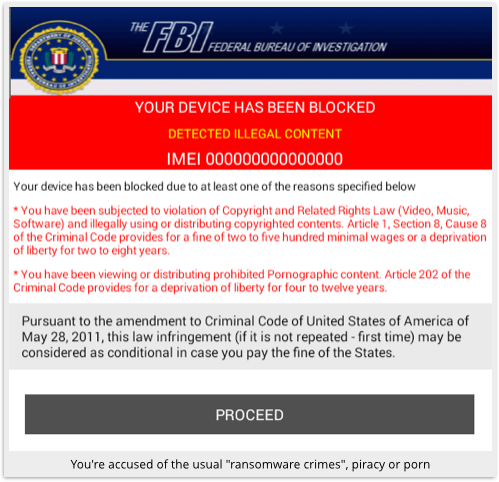

Potential Dangers This Ransomware May Brings to Your Computer:
1.It can encrypt all files and won’t let you do open them
2.It tells you that you must pay for the decryption by using its certain payment system.
3.It can slow down the performance of the computer, or even blue screen.
4.It can create many junk files which occupy a lot of space in hard drive
5.It can download other malicious programs into computer, which make further damage.
6.Your sensitive information can be stolen by hacker who can access to your computer with the help of this ransomware.
Note:Finding all or some of these symptoms on your computer, you should aware that your computer is infected by , the ‘Cyber Security Warning’ scam message. Please contact YooCare/YooSecurity Online PC Experts for manual removal guide. Also, we will provide a short removal guide below for computer literate.
Manual removal is a complicated and risky process, so please back up all important data before making any changes on your computer. Here are some instructions to handle with the Trojan horse manually, and be cautious when going through the following steps.
1. Access Safe Mode with Networking
Restart your computer, immediately, quickly and repeatedly hit F8 key before the Windows start-up screen shows. Select “Safe Mode with Networking”, and then press Enter key.

2. End the Virus Processes
Press Ctrl+Alt+Del keys together and end the virus processes in the Processes tab of Windows Task Manager.
Random.exe (The names of the virus processes may be different all the time)

3. Show Hidden Files
(1). Click on the Start button and then on Control Panel
(2). Click on the Appearance and Personalization link

(3). Click on the Folder Options link

(4). Click on the View tab in the Folder Options window
(5). Choose the Show hidden files, folders, and drives under the Hidden files and folders category

(6). Click OK at the bottom of the Folder Options window.
4. Delete Virus Files
(1). Delete the related registry entries to this virus through Registry Edit
Guides to open registry editor: Click “Start” menu, hit “Run”, then type “regedit”, click “OK”

While the Registry Editor is open, search and delete the following registry entries
(2). Find out and remove the associated files of this virus.
5. Restart the Computer to Normal Mode after the Above Steps Are Done.
The ‘Cyber Security Warning’ scam message is not the trusted information. All the detailed information like your IP address, approximate location, and Internet Server Provider are made by cyber hackers aiming at fool you into thinking that someone is monitoring your computer remotely. Besides, the phone line on the message is not provided by legit tech support companies, but fake customer support agencies. So, you should not call that number. You are recommended to contact the real tech support company for help if you don’t know how to fix this problem by yourself. You should also have known that anti-spyware tool can only help you detect the exiting adware, malware on your computer. Antivirus tool can’t help you remove this scam message and other infection on your computer clearly and permanently. Manual removal is the only way which can remove the ‘Cyber Security Warning’ scam message as well as other threats from your compromised computer completely.
Note: Manual removal is a skillful and risky job, if any mistakes are made in the process, you may damage your computer immediately. If you are not sure how to do, please contact YooCare PC experts 24/7 online for help right now.

Published by & last updated on August 31, 2016 3:41 am



Leave a Reply
You must be logged in to post a comment.