Please help. I am freaking out. The FBI Trojan locked my Kodi TV Box. How to unlock? I swear I didn’t do anything like it said. It’s so embarrassing because it has improper picture on the screen and my family will find out. Please help me unblock my TV box soon. Thank you.
Is your Android TV Box is blocked by FBI alert? Have been fined for viewing illegal porn online? Is the FBI alert on your device is real? How to get rid of FBI warning on android device? We can tell you that it is a scam virus which is created by the hackers to swindle money out of innocent users. Pretending to be the FBI, it says your device is blocked because it is involved in visiting websites containing pornography, child pornography, zoophilia and child abuse. Even the logo and law specific are the same as real FBI department. In fact, the FBI Trojan has many other versions according to different countries or areas, for example, PCEU virus from United Kingdom, Gema and GVU from Germany, Sacem from France, RCMP from Canada and Buma Stemra from the Netherlands.
The FBI alert might not disappear from your TV Box or smart phone like a normal system notification. It won’t even go away. No matter how many times you restart the device. Nothing changes. As we all know, the hackers’ purpose it money. The virus will do everything that its owners want it to do. That is too bad for your sensitive information. You may be suffering from property loss any time if you don’t take a quite solution about it. We suggest you remove FBI Trojan off your Android Kodi TV box as soon as possible. Your information will be safe and TV box will be unblocked right away after the virus removal.
FBI Trojan is a piece of nasty ransomware that has been quite active and persistent for a long period of time. It is able to block your android device completely, demanding an account of money to unblock the device. This is the reason we call it ransomware. In the beginning, the hacker mainly targeted PC. With the widely use of smart phone and tablet, hackers gradually changed their targets. Recently, experts found that android TV Boxes also have been attacked by this FBI Trojan. It blocks the screen and does not allow users to access the Internet.
The FBI Trojan launches the block message automatically each time the infected TV is started, giving you no time to respond. This fake police alert will then accuse you of violating the laws of United Stated of America on the Internet because you have watched child porn or distributed banned pornography online. To make it more authentic, personal information like your IP address, device OS and user name can be listed on the block page. By stealing the name of the FBI, the ransomware locks up your device so as to terminate your against-law behaviors. Specific articles will also be listed to strengthen the “fact” that you did have violated the laws. To unlock your TV box or smart phone, FBI Trojan asks for a certain amount of penalty. The penalty ranges from $ 100 to $ 500 which must be submitted via iTune gift card, Ukash or PaySafeCard within the limited time. To make users feel nervous, it has a countdown, threatening that your files will be deleted and you will spend years in jail once it runs out of time.
From the appearance, it looks horrible in a way. Many users choose to pay the fine as it demanded. We have to tell you that it is totally a wrong choice. According to the victims, the FBI Trojan still locks their TV box after paying the fine. Though it says your request will be proceeded in 24 hours. However, your device will remain being locked after 24 hours and more. This is a very popular way of cyber criminals conducting cyber fraud. Therefore, instead of getting scared or paying the requested fine, you should remove this notorious FBI Trojan scam out of your TV box immediately.
What’s The Best Way to Remove FBI Trojan Virus?
The FBI Trojan virus is believed to be from the Internet, spreading for illegal purpose. It is a ransomware created and controlled by cyber criminals who are qualified with certain levels of tech knowledge and skills. Since almost every single android device has an authentic virus protector, cyber criminals must make this virus quite smart in order to escape from the detection and auto removal by legitimate antivirus programs. That’s why smart device with antivirus protections still get infected by this FBI Trojan virus. As the virus block the anti-virus programs, virus manual is the most effective way so far. That will make sure that the FBI Trojan virus will not come back again.
Manual removal process, which requires advanced computer knowledge and abilities as well to deal with the virus manually, is suggested here as the most efficient way of unlocking Kodi TV Box from FBI Trojan Virus. Due to the changeable characters of virus files and associated settings, we suggest you contact computer experts for help.
Screenshot of similar fake police Warning Virus
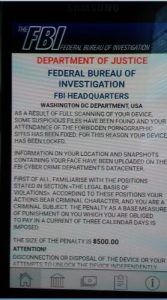
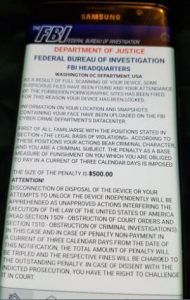
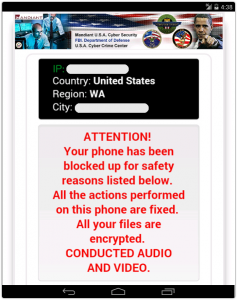


The criminals spread scam virus via various ways. Your device will be infected easily before you can react. Let’s talk some of the situations.
Situation 1: Viewing suspicious sites. Virus on malicious sites and legal sites that have been compromised can catch you and block the device immediately when you visit them.
Situation 2: Opening corrupted attachment or click on malicious links in a spam. The cyber criminals dispatch tons of spams with virus to worldwide users every day. Sometimes, virus is embedded in attachment. Sometimes, it hides on site that the malicious link redirects you to. Once you click on them, virus sneaks into your device quickly.
Situation 3: Downloading unknown software that includes malware. Sometimes, you may be convinced that a piece of certain software is useful and meet your needs very much. After you see description of the software, you may think that you will not lose anything after you install it even if it is not as useful as it says. You are totally wrong. Once you download software with virus, your device will be blocked. You are putting your device at risk.
Step 1: Please try to put the infected android device into Safe Mode at first to unlock the screen temporarily from the powerful scam virus
(1)For TV Box: Disconnect Network from the TV Box. Start your device into safe mode according to model and clear all the malicious data.
(2). For various android phones: hold down the power button to bring out the menu with Power Off and Reboot option—-hold down the Power Off option (If nothing happens, please tap and hold the Reboot option instead)—-click OK on the pop-up box asking if you want to access safe mode
(3). For Samsung Galaxy S4 and Samsung Galaxy S5: power off the device first. Press power button to power it on and tab the soft-touch Menu button repeatedly
(4). For Samsung Galaxy S3 and other phones with similar customized android system: power off the device—-turn on and hold down the Volume Down button (try Volume Up or Volume Down and Volume Up together if Volume Down does not work) when the brand logo shows up
You will see “Safe mode” at the lower left corner of the screen if you access safe mode successfully

Step 2: Search and remove suspicious files which are related to the virus
Step 3: Reboot the device to get out of safe mode.
People must feel scared and nervous when seeing such a police threat which looks so legitimate. However, this convincing appearance is also one of the tricks of this hoax. This kind of cyber scam virus blocks your TV box and other android device in the name of FBI and asks random fines from you to automatically unlock your device in the next few hours or so. We do not suggest you pay the so-called fine to end trouble. Even you pay for the fine in time, you won’t get the infected device unlocked but only to find that the money is wasted and the device situation gets even worse. At this moment, you should remove the FBI Trojan virus off your Kodi TV Box because it harmful. While the device being invaded, your privacy and security are at great risk as the Ransomware can gain access the infected device remotely to steal your information randomly. It’s very aggressive and can escape from the detection or auto removal of antivirus programs. You’ll soon be blocked once you do a reboot of the device. Therefore, locate the malicious files of FBI Trojan virus and remove them one by one to unblock Kodi TV Box. Get rid of FBI Trojan virus once for all.
Suggestion: FBI Trojan Locked My Kodi TV Box – How to Unlock? Manual removal is a skillful and risky job, if any mistakes are made during the removal process, you may damage your phone immediately. If you are not sure how to start, please contact YooCare PC experts 24/7 online for help right now.

Published by & last updated on August 19, 2017 6:26 am



Leave a Reply
You must be logged in to post a comment.