Do you know anything about XP Security Cleaner Pro alert? Virus or legit software? Do you receive a pop up with a scan result of this rogue spyware that says your computer is highly threaten by all kind of malware when you turn on your computer and you need to purchase its full version which can help you remove those viruses quickly and completely? Learn more about this fake alert and knowing how to get rid of it.
XP Security Cleaner Pro is a fake anti-spyware program which tries to fraud your money by pretending a real system optimizer program and asks you to buy its full version or register the product to clean out all the malwares it shows on its scanning result. It sneaks into your system and install itself automatically without any awareness and permission. After installed it initiates system scanning and shows up the result which claims that your computer is severely infected by all kind of ransom ware and you need to remove them by purchase a registration of it to delete all of those threatens.
Once installed, XP Security Cleaner Pro pretends to look for infections on your computer and displays several popup and system scan result to advise you that your system is threaten by all kind of malware after detection. Subsequently it claims that all of the malware can be cleaned out by it if users buy and register a full version. You should not be fooled by them and fall into this trap. All of the scan result is not true. It is used by cyber criminal to fraud money by scaring PC users and convincing them the computer is severely infected and the only effective way is to buy a full version of XP Security Cleaner Pro. It is hard to delete and appears annoying because it initiates fake scanning result when you launch Windows since it starts automatically as soon as the computer starts. Also, it disables executable files in the target system then PC users will find that they can not use an anti-virus software to remove it. This fake software will block other programs on your PC and won’t let you download any exe files from the Internet. Sometimes it even blocks browsers on victim computer. What is worse, it also bundles with Trojan and key-loggers and reveals other ransom ware into the victim system. Those spyware records sensitive data such as passwords, credit card info, bank account info; personal files etc. and send them to cyber criminals for illegal purpose. This nasty virus is hard to delete because it block the software and block internet as well, so the best way to remove it completely is to remove it by manually.
The following instruction requires expert skills, if you are not sure of this instruction, please start a live chat and contact YooCare expert now.

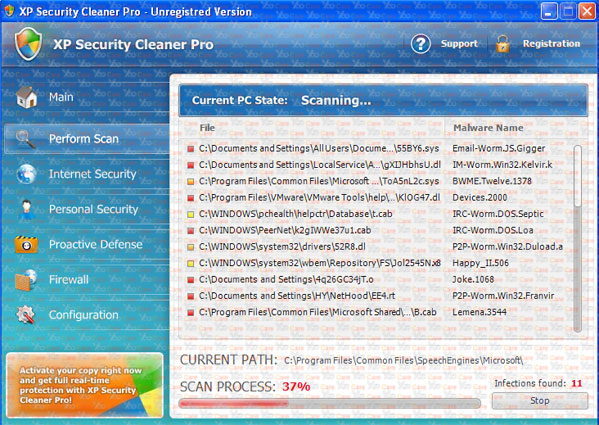
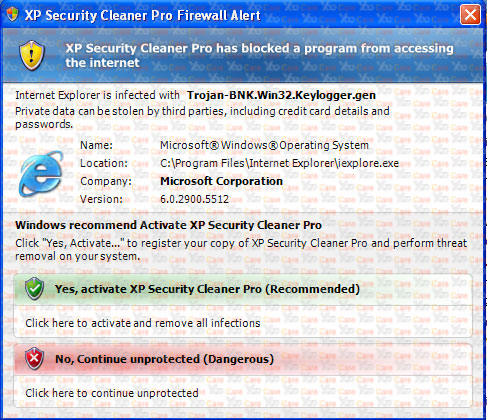
* It may display fake security messages
* The fake AV may install additional spyware to your computer
* XPSecurityCleanerPro may repair its files, spread or update by itself
* This rogue anti-virus violates your privacy and compromises your security
1 Restart your infected computer into safe mode with networking by hitting F8 key repeatedly before Windows launches. When you can see safe mode with networking option, highlight it by using arrow key and hit enter.

2 Press Ctrl+Alt+Del at the same time to open Windows Task Manager, and then scroll down to end process of XP Security Cleaner Pro

3 Open Control Panel, then go to Folder Options and click View tab, tick Show hidden files, folders, or drives, cancel the tick of Hide protected operating system files(Recmmended)

4 Press Windows key + R key to open Run window and then input regedit to open Registry Editor.

5 Find out all the associating files and registry entries as below and delete them:
Go to %userprofile%\random
The virus can have names other than “random.exe” but it should look like it doesn’t belong and should have a create date/time the same as a .class file if you sort by file mod/create time you’ll find it.
%AllUsersProfile%\Application Data\random
HKEY_CURRENT_USER\Software\Microsoft\Windows\CurrentVersion\Run “[rnd]”
HKEY_CURRENT_USER\Software\Microsoft\Windows\CurrentVersion\Settings “”
To put it simple, this stubborn virus must be removed immediately once it infects your computer since it does tremendous harm to the victim computer and corrupt your system and files. The best way to handle with this nasty virus is to remove it manually because the rogue spyware will block not only anti-virus software but also other normal programs, which makes security programs functionless. PC experts online will assist you to delete XP Security Cleaner Pro virus in a quick time with completely removal work.
Friendly Reminder: If you still find it hard to follow the removal guide above smoothly, please contact YooCare: PC experts 24/7 online will offer you the most effective tech support to remove infection completely.
Published by & last updated on March 15, 2013 11:07 am



Leave a Reply
You must be logged in to post a comment.