What is United Police Case #98 Virus? How to get a united police off my samsung tablet or phone? One of my friends sent me a link of pictures saying they were taken on the classmate party day. I was so exciting. I clicked on that link and suddenly I was sent to a pornographic page. I not only couldn’t get out that page but also got a pop-up webpage with its tittle: United Police Case #98. It is said that my phone has been locked by safety reason. It said that I have to pay a fine to unblock my phone. If not, my phone will be locked forever and my data will be deleted. Will shutting off the phone help to remove the virus? What should I do now? How can I unblock my phone from this scam? Please help!
United Police Case #98 Virus is a general name used to indicate a bunch of dangerous ransomware which used illegal methods to lock your computer or mobile device (such as android tablet, android phone, iPad and iPhone and so on). Once this virus blocked your mobile device, it will demand you to pay a fine through PaySafeCard, MoneyPac or Ukash vouchers. This kind virus is similar to other scam virus such as, PCeU Virus, United States Department of Justice Virus, UK Police Ukash Virus, Metropolitan Police Ukash Virus, ICSPA Virus Scam, or FBI Cyber Department Virus. This kind of virus mainly focuses on the mobile users in European countries, especially USA & UK. This scam virus used to attach itself to a third party application program like spam email and its attachment, freeware downloads (such as porn videos), infected links/pop-ups/ads and suspicious websites which used to associated with child porn and zoophilia and child pornography site. Once your mobile device gets this virus, you will immediately get a virus screen to block your device and keep you from doing anything on your phone and ask you to pay for a fine to unblock your device. As soon as you see this kind of information, please watch out. This information is fake message. You should take immediate action to get rid of this malicious scam virus as soon as you can.
United Police Case #98 Virus is a malicious ransomware scam virus which not only infects computer users but also aims to the android mobile device market. As soon as this scam locked your phone, you will see a fake message appearing on your mobile screen. This scam disguises to be a “real” government and states that you do illegal things on the Internet which are against the government law of the country, such as the distribution of pornographic material, SPAM and copyrighted content. Now it is on the behalf of the government asking you to pay for the amount fine to unblock your mobile device. If you don’t pay, you will be arrested by the FBI/ UK Police and accused by the government court and then sent into jail for about 5 to 12 years. All this information seems really scary, doesn’t it? Most of you want to die as soon as you see this information on your device screen. So, you are too scary to choose to pay for the scam fine so as to calm down your terrified heart. Will paying for the scam fine really help you remove the virus from your mobile device and unblock it? Of cause, not! The cyber scammer only wants to trick the innocent mobile device users’ money. Scammers will not really unblock your mobile device even though you did pay for the fraud payment. What you have to do when you see the scam virus on your phone is to keep your heart calm down and then find a way to remove this virus from your device immediately. Nowadays, there is no any antivirus tool which can remove this virus from your mobile device completely but only step-by-step manual removal way.
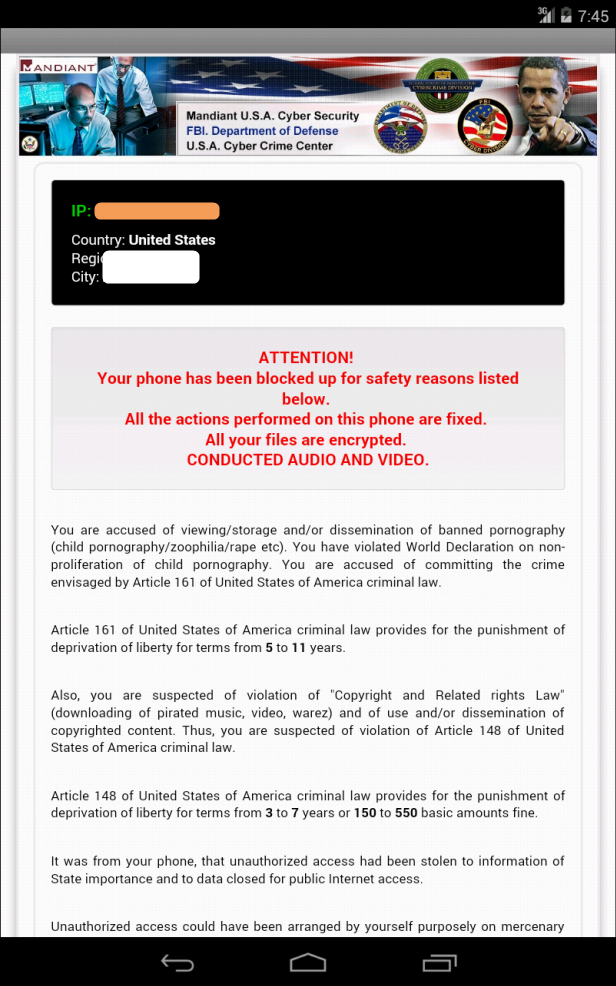
1. Once infected, it will block the screen of your device immediately and make you do nothing with it.
2. Once infected, it will send you a fake notification which states that you violate the local laws and be required to pay for a fine.
3. You are warned that your picture has been taken and will be sent to court if you don’t pay for the payment.
4. You are told that your basic information are recorded in the warning massage.
Note: Once your tablet/phone is infected by this malicious virus, you should delete it immediately. Since if you leave it in your tablet/phone with the passage of time, there will be a big threat to your financial security and the damaging of your android system. In order to protect the tablet/phone from being ruined by the Virus and in case of losing money, measures should be taken to get rid of United Police Case #98 Virus from your android tablet/phone as soon as possible.
Even though the warning of United Police Case #98 virus seems to be real and legitimate. As a contrary, it is a 100% fake scam. It is designed by the cyber criminals to trick the innocent smartphone users and set them into a panic and then threaten them to pay for the ransom erroneously. If your phone gets infected, your camera may turn on automatically and then takes a picture of yours immediately. Then it will mislead you that your picture has been taken and will be sent to the police, or it will tell you that the police is monitoring all the things you are doing now. The fake warning will inform you that your phone will be locked forever and block you from doing anything as well, the only way to unblock your device is to pay a fine within 48 hours. How a nasty virus it is! It is skilled in using scare tactic to trick money from the innocent users. Thus, once your phone is infected, you must remove this Virus from your android device immediately.
Step 1: Restart the safe mode on your infected device.
For Samsung tablet: Power it off, and then power it on. During startup and when you see the Samsung Logo screen, press and hold the Volume Down key until you can see safe mode writing below the screen at the left hand angle of the screen.
For Samsung Galaxy S6 S5 S4: 1. Power down. 2. Turn on and repeatedly tap the soft-button for “Menu.”
For Samsung Galaxy S3 and others: 1. Power down. 2. Turn on, then press and hold Volume Down (Galaxy S3 and others), Volume Up (HTC One and others), or Volume Down and Volume Up together (various Motorola devices) when the vendor’s logo appears.
Note: “Safe Mode” on Phone starts up without loading any third-party add-ons and different devices have different ways to access safe mode.
If you have managed to select Safe Mode successfully, you will see the text “Safe Mode” at the bottom left corner of the screen. As the picture shows below:
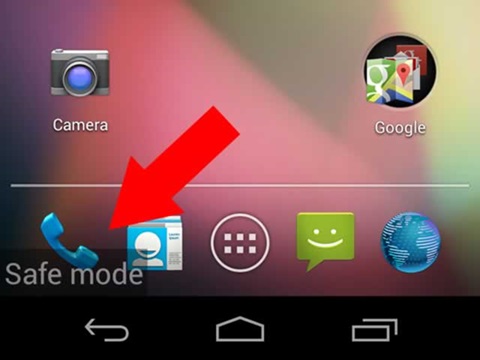
Step 2: If you can find “Safe Mode” on the left hand corner, that means your tablet/phone is in safe mode already, please contact an expert for further removal instruction.
Note: The above provided removal guide is so complicated. If you are not an Android Phone repair expert, do not try by yourself. In case you lose your confidential data and photos, an expert is needed during the process of manual removal.Yoocare/Yoosecurity experts can provide the most professional service for you for manual removal.
Sum Up
United Police Case #98 Virus seems to be real legitimate message which is sent by government department to block any of your access to the infected mobile device. How does it make to be real? From it head tittle, you may see a real country police name, such as FBI Cyber Department or UK Police. Otherwise, you will see your country name, IP address, Offender device etc. In order to scare you, as soon as it infects your mobile device, it will take picture of yours from your front camera quickly. And it main content will list a list of the illegal thing on the Internet, such as the use of copyrighted content, distribution of pornographic material and similar crimes and visiting websites containing pornography, child pornography, and child abuse and so on. The country government will punish you by locking your mobile device and asking you to pay for a scam fine so that you can free from being accused by the court or sent to jail. As a matter of fact, no matter what you are seeing on your blocking mobile device screen, you must ignore the scary message and then find a way to get of this malicious scam from your infected mobile device as soon as you can. If you don’t know where do start first, you are welcome to contact YooCare 24 Hours Online Expert for further assistance.
Suggestion: Manual removal is a skillful and risky job, if any mistakes are made during the removal process, you may damage your phone immediately. If you are not sure how to start, please contact YooCare PC experts 24/7 online for help right now.

Published by & last updated on June 2, 2016 7:23 am



Leave a Reply
You must be logged in to post a comment.