Hi there. For some reasons, I had Search.mytelevisionxp.com that took over my browser completely and replaced my homepage and search engine. I tried everything I can to remove this hijacker but none of the security tools can detect this threat. I also changed my browser settings a million times, the site was still there and didn’t go away. What is the best way to remove this browser hijack redirect completely from my Google Chrome browser? Any help will be appreciated.
Search.mytelevisionxp.com is another browser hijacker that can be placed on IE, Firefox and Chrome browser without any knowledge. It is a low-quality search engine that displays more advertisements than legitimate results. Although the site seems regular and helpful since it contains a search box in the middle as well as a bunch of quick links to the most popular websites, such as TV News, Local Weather, Netflix and even ESPN Go, YooCare experts advise you not use this page to replace your current homepage (Google, Yahoo) because this site seems to be filled with altered search results and may continuously deliver annoying ads for you. Even more, Search.mytelevisionxp.com may show up as your default start page, search provider and a new tab out of nowhere which causes you a lot of annoyances. You may also find other problems like:
1. Home page or other settings are changed on your computer.
2. You can’t navigate to certain web pages, such as antispyware and other security software sites.
3. A seemingly endless barrage of ads pops up on your screen.
4. New toolbars or Favorites are installed that give you icons and links to web pages that you don’t want.
5. Your computer runs sluggishly.
Apart from the above consequences, Search.mytelevisionxp.com hijacker may record your browsing information, such as what websites you have visited, what search queries you have typed and what links you have clicked. It poses risk for your computer safety. Usually, this hijacker may end up on your computer right after the installation of a freeware. During the installation, you may notice such an alert: “By clicking Next, I agree to set Search.mytelevisionxp.com as my default start page/search provider.” If you didn’t opt out and rush to click Next, the change is made immediately and you get the browser hijacker installed on the PC. Of course, you should never replace Google, Bing or Yahoo searches with a dubious search provide like this Search.mytelevisionxp.com. The hijacker only forces you to visit irrelevant or unsafe website again and again. Also you may start receiving sponsored advertisements on random websites that you visit. The only goal of such virus is to use the artificial traffic to boost affiliate payments. Some malicious sites may attempt to trick you into purchasing fake security software. Since most antivirus programs cannot catch browser hijacking malware, we suggest users get rid of Search.mytelevisionxp.com hijacker manually instead.
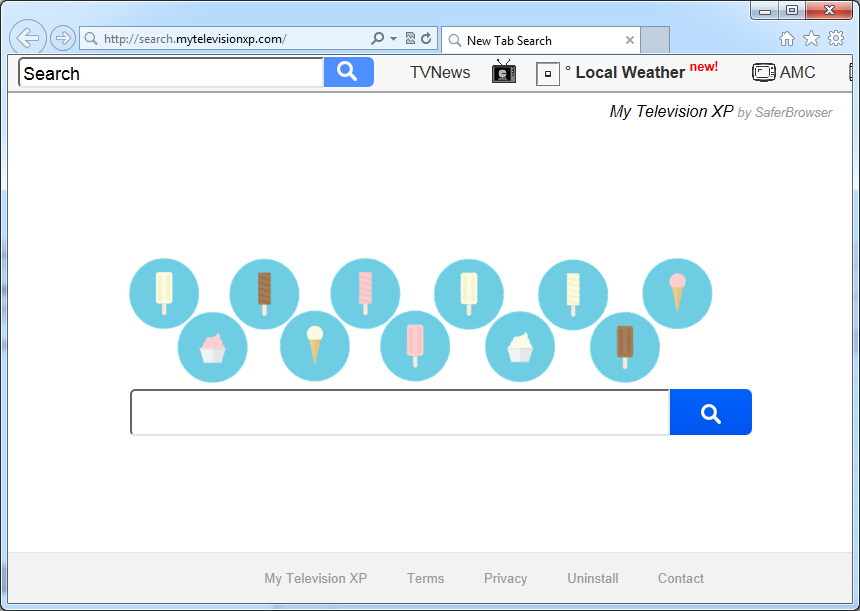
Usually, the Search.mytelevisionxp.com redirect is bundled with additional computer threats which can be adware parasites, rootkits and other malware. The hijacker is capable to make great damages to the computer. Particularly, the malfunction of normal programs is badly caused by this hijacker infection. That is why your advanced security protection and firewall fail to block this computer infection. The redirect infection changes itself daily, which makes it impossible for antivirus to work out a latest version to deal with any computer infection properly. Therefore, it makes no difference by using another antivirus or reinstalling the target web browser. Instead, users should remove the hazardous hijacker infection in a manual removal way.
Manual removal is initially suggested for advanced users, as it is quite complicated and difficult. PC users need to know better about how to reset browser settings, find out all additional ads-on, plug-ins and toolbar related to this hijacker infection to wipe them out and deal with system files and registry entries etc. Do not delete anything that you doubt whether it is a normal computer file or an infected one. To make it easier, please follow removal guide given here to deal with the hijacker virus effectively:
strong>1. Clear all the cookies of your affected browsers.
Since this tricky hijacker virus has the ability to use cookies for tracing and tracking the internet activity of users, it is suggested users delete all the cookies before a complete removal.
Google Chrome:
Click on the “Tools” menu and click the “Clear browsing data” button.
Select “Delete cookies and other site data” to delete all cookies from the list.
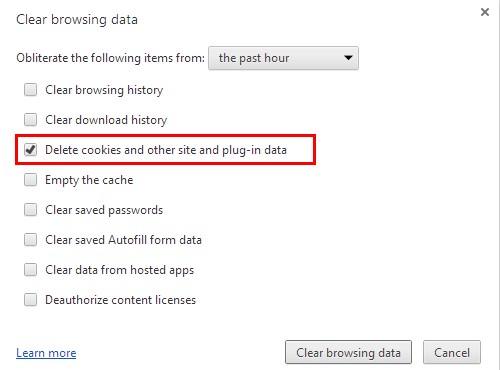
Internet Explorer:
Open Internet explorer window
Click the “Tools” button
Point to “safety” and then click “delete browsing history”
Tick the “cookies” box, then click “delete”
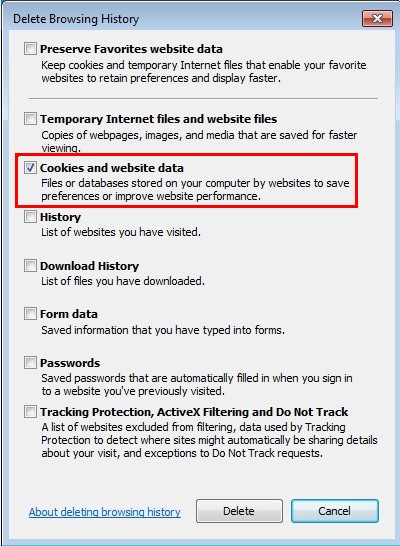
Mozilla Firefox:
Click on Tools, then Options, select Privacy
Click “Remove individual cookies”
In the Cookies panel, click on “Show Cookies”
To remove a single cookie click on the entry in the list and click on the “Remove Cookie”
To remove all cookies click on the “Remove All Cookies” button
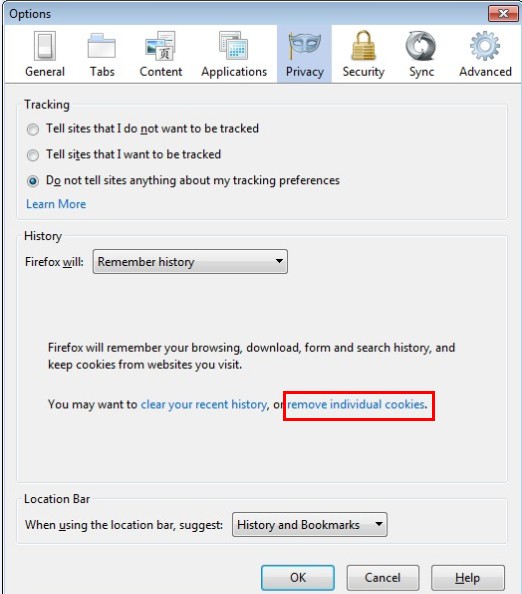
2. End the malicious process from Task Manager.
Once Search.mytelevisionxp.com redirect is installed, computer user may notice that CPU usage randomly jumps to 100 percent. At any time Windows always has many running processes. A process is an individual task that the computer runs. In general, the more processes, the more work the computer has to do and the slower it will run. If your system’s CPU spike is constant and remain at a constant 90-95%, users should check from Task Manager and see if there is a suspicious process occupying the system resources and then end it immediately.
(The name of the virus process can be random.)
Press Ctrl+Shift+Esc to quickly bring up Task Manager Window:
3. Show hidden files and folders.
Open Folder Options by clicking the Start button, clicking Control Panel, clicking Appearance and Personalization, and then clicking Folder Options.
Click the View tab.
Under Advanced settings, click Show hidden files and folders, uncheck Hide protected operating system files (Recommended) and then click OK.
4. Remove all the malicious files related to Search.mytelevisionxp.com hijacker manually.
%AppData%Local[random].exe
C:\Documents and Settings\LocalService\Local Settings\Temporary Internet Files\*.exe
HKEY_CURRENT_USER\Software\Microsoft\Internet Explorer\Main StartPage
HKEY_CURRENT_USER\Software\Microsoft\Windows\CurrentVersion\Run
Search.mytelevisionxp.com looks like a normal search website as similar as Google, Bing or Yahoo, if you enter search query and start to make a search, you will see it only shows many sponsored websites and various advertisement. That is because this website is associated with adware, browser hijacker and potentially unwanted programs. The hijacker not only changes your default homepage, it also may prevent you from viewing the Web pages that you want to see on your browser. Once installed, it can cause all types of problems. While you’re browsing the Internet, it will redirect your page requests to its own site without your permission or takes you to other high-risk pages that may display fake errors on your computer screen and trick you into buying something unhelpful. Search.mytelevisionxp.com hijacker is prone to infect browsers like Mozilla Firefox and Internet Explorer, it also may be installed on Chrome and Safari browser. So you should configure your browser settings and delete this annoying browser hijacker manually to block irritating redirects to Search.mytelevisionxp.com for good.
Note: If you find that the manual removal process is difficult, please contact YooCare PC experts 24/7 online will help you remove Search.myinterestsxp.com redirect completely.

Published by & last updated on October 10, 2015 8:24 am



Leave a Reply
You must be logged in to post a comment.