I have a Macbook. I accidentally installed a virus called “smart search” and it has taken over my safari browser. Not sure where I downloaded it or how it got on my computer but advertisements frequently appear on nearly every webpage I click on. Also part of the text on the ads page being displayed, has words underlined with two lines. When the cursor passes over these double underlined words, another ad for some products will pop up. It’s really irritating. The virus changes my default homepage and will not allow me to change it back. How do I get rid of it completely?
“Smart Search” is a bogus search engine associated with browser hijacker or adware that not only hijacks web browsers on Windows computers, but also attacks Mac OS X operating system. Mac OS X is vulnerable to potentially unwanted programs or Adware, browser hijackers. These types of programs or toolbars generate web traffic and collect sales leads for other dubious sites. They may also display advertisements and sponsored links within your web browser. Safari, Firefox and Chrome could be the most common web browsers they are prone to attack. Mostly, this kind of threat gets installed after you installed some new software, downloaded some shareware or freeware files (such as TV shows, movies or music) or upgraded an existing program. Once downloaded, it utilizes java script to hijack internet browsers on your Apple computer. It takes over your default homepage and modifies your search engine to be Smart Search without your permission. Some adware traits may be a nuisance, others can be fairly easy to ignore but some can actually cause you harm or make using your PC a real pain in the neck.
Just like other browser hijackers, “Smart Search” can display many destructive and annoying activities on a computer once installed. You may experience that advertising banners appear on webpages that you are visiting and you cannot close them. Most commonly it can redirect you to a website you never intended to visit during your browsing session. In addition, your browser will keep popping up fake message that recommends fake updates or other software. New unwanted bookmarks have been added to your favourite pages without your approval. It turns your surfing experience into a nightmare and your PC performance will be greatly reduced. Therefore, we suggest computer users get rid of “Smart Search” as quickly as possible to better protect the computer from being damaged.
It belongs to browser hijacker virus which can totally mess up your browser setting.
It changes your default DNS configuration and blocks you accessing your favorite sites.
It may install some malware in your computer to make bad influence without your consent.
It degenerates your computer performance gradually.
A: Anti-virus can prevent most of viruses, but not including some very smart ones. And Smart Search Hijacker Virus is the one that can’t be stopped by any anti-virus. New viruses will be created every day and it takes time for anti-virus to work out plans to deal with them. And that’s why some people’s computers are still infected with the protection of anti-virus. Because anti-virus soft ware needs to be updated. Before an anti-virus can take effect, new kinds of viruses can infect your computer.
Since this “Smart Search” virus can block your antivirus programs to stop them from running even lock your PC entirely, under such circumstance, manual removal is required to handle with the virus. This manual removal guide is for advanced computer users to follow. If you are not 100% confident of what you will have to do, it’s suggested to get help from experts.
Please do a system backup before you start to delete “Smart Search” hijacker manually
1. Since your browser is already blocked by “Smart Search” virus, it is impossible for you to exit out this page. If your Safari browser is hijacked by any adware, you can click the Search button in the top right corner like the picture shows. And the type in: Safari and hit Enter key to reopen a browser without virus page first.
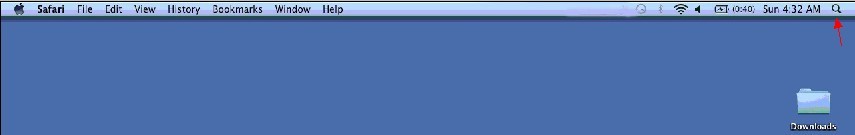
2. If the Smart Search page still appears, please try to reset your browser. Once you gain access on your browser, please contact YooCare experts online for a complete removal.
“Smart Search” is affiliated with browser hijackers and it can reach a computer via many ways. Mostly it may come as part of a freeware installation that is supported by adware or spyware, and it also comes through an infected or misleading e-mail, file share or a drive-by download. Once installed, it can constantly use your internet connection to send your private information to remote servers, as well as receive ads and pop-ups from third party servers, therefore your privacy will be at risk of being collected or stolen by unknown person. The virus affects the functioning of your web browser, after infected your browser will become more unstable and exhibit frequent errors. Other unwanted adware programs may be installed without your knowledge as well. Although this search provider seems harmless, it cannot provide any reliable search results for its users so it is no doubt you should get rid of it from the computer at once.
Note: Manual removal is a skillful and risky job, if any mistakes are made in the process, you may damage your computer/Mac immediately. If you are not sure how to get rid of this virus, please contact YooCare PC experts 24/7 online for help right now.
Published by & last updated on April 4, 2015 9:14 am



Leave a Reply
You must be logged in to post a comment.