I was surfing the web, when somehow I landed on Police-service.net. The web page displayed a so-called message from the FBI, claiming that “Your browser has been blocked up for safety reasons” and it wanted me to pay $300 to unlock the browser. I can’t minimize the locked page, neither can I close it down. So is this warning real or just a scam needs my money? I can press CTRL+ALT+DEL to get Task manager opened, but I don’t know how to do from there. Any help will be appreciated.
Police-service.net is a spam site that can display a bogus notification from your local law enforcement agency (eg: Mandiant U.S.A. Cyber Security, FBI, Department of Defense and U.S.A. Cyber Crime Center) to lock up your Internet Explorer, Mozilla Firefox, Safari and Google Chrome browsers. It pretends itself to be one of the legitimate websites from the government and then further deceives innocent users, hoping to get a ransom from its victims in exchange of unlocking the system. This virus can add malicious codes as soon as it is downloaded and then it takes over your browser, notifying you that all activities of your computer have been recorded and all your files are encrypted. In addition, it alleges that your browser has been blocked because you have been viewing or distributing prohibited Pornographic content or you have been violated Copyright and Related Rights Law etc. As a punishment, you have to pay $300 Moneypak. Although this site seems to be authentic and message coming from Police-service.net is pretty convincing, you should not be taken in, it is just a virus that gets into your computer and preys on fear in order to separate you from the money in your wallet.
Most of time, you may get the Police-service.net Virus if you accidentally click on a link that is released by cyber criminals, open an email attachment that contains this virus and install those unidentified freeware. Due to its deceitful appearance, many computer users are fooled by that and mistakenly pay for the fine. The victims urgently want to get the computer unlocked because no one wants to ruin their computer and lose their precious data. But it should be noted that this alert is a scam and there is no official prosecution against you in reality. It is very frustrating if browser has been blocked by Police-service.net virus because all your online activities will be blocked and you are forbidden to get online anymore. Every time you want to surf the web, you will be redirected to Police-service.net automatically which requests you to pay $300 Moneypak. This virus is good at exploiting java script to modify and disable your browser settings so that it can show up whenever you try to close the browser or switch to another web page. Removing Police-service.net virus is a complex job, it is involved to handle virus files and registry entries although in some cases the fake police warning message can go away momentarily after shutting the whole computer down and restarting, even after a fine is given, but it doesn’t mean your PC is safe enough because virus is still in your computer. If the virus files and registry entries are still remnant, it can continually perform its attack by bring other types of computer viruses and even by locking your browser again. It is suggested users to ignore any warning from Police-service.net and get rid of the virus step by step.
Now many computer users from USA and other countries have been scared with this Police-service.net Virus. Once it hijacks your browser, it takes control of your web browser rapidly and blocks you from surfing online. As similar as other Ransomware, it escapes from antivirus programs and pretends itself as a legit warning from FBI in order to ask victims for a ransom. Users should ignore this fake police warning and understand this is a scam displayed via JavaScript in an attempt to fool people into paying.
Police-service.net Virus may enter your system as an add-on for your browser or bundled-up with some free software. Most of time, it can be downloaded from a website you visited, something you clicked on, or a pop-up that you did not request to view. You may not even know when and how you download it until you find your computer is fully messed up and browser has been locked up. We can regard Police-service.net as a special type of hijack virus, it is a type of computer virus known for its ability to disrupt your Internet browsing. It can redirect your Internet searches to random sites, disallow you from visiting certain Web sites, and change your Internet home page. In addition, it is able to slow your computer, decrease your available memory, and flood your computer with popup advertisements. When you detect the presence of such malicious hijacker, a complete removal is needed without any hesitation.
1. Clear all the cookies of your affected browsers.
Since this tricky hijacker virus has the ability to use cookies for tracing and tracking the internet activity of users, it is suggested users to delete all the cookies before a complete removal.
Google Chrome:
Click on the “Tools” menu and click the “Clear browsing data” button.
Select “Delete cookies and other site data” to delete all cookies from the list.
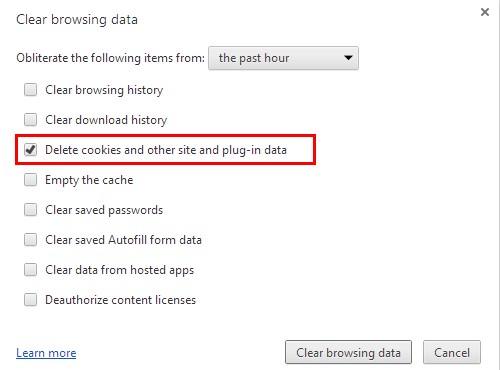
Internet Explorer:
Open Internet explorer window
Click the “Tools” button
Point to “safety” and then click “delete browsing history”
Tick the “cookies” box, then click “delete”
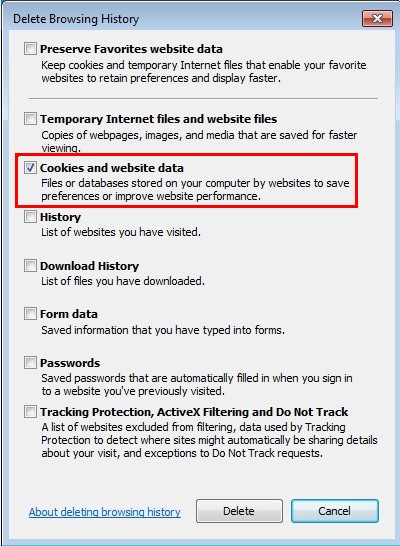
Mozilla Firefox:
Click on Tools, then Options, select Privacy
Click “Remove individual cookies”
In the Cookies panel, click on “Show Cookies”
To remove a single cookie click on the entry in the list and click on the “Remove Cookie”
To remove all cookies click on the “Remove All Cookies” button
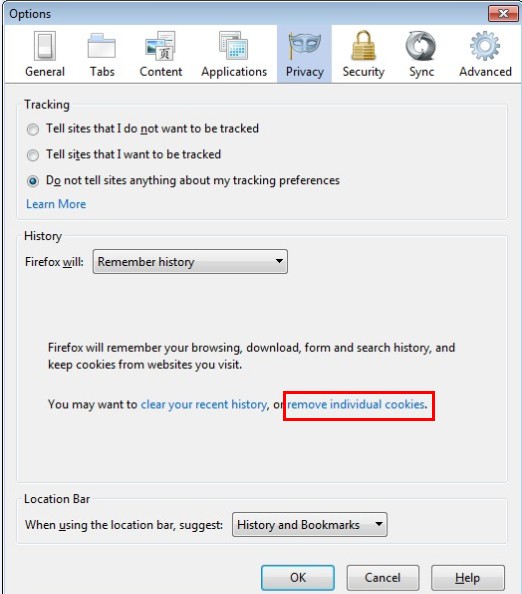
2. End the malicious process from Task Manager.
Once Police-service.net Virus is installed, computer user may notice that CPU usage randomly jumps to 100 percent. At any time Windows always has many running processes. A process is an individual task that the computer runs. In general, the more processes, the more work the computer has to do and the slower it will run. If your system’s CPU spike is constant and remain at a constant 90-95%, users should check from Task Manager and see if there is a suspicious process occupying the system resources and then end it immediately.
(The name of the virus process can be random.)
Press Ctrl+Shift+Esc to quickly bring up Task Manager Window:
3. Show hidden files and folders.
Open Folder Options by clicking the Start button, clicking Control Panel, clicking Appearance and Personalization, and then clicking Folder Options.
Click the View tab.
Under Advanced settings, click Show hidden files and folders, uncheck Hide protected operating system files (Recommended) and then click OK.
4. Remove all the malicious files related to Police-service.net Virus manually.
%AppData%Local[random].exe
C:\Documents and Settings\LocalService\Local Settings\Temporary Internet Files\*.exe
HKEY_CURRENT_USER\Software\Microsoft\Internet Explorer\Main StartPage
HKEY_CURRENT_USER\Software\Microsoft\Windows\CurrentVersion\Run
Police-service.net is a deceitful web page used to distribute fake police block messages and cause inconvenience to computer users. It is associated with a browser hijacker virus that could access a computer by clicking malicious code or pop-ups, visiting pornographic website or downloading attachment from spam emails. This virus tricks innocent computer users into paying a certain amount of fine in order to get their browsers unlocked from a scary blocked page claiming from the authorities. There are still many similar web pages like Police-help.com, Alert.policeprotector.biz, Bkapolice.com and Error.servepolice.biz, all of them are with the same goal by locking the affected browser and cheating innocent users into believing they are in a big trouble and there is going to be an official prosecution against them. These scammers want you to go out and buy a MoneyPak card and add $300 to the card first so that you will get a code to unlock your browser. But you shouldn’t be fooled by that since paying the fine is not a solution to remove this kind of virus. This malware can change system settings, modify registry files, browser settings as well as your homepage, you had better get rid of Police-service.net at all cost.
Note: If you are not a computer expert and have no idea how to perform the removal, please contact experts from YooCare Online Tech Support for further help.

Published by & last updated on January 10, 2014 4:29 am



Leave a Reply
You must be logged in to post a comment.