Computer has been locked! Have you recently got an alert supposedly from SOPA and PIPA, claiming a fine of 100 Euros to unlock your computer through Ukash? Is it because your violation of the law of the country that has your computer locked up? What is the most effective way to unlock your computer? Go over the following post and take steps below to remove this dangerous Ransomware manually and completely.
Meister Penalty Document (a.k.a. Master Penalty Document) is defined as a horrible Ransomware that has locked up many users’ computers claiming a fine of 100 Euros to get your computer unlocked. Many victims are very surprised at how they get such a Ransomware infection on their computers all of a sudden. Actually this Ransomware mainly spreads through network and targets users’ computers when they are visiting malicious contents online without any caution. Another Ransomware Internet Crime Complaint Center virus also invades users’ computers during their improper web browsing activities. This type of computer lock-up virus has targeted users’ computers from worldwide with different names which have already known as FBI Moneypak malware/ virus and GVU Bundesamt für Sicherheit in der Informationstechnik virus and so on. This Ransomware infection may take every chance to corrupt your computer, thus you need to take immediate action to remove this malicious Ransomware completely soon.
Once your computer encounters such a Ransomware infection, it will receive an automatic pop-up alert on your computer, stating that SOPA (Software Online Piracy Act) and PIPA (PROTECT Intellectual Property Act) has detected that you used piracy content on your computer. For instance, it states that “Operating system (OS) which has NOT been installed IN LEGAL WAY: Child Porno materials (CP) on your PC, Software you used right now (installed with OS) ARE NOT LEGITIMATE.” Many victims may take it as reasons why they get computer locked up and data encrypted all of a sudden. Can you trust what the Ransomware pop up claims? Absolutely, all information on the alert page is fake and false that tricks unwary victims to pay for the fine without any hesitation. Furthermore, it shows victims the method of paying the fine through prepay card services (Ukash, paysafecard, moneypak, cashU), which enables cyber criminals to collect the fake fines easily. Many victims are very scared at being arrested by the police and pay for the fine blindly. In fact, you will just lose the money amounted 100 Euros and leave your computer in an even worse situation if you do pay for the fine directly. Paying for the fine is not a wise decision you make to get the computer unlocked. Instead, it is high time for you to delete such a hazardous Ransomware from your computer completely.
Generally speaking, the Meister Penalty Document virus can be a great danger for users’ computers as this type of virus invades victims’ computers with different names, but behaving in a similar way. The Ransomware is designed to lock up the affected computer and corrupt it terribly by triggering slow system performance and computer freezing and so on. Many victims may have no of such a Ransomware infection at first glance and pay the fine directly in the hope of getting their computer unlocked and data decrypted. However, you just pay the money in vain and still get a lock-up computer at last. Facing such an urgent situation, many victims try to use the anti-software to deal with the virus, but they find it useless at last. The virus can block the anti-virus software to take effective as usual. In such a situation, you need to remove this harmful Ransomware manually and entirely with the assistance of advanced PC professionals online at an early time.
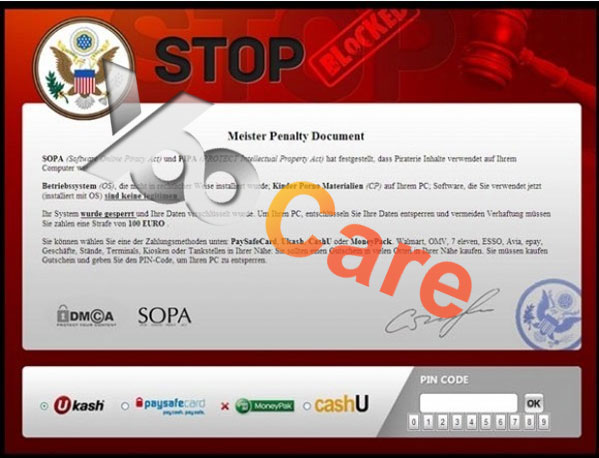
#The Ransomware is designed to lock your computer asking that you need to pay for a fine to unlock your computer. In fact, it is just a big scam.
#It locks your computer, claiming that you’ve violated the law of local office by visiting illegal information online.
#The Ransomware is related to cause system crash and computer freezing issue.
#It allows remote access to your computer for your personal information and other sensitive information.
The Ransomware makes many computer users scared once they receive such a computer lock-up alert popped up covering the whole screen when they launch the system. The Ransomware harshly claims that you have installed illegal operating system and software, etc. on your computer, which ends up with a lock-up computer. In such a case, victims are easily to trust the Ransomware and pay for the fine immediately. No matter how convincing information seems to be put on the alert page, you should not trust it or pay for the fine. Actually, the information is just fake and false only used to cheat your money aggressively. Never trust the Ransomware alert pop up or pay 100 Euros for the fine without second thought. Actually, the information is just fake and false only used to cheat your money aggressively. At the same time, many victims find that even if they pay for the fine within deal time, they still get a lock-up computer with the scaring pop-up alert page. Because this Ransomware is a scam which won’t help you unlock the computer or regain a clean computer environment. Never believe in such kind of Ransomware alert or pay money for it. Can your anti-virus tool take effective to deal with such a pesky Ransomware entirely? In fact, even the best anti-virus software still can’t delete the stubborn Ransomware completely, let alone detect or remove other potential threats. Thus, it is better for you to remove the virus manually with the help of PC experts online who are specialize in dealing with such a computer locked alert virus.
1. Restart your PC before windows launches, tap “F8” constantly. Choose“Safe Mode with Networking” option, and then press Enter key.

2. Press Ctrl+Alt+Del keys together and stop Meister Penalty Document virus processes in the Windows Task Manager.
3. Delete associated files from your PC completely as follows:
%systemroot%\system32
%Temp%\.exe
%StartupFolder%\ctfmon.lnk
4. Search for all related registry entries infected by Meister Penalty Document virus and wipe them out:
HKEY_LOCAL_MACHINE\Software\Microsoft\Internet Explorer\Toolbar\\10
HKEY_LOCAL_MACHINE\Software\Microsoft\Internet Explorer\Toolbar\\Locked
HKLM\Software\Microsoft\Windows\CurrentVersion\Run\Random.exe
HKEY_LOCAL_MACHINE\SOFTWARE\Classes\CLSID\{8AD9C840-044E-11D1-B3E9-00805F499D94}
5. Reboot the computer to normal mode when the above steps are done.
In conclusion: As the above mentioned, Meister Penalty Document (a.k.a. Master Penalty Document) is a great threat to users’ computers these days. Many computer users get such a Ransomware infection on their computers when they doing web browsing tasks improperly. While being infected, many victims are so worried at being caught by the police that they won’t further investigate this lock-up alert virus but go straight to pay for the fine of 100 Euros. Is information on the alert screen real? Will victims be arrested or guarded by the police if they don’t pay for the fine within a certain time? Absolutely, all information on the lock-up screen is fake and false only to lure you into paying for the fine to unlock the affected computer. As a matter of fact, the Ransomware alert is a scam that is used by cyber hackers to gather fake fines from victims and performs other illegal actions without any consent. Once the Ransomware targets your computer, it can enable remote access from cyber criminals to the affected computer in order to violate your privacy and compromise your security. Malicious as the Ransomware is, it also triggers slow computer performance and other terrible computer problems which make you frustrated. Furthermore, many executable programs also get affected by the virus so that they can’t perform any function normally, particularly the anti-virus software. That is why the anti-virus program can’t pick up the Ransomware virus entirely. In this case, you’d better consult PC experts online firstly before taking any further step to delete the virus. PC experts from YooCare will help you remove the horrific Ransomware completely, as they are very specialized in handling with such a Ransomware infection.
Note: If you found it difficult to follow the removal guide above, please contact YooCare PC experts 24/7 online will help you remove Meister Penalty Document Virus from your computer completely.

Published by & last updated on June 11, 2013 8:48 am



Leave a Reply
You must be logged in to post a comment.