Is it a nightmare that one day when you turn on your computer, a bunch of fake errors pop up saying something like “A write command during the test has failed to complete. This may be due to a media or read/write error. The system generates an exception error when using a reference to an invalid system memory address” or “System Error. Hard disk failure detected. It’s highly recommended to run complete HDD scan to prevent loss of personal files. Scan and repair, Cancel and restart“? Don’t be taken in. Those are the fake alerts caused by the nasty virus called File Restore. If you are suffering this annoying issue, immediately read the following post and remove this malware from your computer for good.
File Restore is a newly-released rogue program that comes from the same Rogue family like File Recovery Virus, Smart Check/Smart HDD virus as well as Data Recovery virus. It can bypass the detection of antivirus programs and then enter the machine without your consent or approval. Once it is installed, it will use malicious Registry entries to launch itself every time you start Windows. And then you will detect something extraordinary happens.
At the first beginning, you will get pestered with crazy pop ups. This fake antivirus program will generate numerous hard disk errors and system errors which doesn’t allow you to close it at all. Those fake alerts are designed to bamboozle you and mislead you thinking your hard drive is seriously damaged and only File Restore program can fix your problem. It will show you bogus errors like ” This device cannot find enough free resources that it can use”, ” Critical error. Drive sector not found error”, “Data error reading drive C:\”, “Critical Error. Hard drive controller failure” or “Serious disk error writing drive C” and so on from the system tray. Secondly, you will find out your entire screen (desktop) turns to be black or blank, without any data available on it. It is absolutely a hard time for you to find out the icons and open your browser to surf online. In addition, you can’t even find any data you need as if all of them suddenly disappeared from your computer. As we can see, all these tricky tricks are used to deceive users into believing that the payment should be made for its full version in order to get it fixed. However, it is a scam indeed. It can not help you repair the hard disk problem but can do a lot of different bad things to your files and folders in your system Since this virus is a security risk, as well as a fraudulent overall product, it’s suggested that you remove it as quickly as you can.
File Restore infects the computer through websites, emails and fake applications that are infected by various types of dangerous viruses. Once a user accepts this rogue software and allows it to enter the system, it will cause all types of havoc in your system. It will run a bogus scan automatically and show you non-existent errors just as the following pictures show. Users must remove this malware immediately instead of paying for the useless full version.
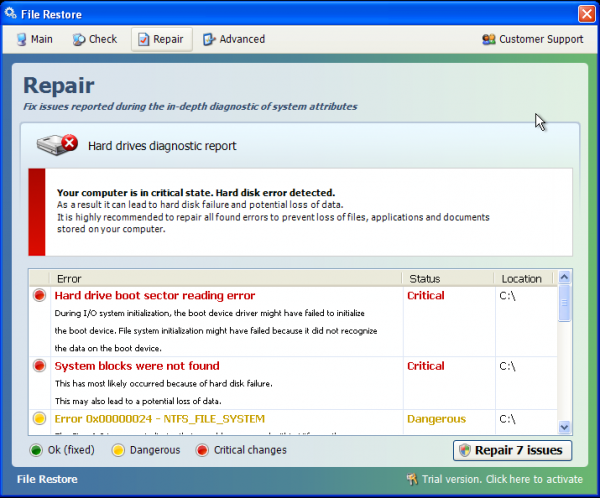
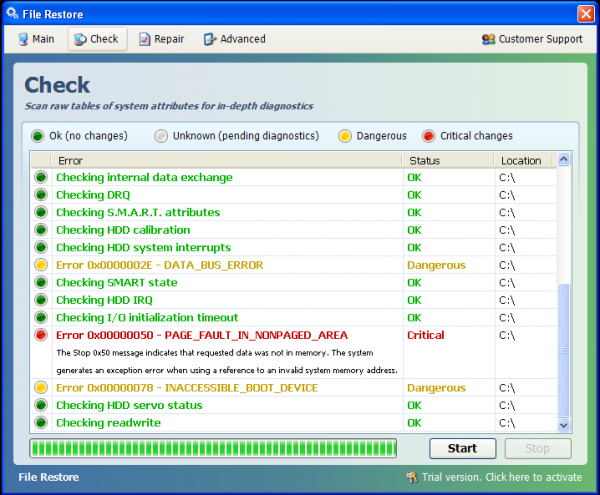
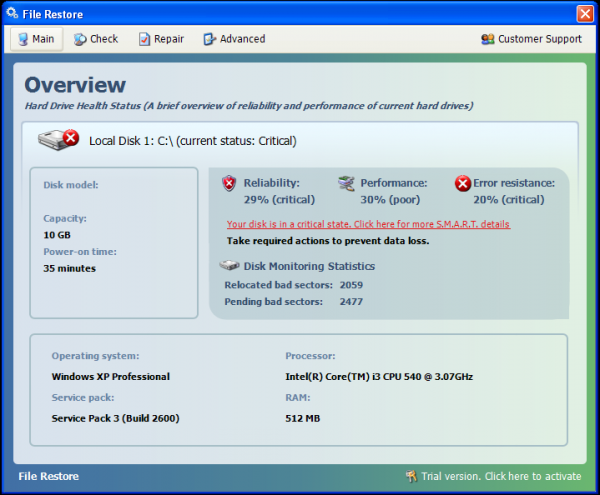
There are so many ways can lead this malware to get inside the computer, but most of the time it is beyond your knowledge.
1> It can be downloaded via malicious drive-by-download scripts from corrupted porn and shareware / freeware websites.
2> It may be installed through spam email attachments, media downloads and social networks.
3> It can get into your system if you have ever clicked some malicious ads or visited some malicious sites, as well as opened unknown downloaded files.
1. Reboot your computer to safe mode with networking. As your computer restarts but before Windows launches, tap “F8” key constantly.

2. Show hidden files and folders.
Open Folder Options by clicking the Start button, clicking Control Panel, clicking Appearance and Personalization, and then clicking Folder Options.
Click the View tab.
Under Advanced settings, click Show hidden files and folders, uncheck Hide protected operating system files (Recommended) and then click OK.

3. Open Registry entries. Find out the malicious files and entries and then delete all.
Attention: Always be sure to back up your PC before making any changes.
a. Press the “Start” button and then choose the option “Run”. In the “Open” field, type “regedit” and click the “OK” button.


b. All malicious files and registry entries that should be deleted:
%AllUsersProfile%\random.exe
%AppData%\Roaming\Microsoft\Windows\Templates\random.exe
%Temp%\random.exe
HKEY_CURRENT_USER\Software\Microsoft\Windows\CurrentVersion\Run\[RANDOM CHARACTERS].exe
HKEY_CURRENT_USER\Software\Microsoft\Windows\CurrentVersion\Run ‘Inspector’
HKEY_LOCAL_MACHINE\Software\Microsoft\Windows NT\CurrentVersion\Image File Execution Options\protector.exe
HKEY_CURRENT_USER\Software\Win 7 Antispyware 2013
HKEY_CURRENT_USER \Software\Microsoft\Windows\CurrentVersion\Policies\System ‘DisableTaskMgr’ = 0
HKEY_LOCAL_MACHINE\Software\Microsoft\Windows\CurrentVersion\Uninstall\File Restore
File Restore is a rogue program that is able to block any legitimate security software from running that include legitimate anti-virus and anti-spyware applications. After it is successfully downloaded, it executes a fictitious computer scan pretending to check your PC for possible hard disk errors. It urges innocent users to purchase the imaginary full version so as to steal their money. However, users should never believe any words by this malicious rogue program. As you may understand, these messages are displayed just to make you think that your computer has serious issues. Many computer users who fell for this scam and paid for this product in order to stop this annoying issues will only find out it is a scam. The virus will not go but still be inside the compromised computer and make chaos, the most important thing is you will lose all your money by paying for this useless product. All in all, if you don’t want this program harming your computer further, you should take immediate measure to have it deleted.

Published by & last updated on June 6, 2013 5:40 am



Leave a Reply
You must be logged in to post a comment.