Can’t get rid of the search.certified-toolbar.com pop up? Browsers are all messed up? Can’t change your homepage back to your favorite as this certified toolbar page is taking over your homepage now? Is your browser always redirected to this fake search engine page without your permission? Watch out! A malicious hijacker virus is attacking your computer. You should take immediate measure to remove it from your computer.
Browsers are hijacked by the Search.certified-toolbar.com virus? This specific pop up page, also known to be the Certified Toolbar in some cases, is categorized as a browser hijacker virus problem. Cyber criminals have moved on from search engine optimization techniques and are now creating fake search sites designed solely to direct Web surfers to pages hosting malware and many other potential threats from unauthorized resources from the Internet. Search.certified-toolbar.com virus is another hijacker virus as similar as Searchwebresults.com and search.autocompletepro.com which pretend as fake search engines as well in order to spread malware to weaken down the affected PCs and eventually benefit cyber criminals. It is known to attack the three most popular browsers – Firefox, Chrome and Internet Explorer, and can function in most versions of Windows, including Windows XP, Vista, Windows 7 and Windows 8.
Although this type of virus seems to be nothing and it won’t infect your files or programs, it may refer to the ZeroAccess Rootkit which can be used to steal private information or install rogue security programs. For example, when people use the fake engines provided by Search.certified-toolbar.com virus to search for popular terms, the results displayed may redirect to porn sites that purport to show video but require the visitor to install what they say is the latest version of a video player but which instead is malware. Thus, users must notice that links that provided by this malware may redirect you to blank websites, advertisements or even malicious websites which will show you misleading information and try to attack your PC with more potentially dangerous threats. In addition, your homepage on web browsers will be changed and you can’t even change back to what you want. Once you open a site, you will have a tab opened automatically showing you this certified toolbar pop up. Searching on the fake search engines for security topics leads to fake antivirus sites, it is dangerous. You should get rid of this hijacker without any hesitation.
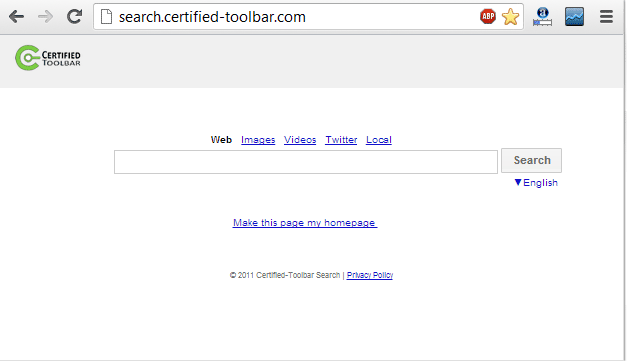
This browser hijacker virus is a very persistent hijacker and can upgrade as time goes by. Net users nowadays still get this infection together with many other nasty malware. It looks to most ordinary PC users that it’s actually legit to use. Don’t be tricked by this deceitful appearance and try to get rid of the http://search.certified-toolbar.com/ virus instantly:
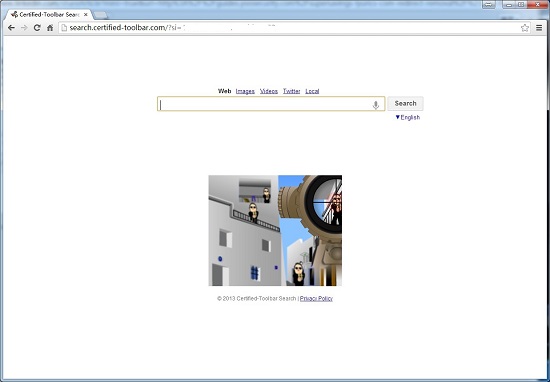
Search.certified-toolbar.com is a highly dangerous threat mainly hacks your browser to redirect your web search results and change the homepage and browser settings. To completely uninstall it from an infected system, manual removal is the first choice. Because sometimes antivirus software cannot pick up the exact computer threat timely or remove it permanently. Users can follow the manual guide here to have this virus removed instantly.
1. Clear all the cookies of your affected browsers.
Since tricky hijacker virus has the ability to use cookies for tracing and tracking the internet activity of users, it is suggested users to delete all the cookies before a complete removal.
Google Chrome:
Click on the “Tools” menu and select “Options”.
Click the “Under the Bonnet” tab, locate the “Privacy” section and click the “Clear browsing data” button.
Select “Delete cookies and other site data” to delete all cookies from the list.
Internet Explorer:
Open Internet explorer window
Click the “Tools” button
Point to “safety” and then click “delete browsing history”
Tick the “cookies” box, then click “delete”
Mozilla Firefox:
Click on Tools, then Options, select Privacy
Click “Remove individual cookies”
In the Cookies panel, click on “Show Cookies”
To remove a single cookie click on the entry in the list and click on the “Remove Cookie button”
To remove all cookies click on the “Remove All Cookies button”
2. Remove all add-ons and extensions
Google Chrome: Wrench Icon > Tools > Extensions
Mozilla Firefox: Tools > Add-ons (Ctrl+Shift+A)
Internet Explorer: Tools > Manage Add-ons
3. Show hidden files and folders.
Open Folder Options by clicking the Start button, clicking Control Panel, clicking Appearance and Personalization, and then clicking Folder Options.
Click the View tab.
Under Advanced settings, click Show hidden files and folders, uncheck Hide protected operating system files (Recommended) and then click OK.

4. Remove all the malicious files manually.
%AppData%\Roaming\Microsoft\Windows\Templates\[random]
%AppData%\Local\[random]
HKEY_CURRENT_USER\Software\Microsoft\Windows\CurrentVersion\Policies\System “DisableRegedit” = 0
HKCU\SOFTWARE\Microsoft\Windows\CurrentVersion\Internet Settings\random
HKEY_LOCAL_MACHINE\SOFTWARE\Microsoft\Windows NT\Current\Winlogon\random
Search.certified-toolbar.com is a browser hijacker virus that will forcibly change your homepages and other default settings of your browsers such as Firefox, Google Chrome and Internet Explorer installed on Windows XP, Windows Vista, Windows 7 and Windows 8. The virus not only hacks your browser but also damages the system and programs there. It won’t provide you any reliable and safe search engine services. Instead, it will give or redirect you to unauthorized suspicious resources on the webs. It is suggested that computer users who have gotten this Search.certified-toolbar.com redirect virus shouldn’t spend time trying to change browser settings to stop this attack, since it will corrupt the local DNS (or Domain Name System) entries to accomplish its tasks – therefore, these problems will remain embedded in your operating system even if you uninstall and reinstall all of your web browsers. To safely remove this virus, it is suggested to follow the manual approach above to have this malicious hijacker virus deleted.
If you have no idea how to do about that, you are welcome to contact experts from YooCare Online Tech Support for further help.

Published by & last updated on October 29, 2013 12:45 pm



Leave a Reply
You must be logged in to post a comment.