Actually r.looksmart.com is not a newly-released virus, it has been published in 2009. But recently still many users get hit by this malware which is capable of hijacking Google Searches. It makes users really annoyed when they attempt to look up something on Google. Thus, the problem must be fixed as soon as possible. The following article will guide you how to remove this nasty hijacker virus completely.
r.looksmart.com is classified as a browser hijacker especially aims to change your web browser settings and homepage without your permission. It takes control of the infected browser and forces users into visiting annoying webpages or bogus search pages when clicking on links in major search engine links. Such malware is known to attack Firefox, Chrome and Internet Explorer, and can function in most versions of Windows, including Windows XP, Vista and Windows 7. Once access the target computer, it will begin its attack by redirecting search results in Google, Yahoo and Bing to a multiple undesirable websites.
Without a doubt, this browser hijacker can make users feel hopeless and there is no antivirus can catch the virus. After infected, when you do a Google search, your search results will be redirected. You will be constantly going to www.r.looksmart.com that has no relevant association you’re your query. Although this website looks normal but in reality it is a phony search engine designed to redirect web users and show them spam search results. This redirection is triggered by a mischievous search redirect rootkit threat. It may delete files and alter stored information and harvest private and other sensitive data. Hence, you should have this search engine hijacker removed once detected.
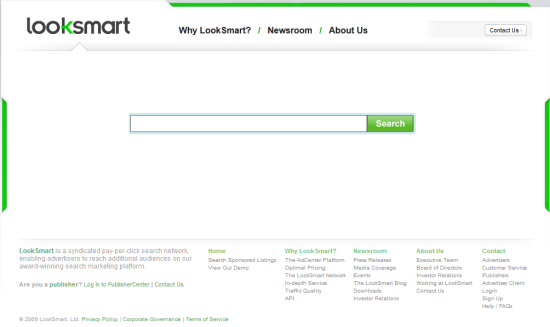
1. Show hidden files and folders.
Open Folder Options by clicking the Start button, clicking Control Panel, clicking Appearance and Personalization, and then clicking Folder Options.
Click the View tab.
Under Advanced settings, click Show hidden files and folders, uncheck Hide protected operating system files (Recommended) and then click OK.

2. Open Registry entries. Find out the malicious files and entries and then delete all.
Attention: Always be sure to back up your PC before making any changes.
a. Press the “Start” button and then choose the option “Run”. In the “Open” field, type “regedit” and click the “OK” button.


b. Make sure to disable all the popups:
In IE, click the Tools menu, click Internet Options, then click the Privacy tab. Make sure there is a check in the box labeled “Turn on Pop-up Blocker”. Click Settings. Change “Blocking level:” to High. Click Close, then click OK.
c. Disable all the plug-ins in your browsers.
d. Find out and remove all the infected files and registry entries.
[random].exe in hard drive
HKEY_CURRENT_USER\Software\Microsoft\Windows\CurrentVersion\RunOnce “[RANDOM]”
HKEY_CURRENT_USER\Software\Microsoft\Windows\CurrentVersion\Run “[RANDOM]”
r.looksmart.com is a deceptive website connected with browser hijackers. It can hide its presence by injecting running processes and system registry, which make the removal process particularly complicated. Once active, it sends users search traffic in major search engines like Yahoo, Google and Bing to various advertising webpages or counterfeit search related pages. Although this domain looks like a friendly website, with a green search box. But don’t be taken in by the juvenile tactics. This is just a spam engine that does nothing but deliver ads. In conclusion, this malware should be eliminated instantly before it wreaks chaos.
If you have no idea how to do about that, you are welcome to contact experts from YooCare Online Tech Support for further help.

Published by & last updated on June 6, 2013 4:42 am



Leave a Reply
You must be logged in to post a comment.